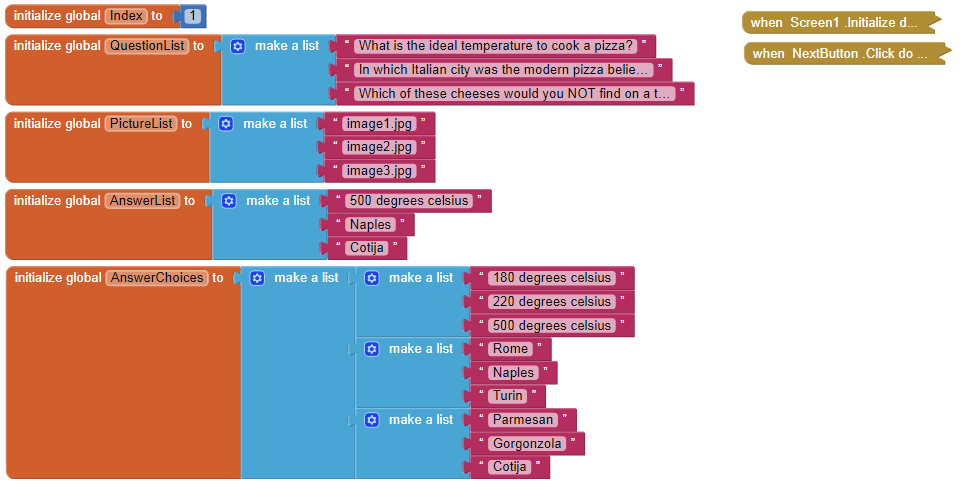Course navigation
Collapse Background Code
Tidy up your code using the Collapse function.
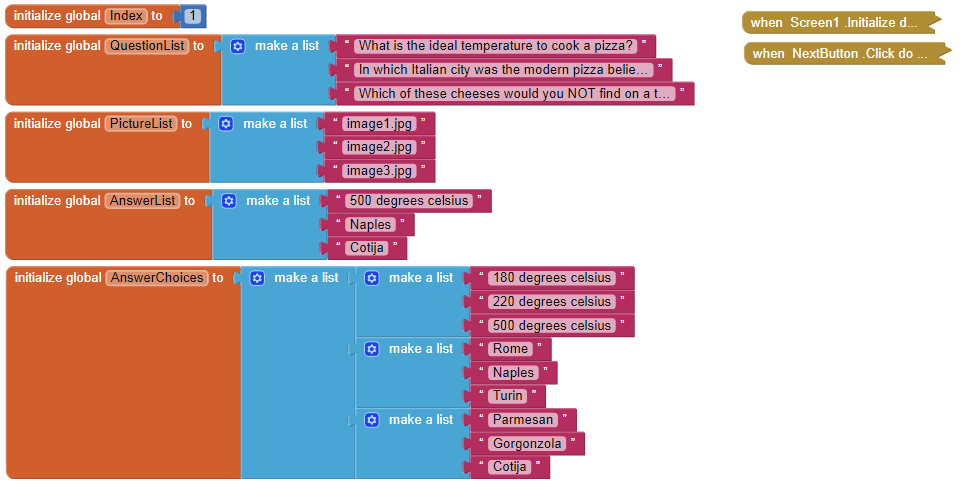
Step 1
Tidy up this code to help keep the code simple and easy to read. Right-click on the Screen1 event and select Collapse Block. Repeat for the NextButton event.
Step 2
If you ever need them again, simply right-click and select Expand Block to see the code in full.