Course navigation
Code the Micro:bit to Be a Thief Detector
Use the micro:bit as a way to tell if someone has been touching your personal belongings.
Step 1
Create an app that warns the user if someone has been touching their personal belongings. You can use this on your wallet or your pencil case.
The micro:bit is placed on top of the item. If someone touches or moves the item the micro:bit will leave a message to warn the user.
Step 2
Use a variable block to store the current movement in the x-axis (sideways).
Put it in a forever loop so it’s always updated. That way, you can tell if the micro:bit is being moved in that direction.

Step 3
Use some logic to update the screen if it has been moved in either direction. You might have to change the numbers in your code depending on how sensitive the sensor is on your micro:bit.
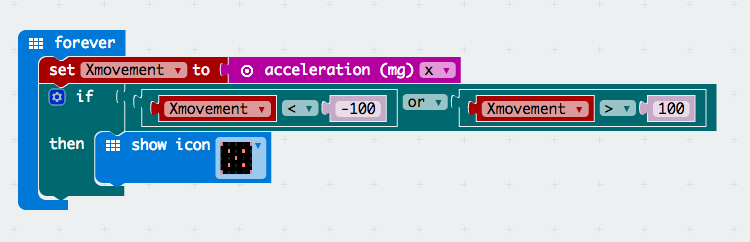
Step 4
Using this code as a template, update your own code so you can also monitor the other directions (y and z). Store each one in its own variable, and use different logic blocks for each one too.
Try different numbers for each direction to see what works best for your micro:bit.
Step 5
Test your solution on the simulator.
Download your code onto the micro:bit and test it.