Course navigation
Connect the PIR Sensor to a Raspberry Pi
Use jumper wires to connect the Raspberry Pi to the PIR sensor.
Step 1
Make sure your Raspberry Pi is switched off.
Make sure you have the PIR sensor and three female-to-female jumper cables.
Carry out these steps slowly and carefully. It can be easy to put the wrong cable on the wrong pin – this might damage the Raspberry Pi.
Step 2
Look at the PIR – there are three pins on it.
Step 3
Make sure your Raspberry Pi is sitting the right way up.
Use this diagram to help you. Click on the picture to make it bigger.
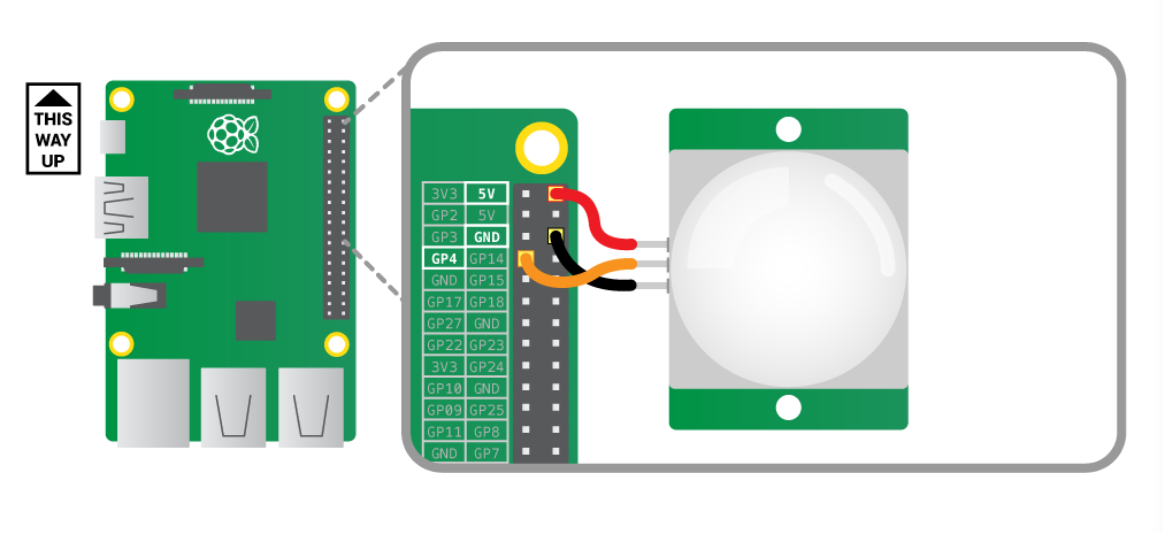
Step 4
Connect the top pin on the PIR sensor to the '5V' pin on the Raspberry Pi. This provides power to the PIR sensor.
Step 5
Connect the bottom pin to the 'GND' pin on the Raspberry Pi. This completes the circuit.
Step 6
Connect the middle pin to 'GP4'. When motion is detected, this pin will send a signal down the wire, which can be received by the Raspberry Pi.