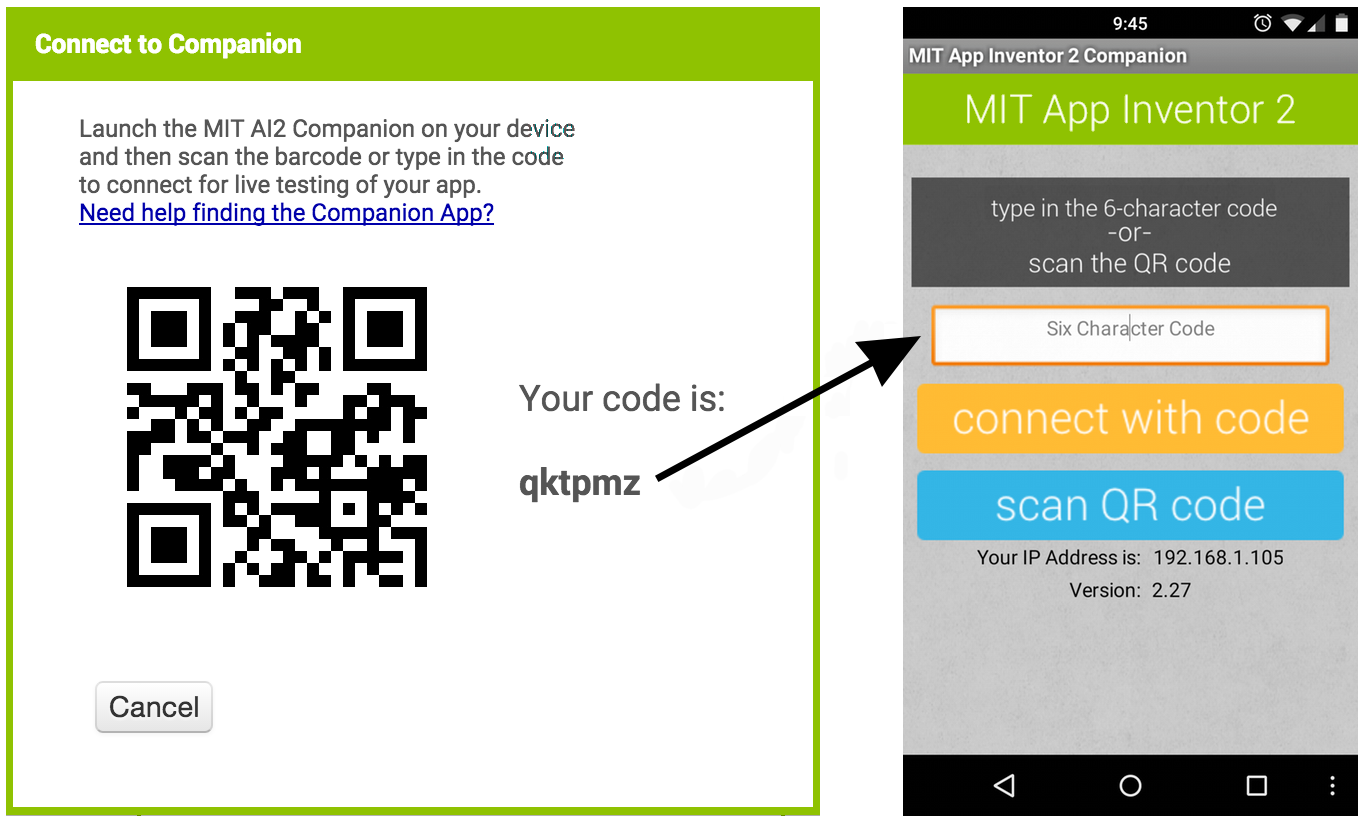Course navigation
Set Up a New Project
Get ready to create a new app!
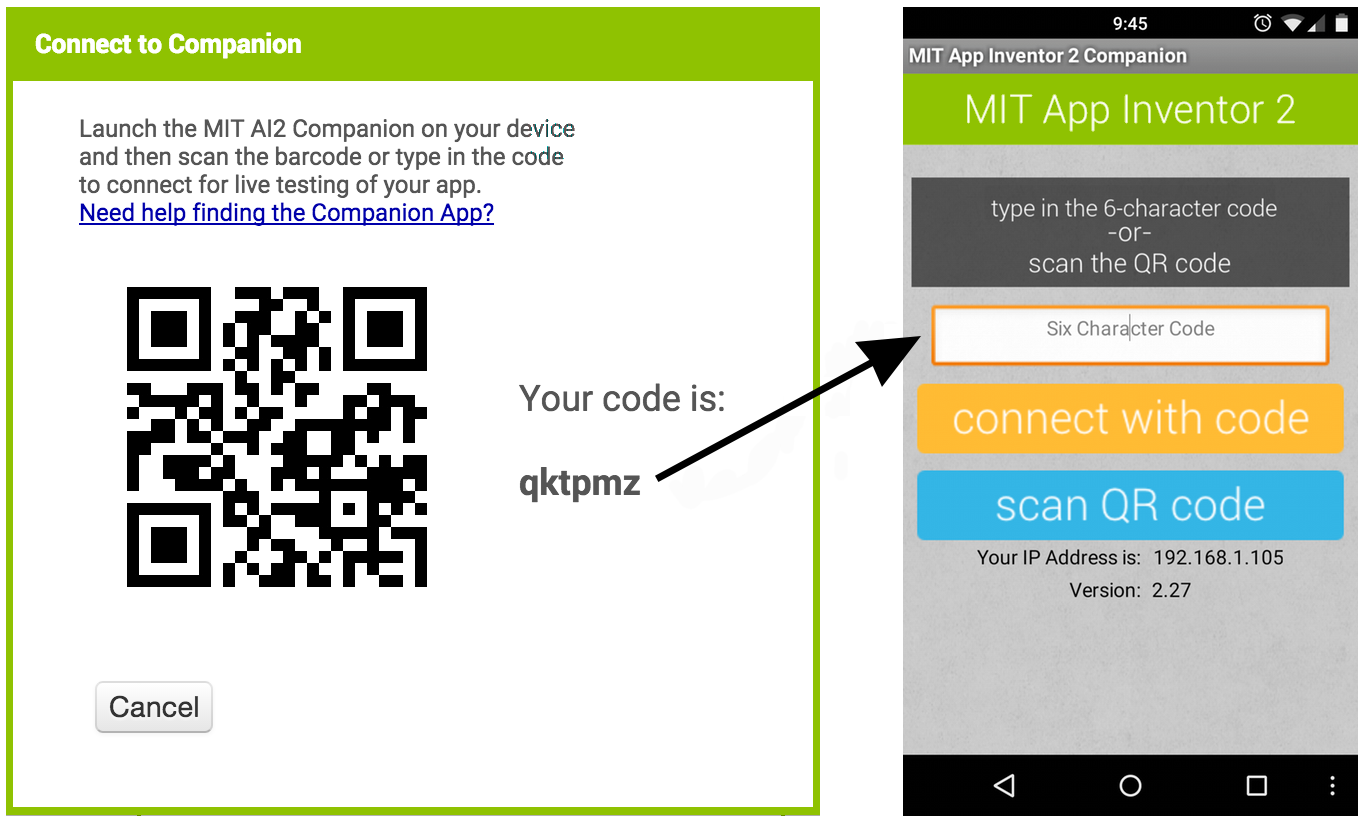
Step 1
If you haven’t already logged in, follow these instructions:
- On the laptop, open the browser and go to http://ai2.appinventor.mit.edu
- Log in with a Google account
- Press Continue on the welcome dialog box
Step 2
Open a new project: Choose Project > Start New Project from the top menu and give your project a name, for example Sarahs_Doodle_App.
Choose Connect > AI Companion from the top menu. A dialog with a QR code will appear on your screen.
Step 3
Open the MIT AI2 Companion App on the phone. Click the “Scan QR code” button on the phone, and scan the code in the App Inventor window on the laptop screen.