Course navigation
Save and Go!
Step 1
If your model is looking good, save your file.
Insert a USB stick in your computer and go to the bottom right hand corner of your screen and click Save to File. Use the drop-down arrow next to Save to File to check that it is saving to your Removable Drive.
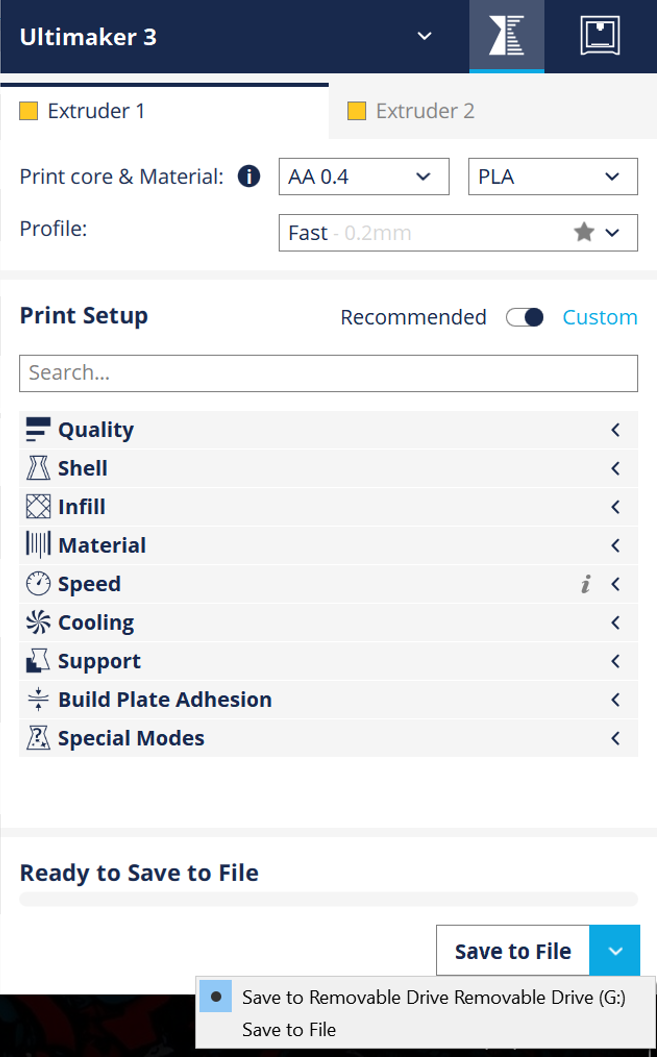
The file type you’ll be saving to is called .gcode.
Gcode is the language that the 3D printer understands and is essentially a set of coordinate based instructions for how to build your 3D model!
Step 2
You are now ready to take your file to the 3D printer and go!
Insert your USB stick in the front socket marked USB. Use the circular wheel on the front display as a mouse and rotate to select the Print menu. Press on the wheel once to enter the menu. You will now find a list of files to print from your USB, select your file by rotating the wheel, and press once to send it to print.
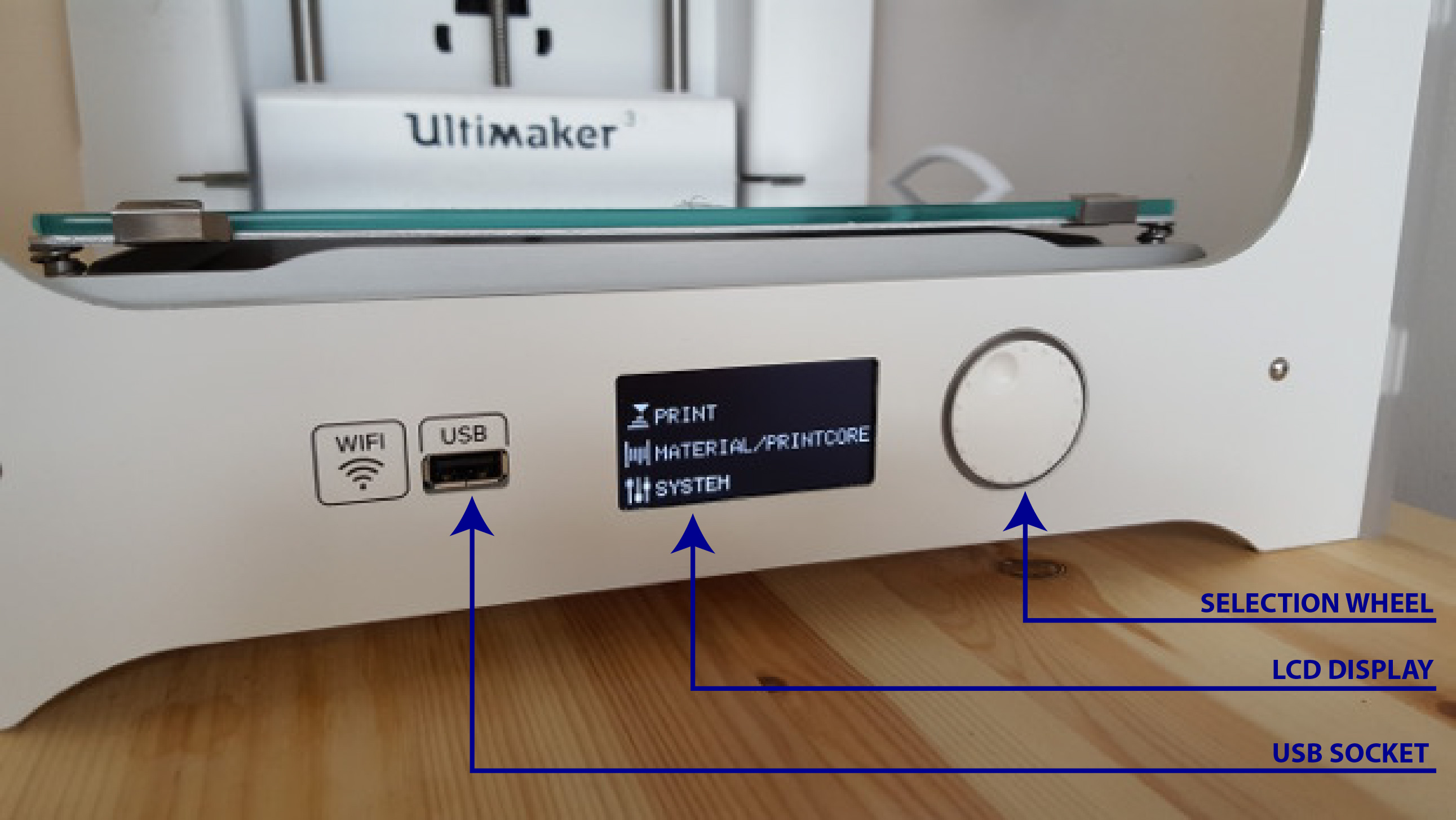
The Ultimaker 3 will now go through its warm-up routine before starting to print! Congratulations, your first 3D print is under way!