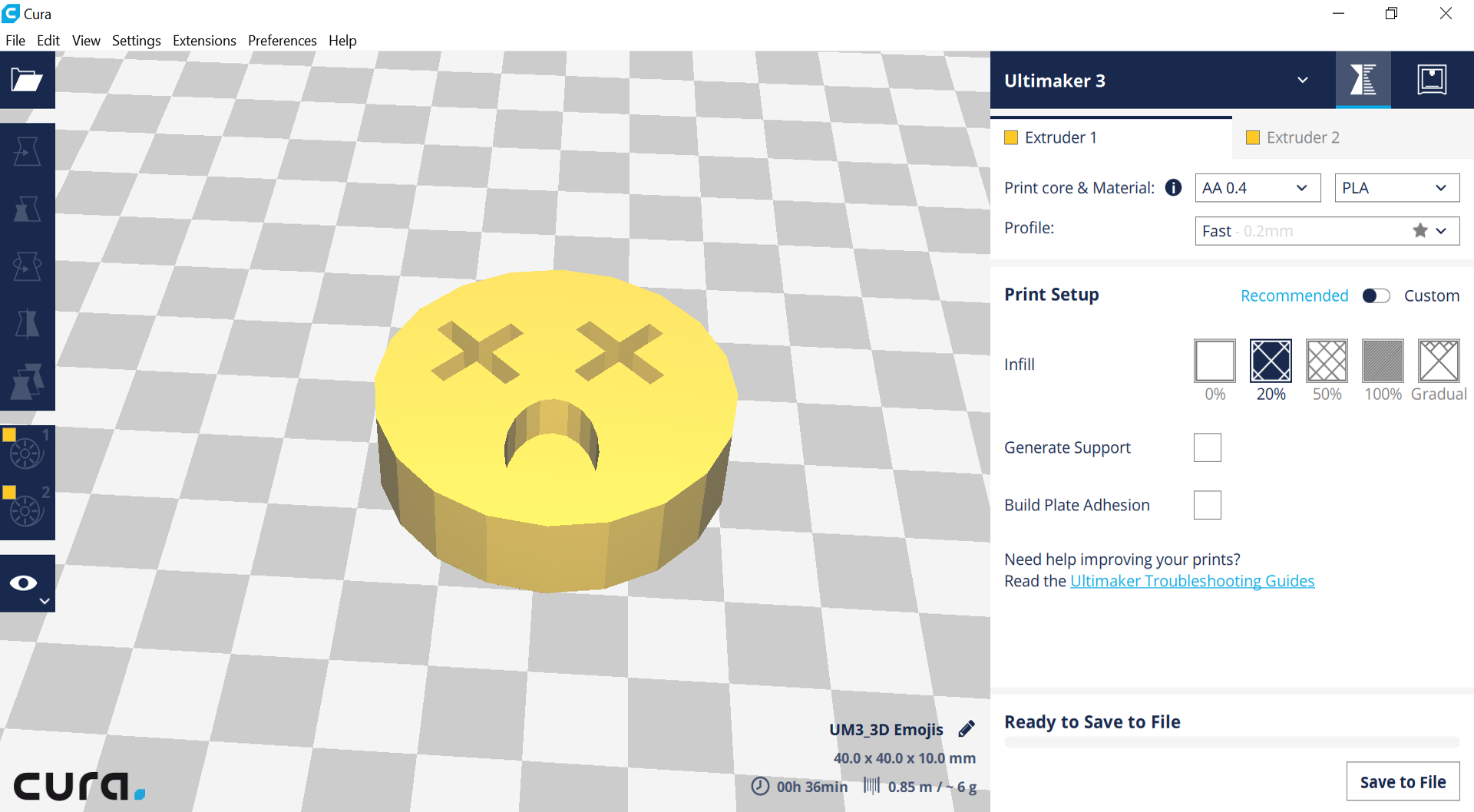Course navigation
Getting Started
Take your previously made 3D shape file and load it into Cura.


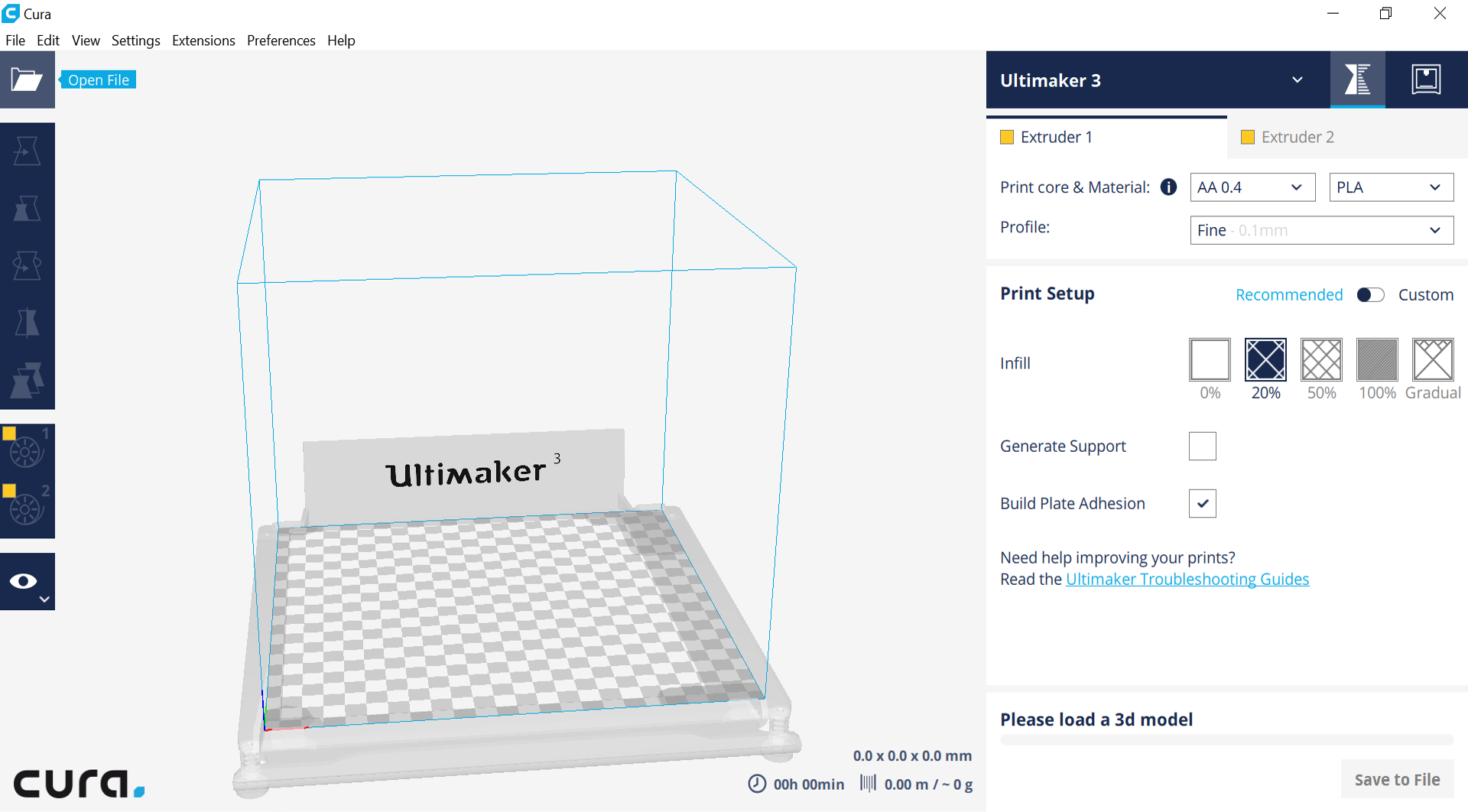
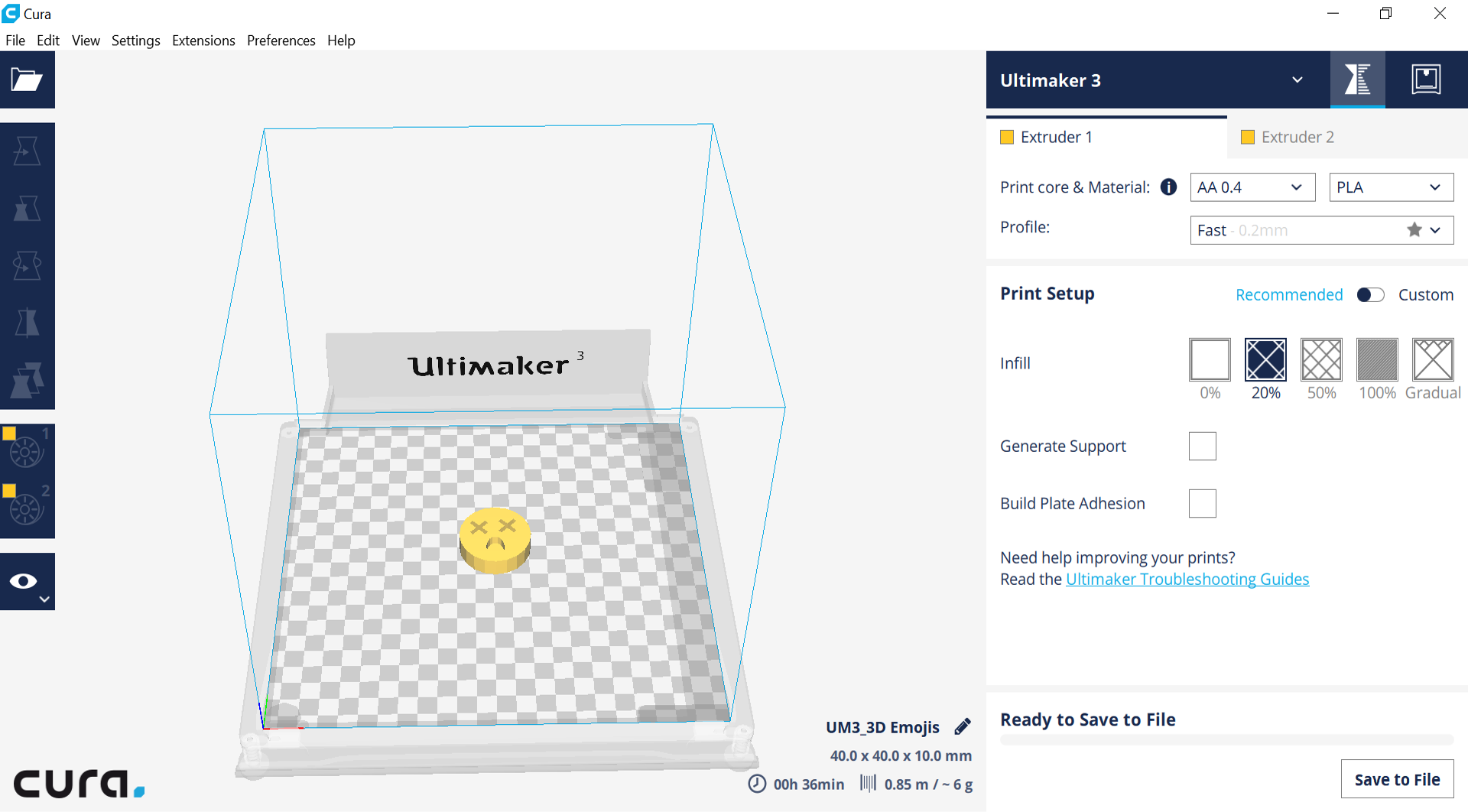
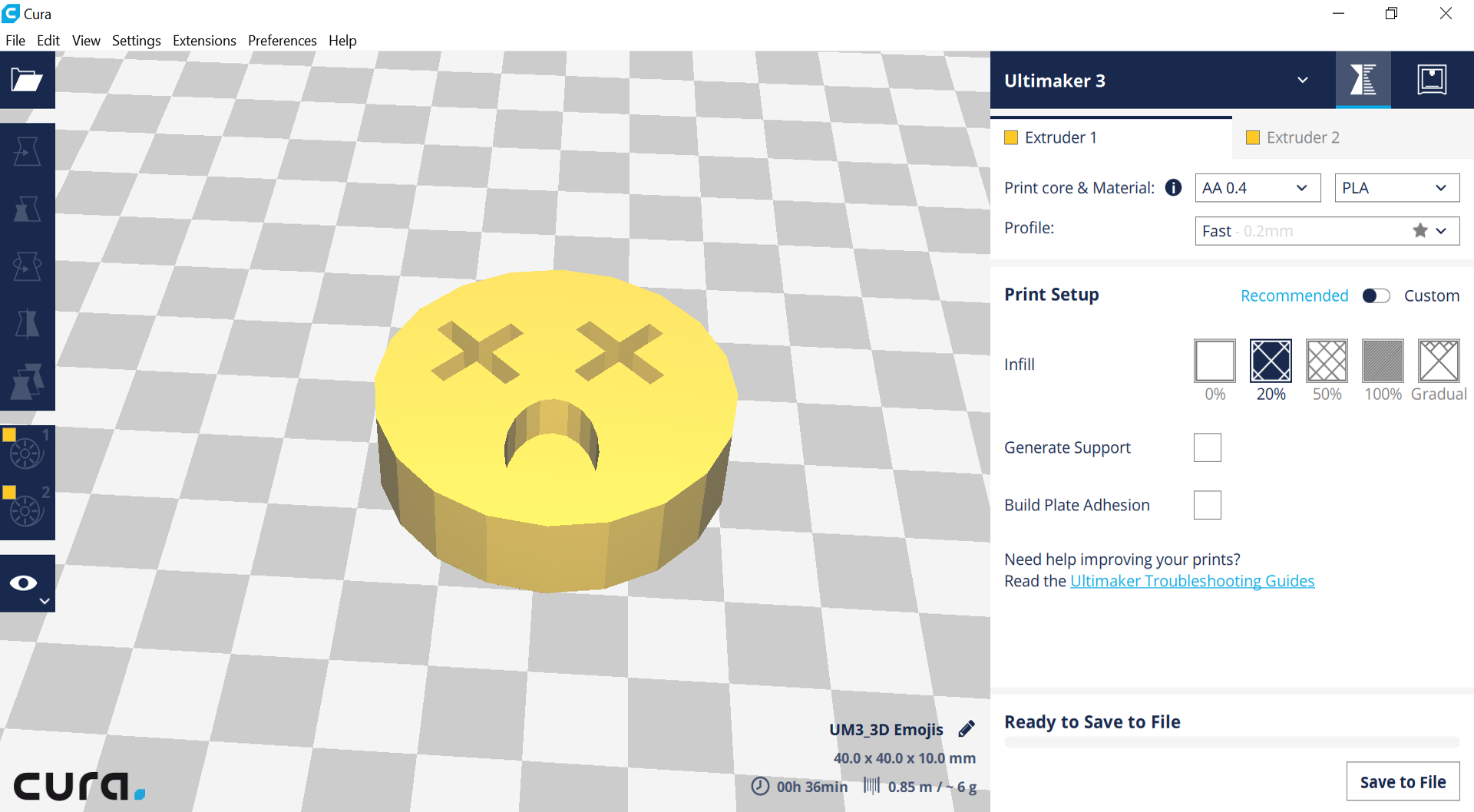
Step 1
There is a program on your computer named Cura. Look for this icon:

Cura is what’s known as a ‘slicer’ program where it will 'slice' your model up so a 3D printing machine can understand it.
Open the program by double-clicking the icon.
Step 2
When Cura opens you will see a screen like this:

This shows the build space of the 3D printer. You are using an Ultimaker 3.
Go to the folder in the top left corner to Open File. Find your saved file from earlier.
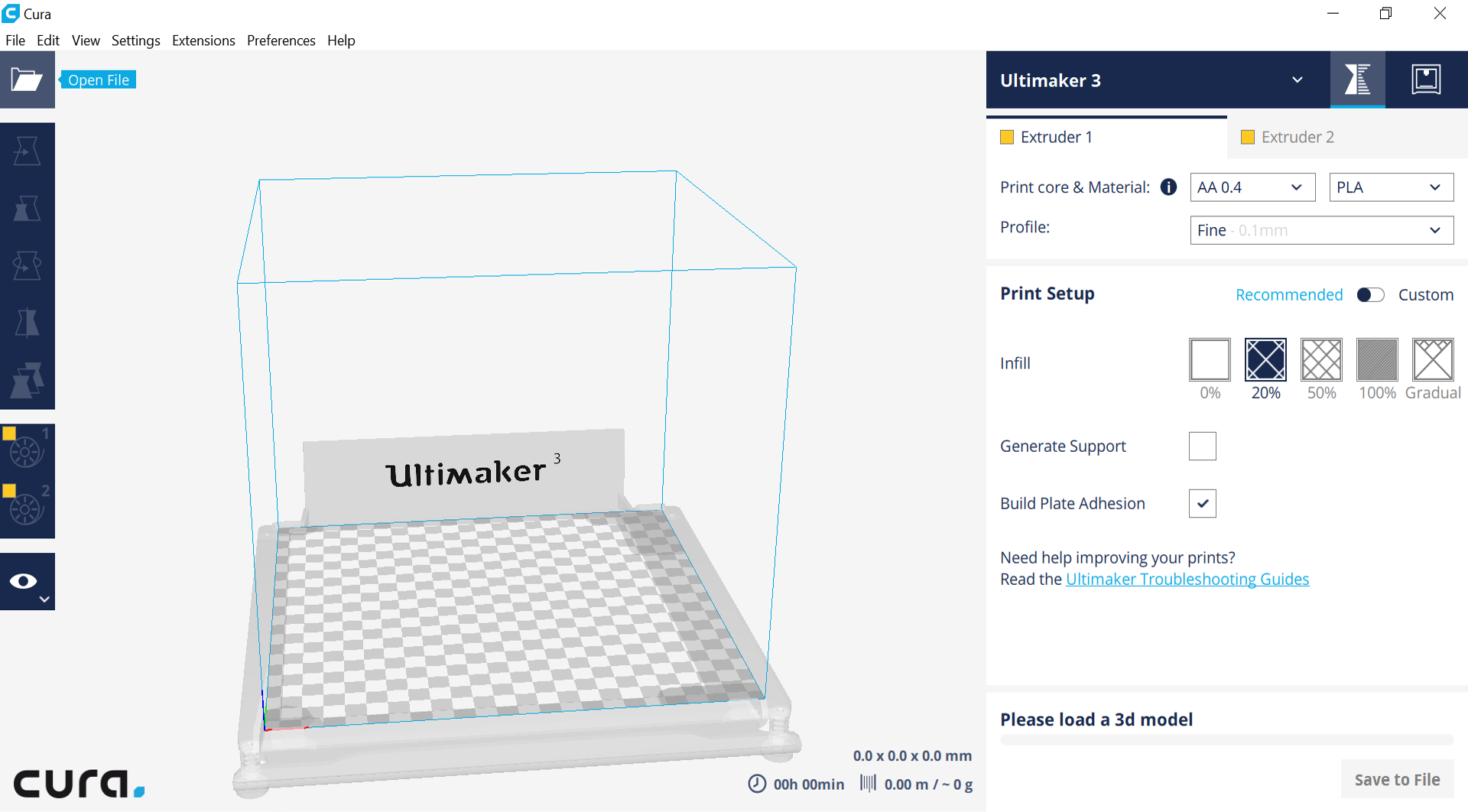
Step 3
The model will automatically be placed in the centre of the space.
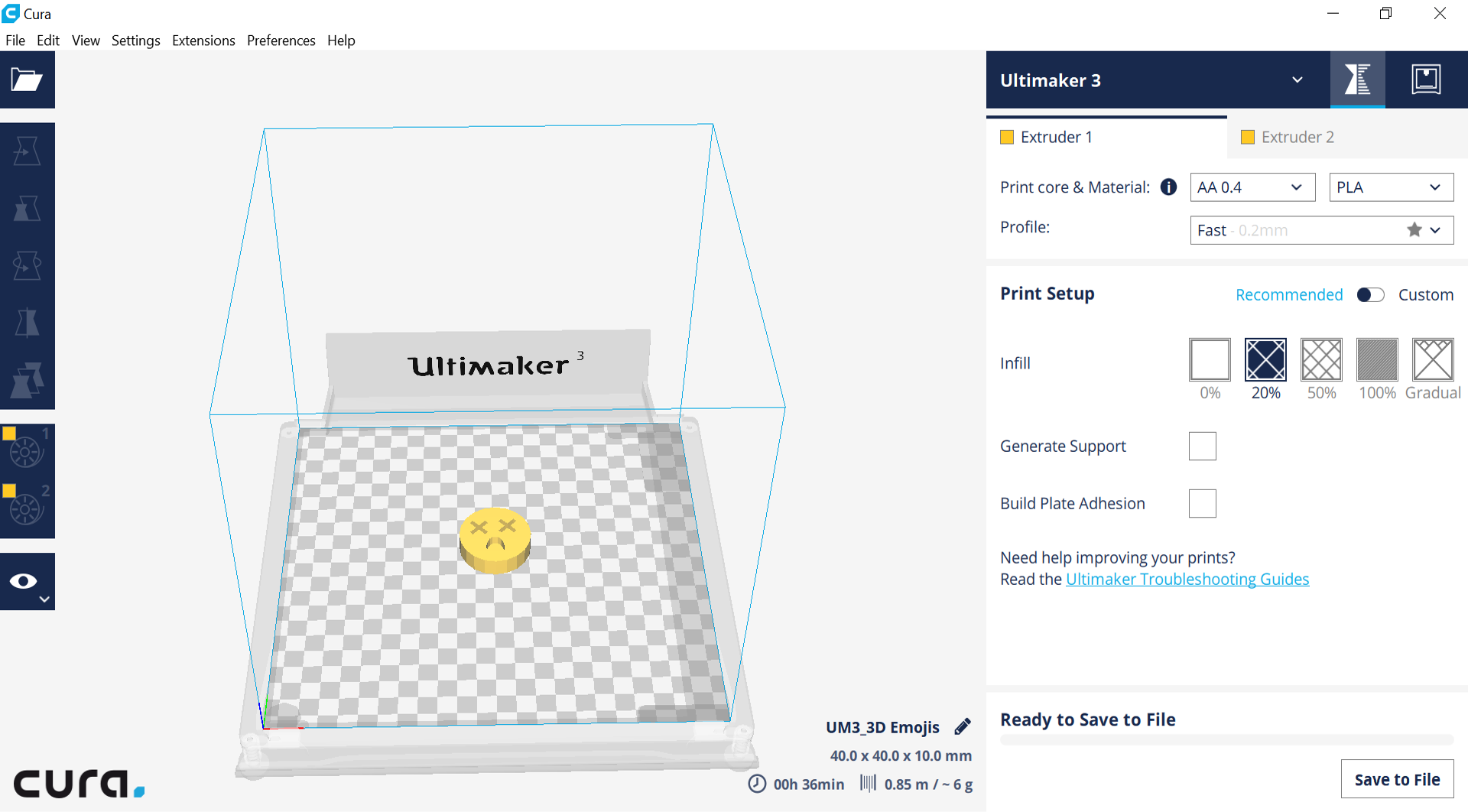
To move around the space:
- Scroll the click wheel to zoom
- Click and hold the mouse wheel to pan
- Click and hold the right mouse button to orbit.