Course navigation
Getting Online
Step 1
Open any web browser and type into the address bar www.tinkercad.com
If you already have an account click Log In. If you don’t have an Autodesk account, click Sign Up.

Step 2
For those who are registering you will come across this screen:
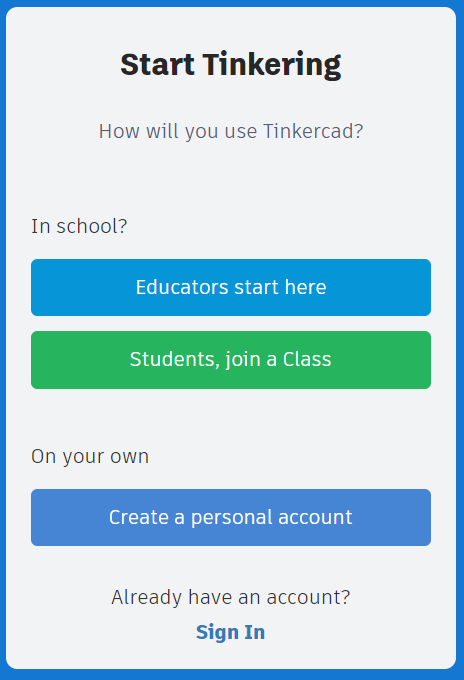
Click Create a personal account
Step 3
Click sign up with email
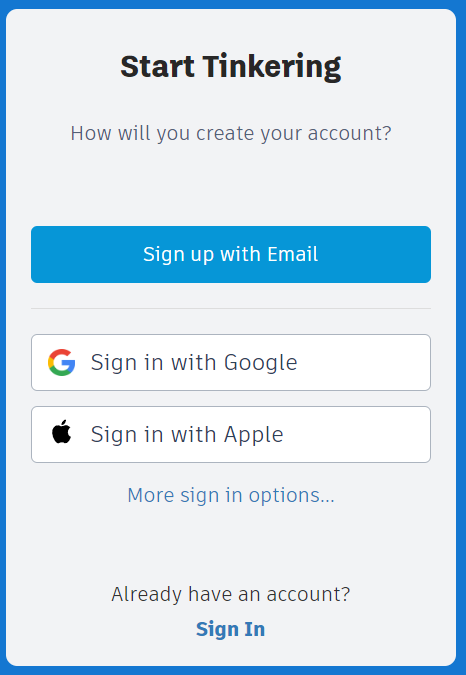
Then enter a valid email address and appropriate password:
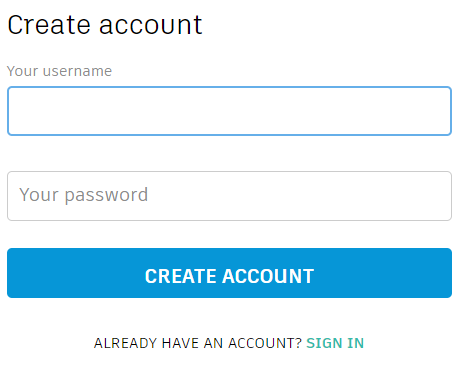
If you are under 13, instead of an email address and password, you will be asked to enter a username, password and your parent’s email.
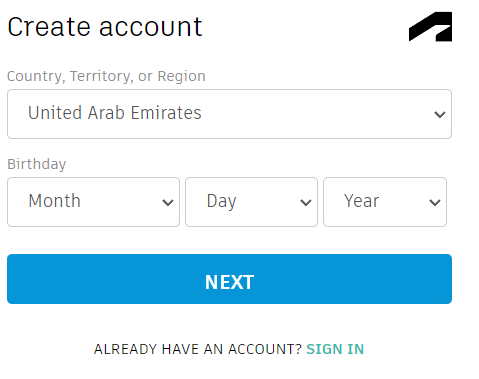
At this point, your teacher will provide you with a teacher’s email and an invite code. Pick a username and appropriate password then enter your teacher’s email instead of a parent’s email. Agree to the terms and conditions and create your account. On the next page, you will be asked to get approved, enter your invite code in the appropriate box and click Get Approved.
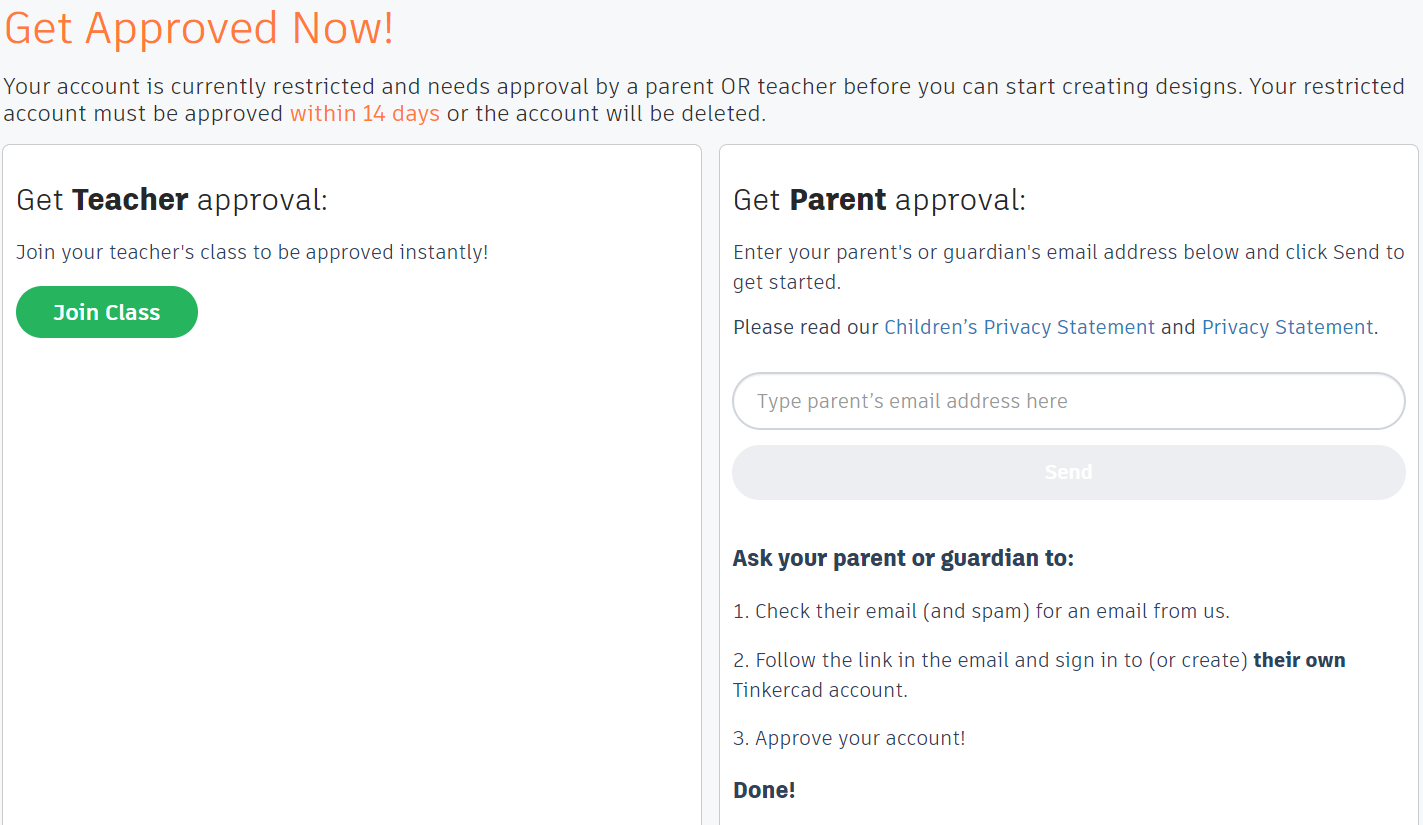
You are now online with TinkerCAD! You’ll be met with a screen that looks like this:
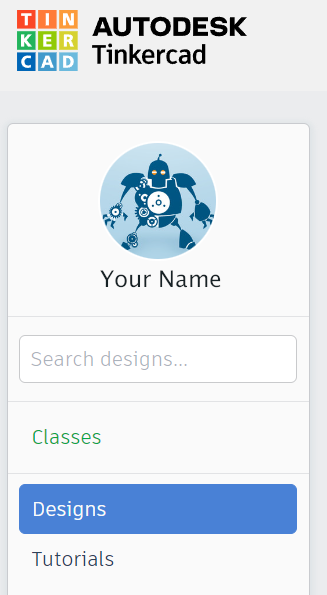
If you have not been re-directed to a page that looks like this, click on the icon that looks like this:
