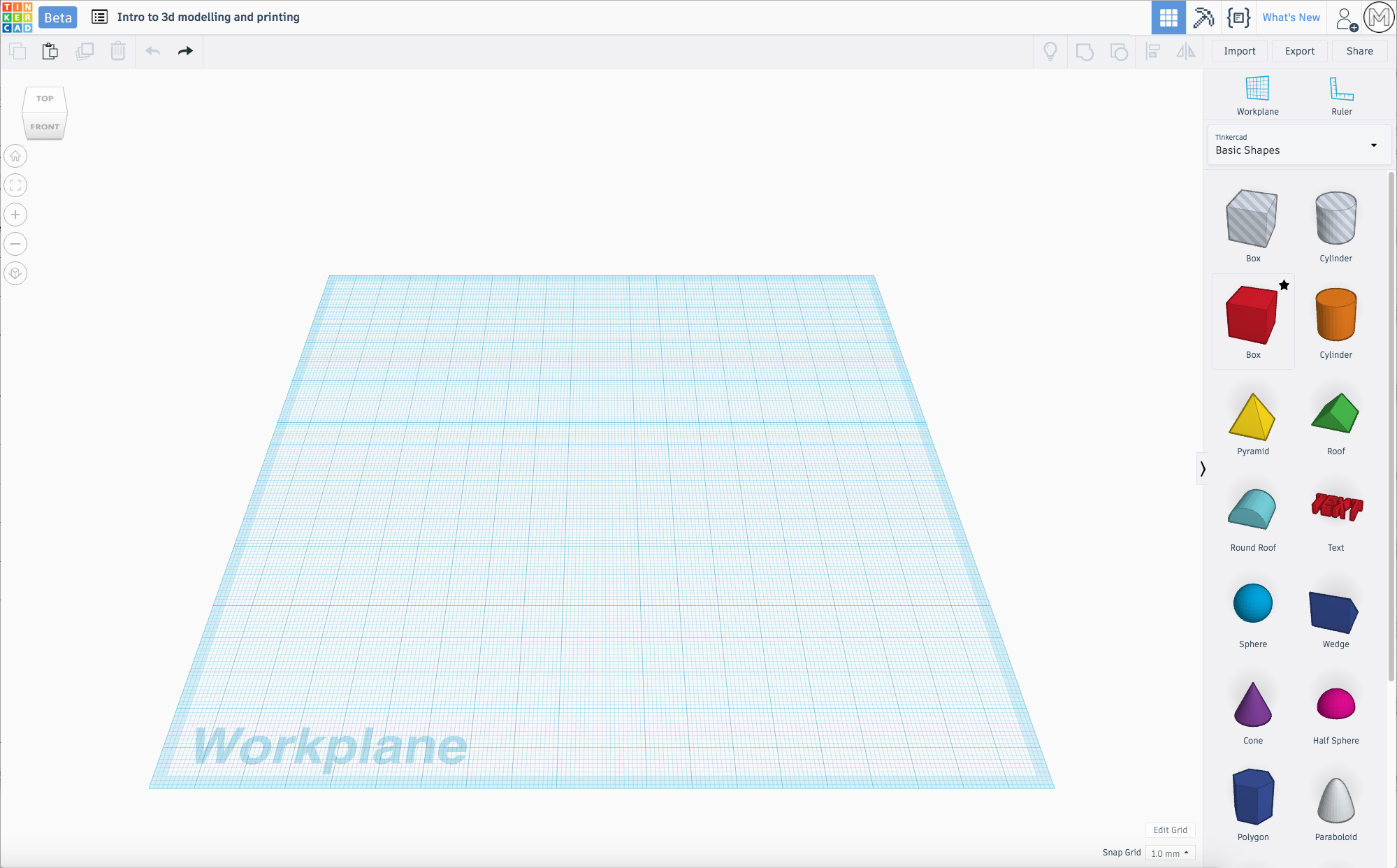Course navigation
Creating a New Design
Learn all about The Cloud and how to create a new file with TinkerCAD.
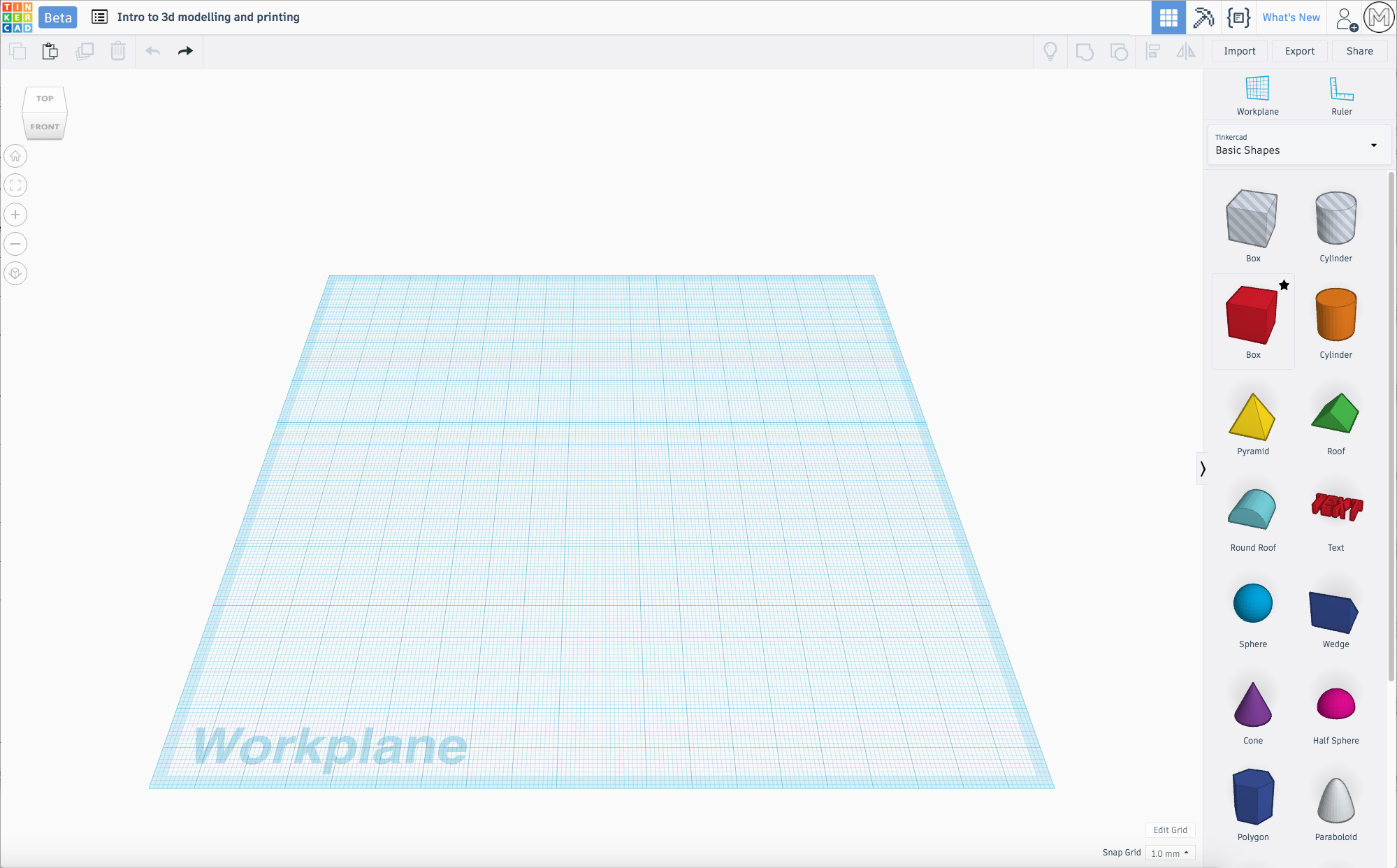
Step 1
When you create a file in TinkerCAD, it is stored on what's known as The Cloud. This means that you are able to sign in with your TinkerCAD account on any computer in the world and your saved file will be there waiting for you to work on!
You can also collaborate with friends and work on a design together over the internet, so you can combine your knowledge and create something amazing!
Step 2
Click on the Create New Design button. This will take you into the TinkerCAD interface.