Course navigation
TinkerCAD Interface
Step 1
Now that you’re in the software, you’ll notice the area called Workplane in a large blue grid.
You can interact with this in a number of ways. Initially it will be where you drag and drop a shape to, and the shape will land flat onto the workplace.
Step 2
Try to move around the space by:
- Using the right mouse button to move around the workplane
- Scrolling the mouse wheel to zoom in and out
- Clicking the mouse wheel to move from side to side.
You can also use the cube in the top left of the screen to move around.

Click on different parts of this cube to move to precise locations: Top, Bottom, Front, Back, Left and Right. You can also move to edges and corners of the cube.
Use the cube freely by clicking and holding with the left mouse button, then move the mouse and the workplane will move too!
Step 3
Press the 'Home view' button:
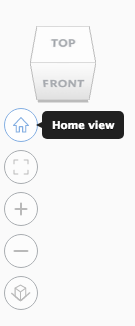
This will reset your view so you're ready for the next unit.