Course navigation
Overview of Designer and Blocks editor
A live demonstration of the App Inventor environment.
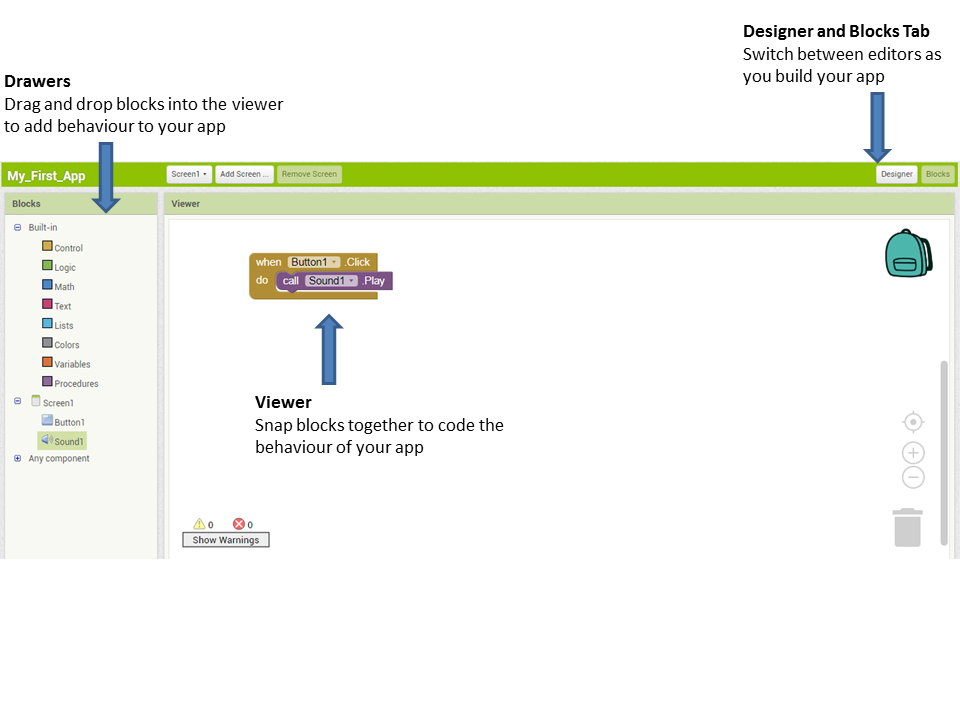
Step 1
App Inventor Designer Editor
The Designer editor allows you to design the user interface (UI) of your app. The user interface (UI) is also known as the look and feel of your app.
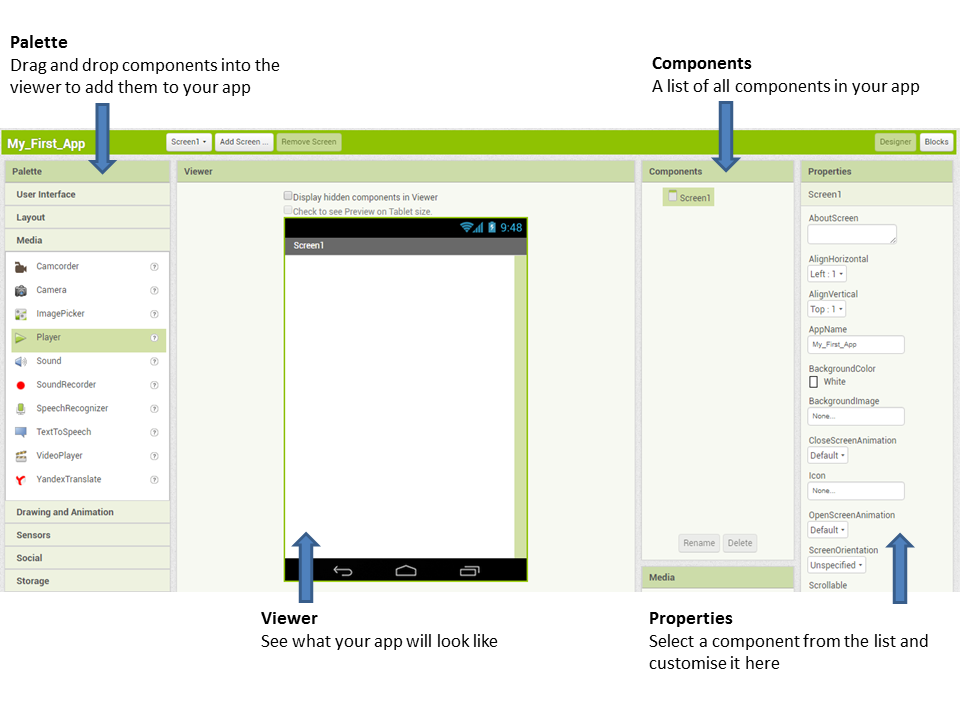
Step 2
App Inventor Blocks Editor
The Blocks editor allows you to code the app’s behaviour using a block-based programming language.
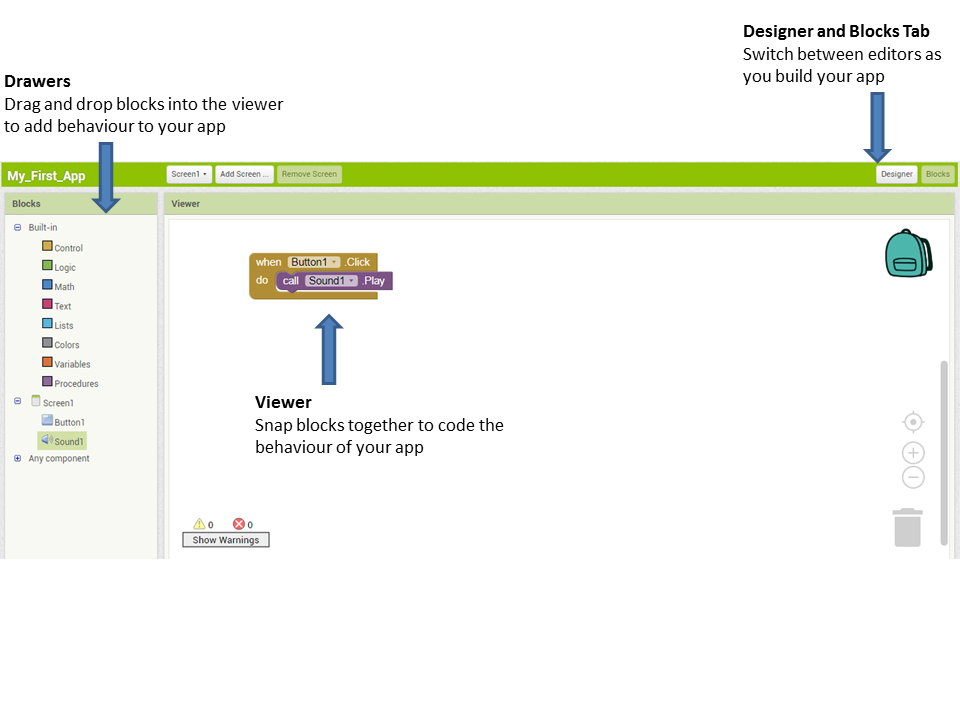
Step 3
Your facilitator will now show you a live demonstration of coding a real app in App Inventor!