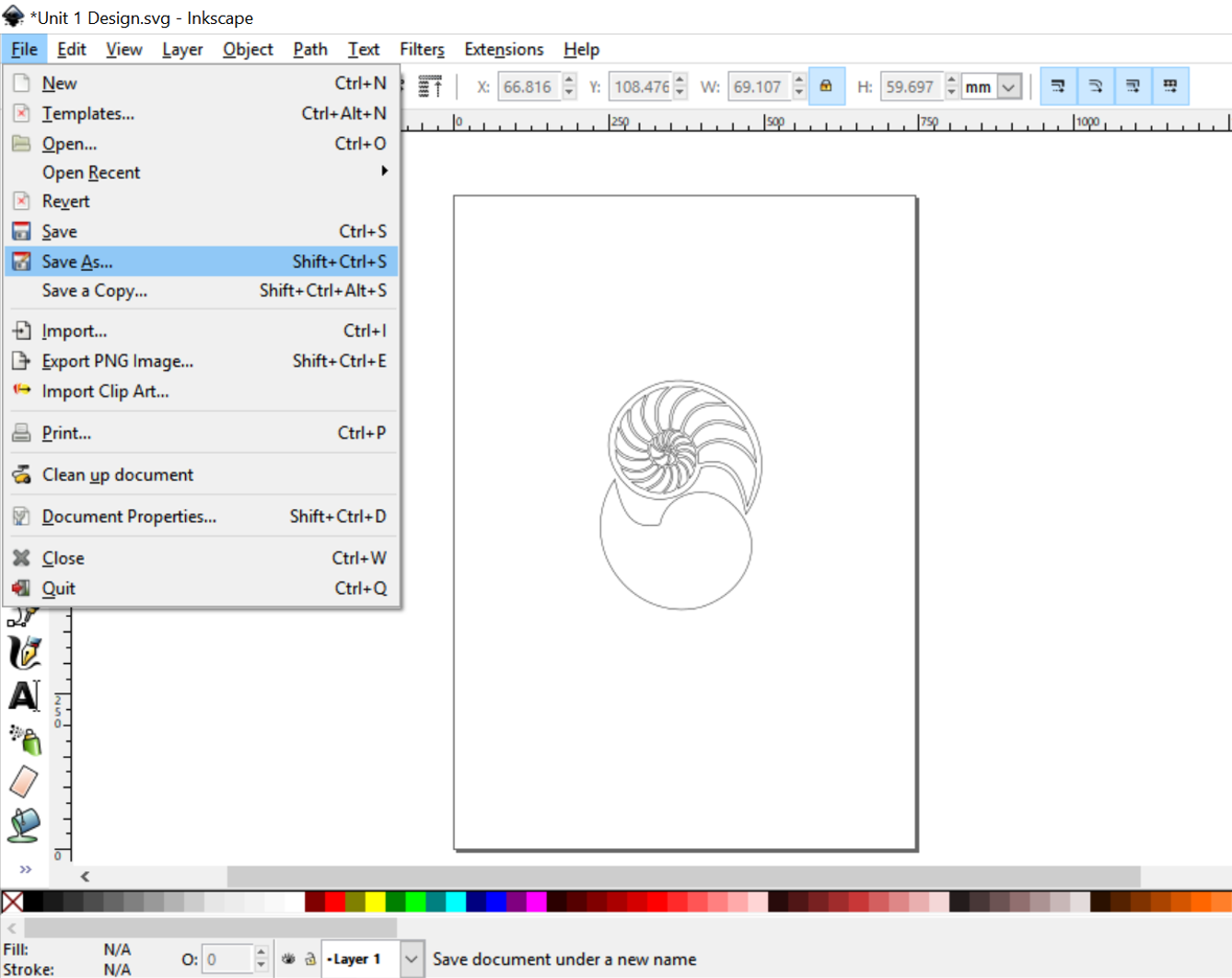Course navigation
Saving Your File for Laser Cutting
Practise saving your files in the appropriate format for laser cutting.
Step 1
Separate your shapes again and set them both as RGB Black Strokes with no Fill.
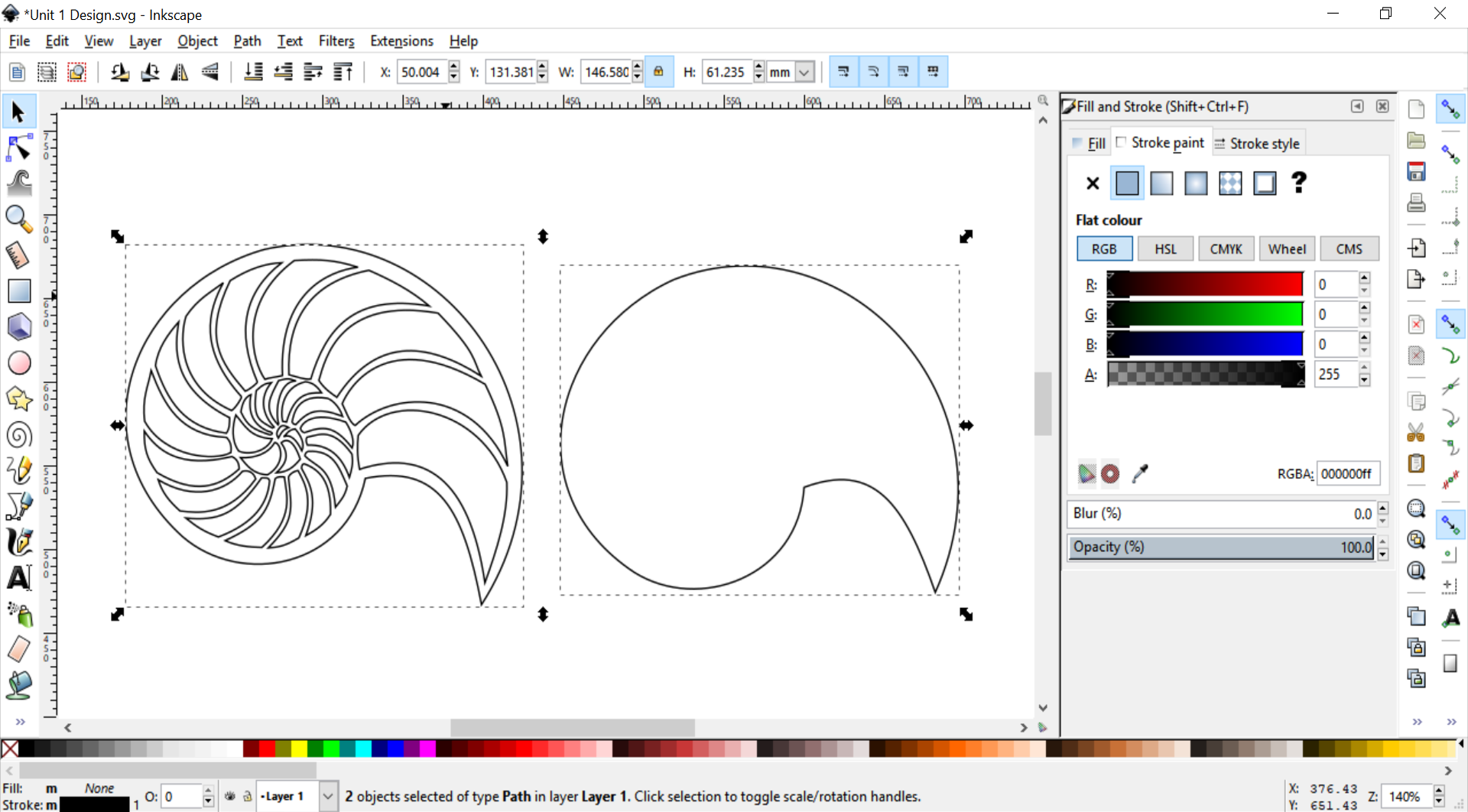
Step 2
Practise nesting your files, using the selection tool to move and rotate shapes as required. This will allow you to make maximum use of the material.
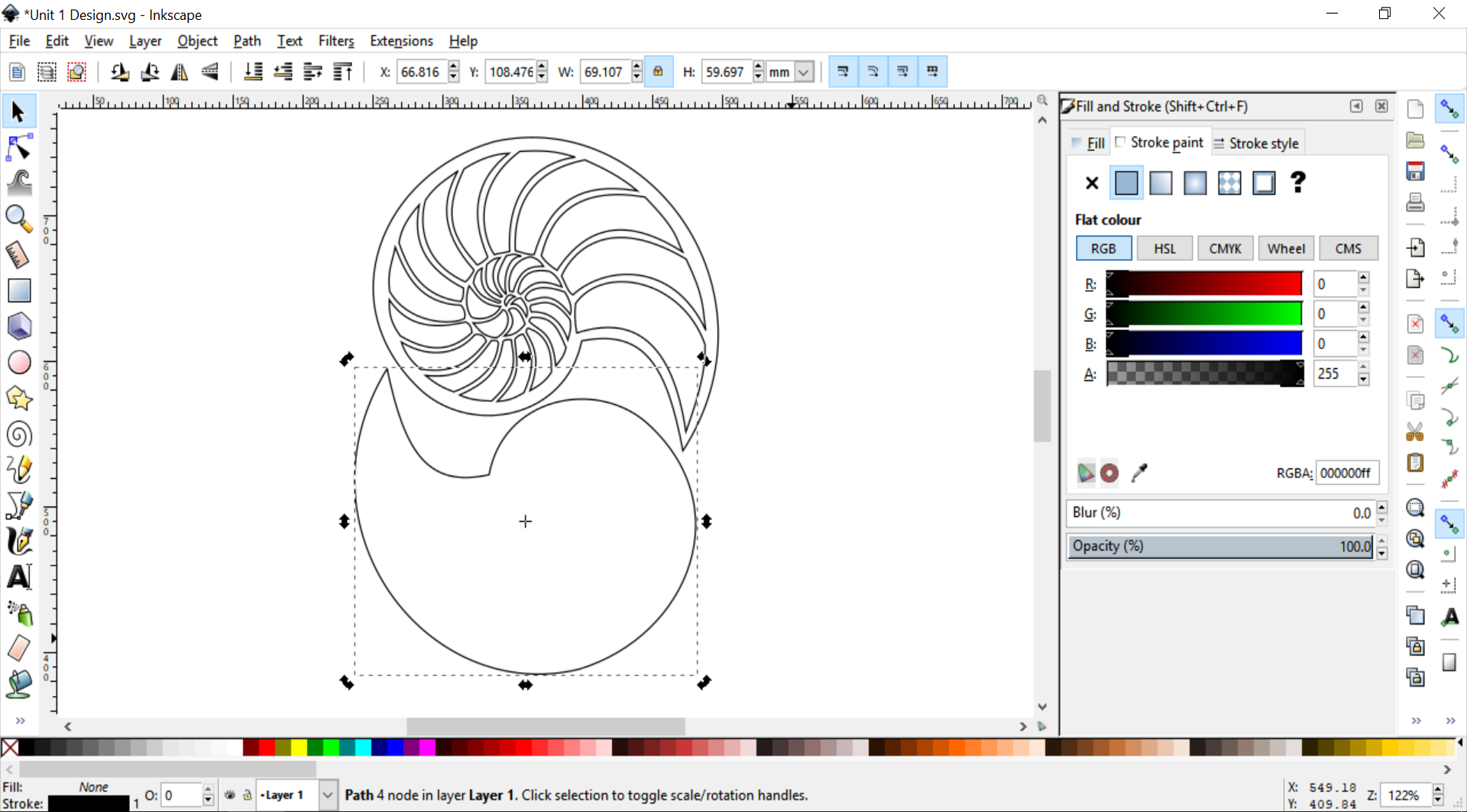
Step 3
Make sure that your files are in the centre of your document then go to the File menu and select Save As. Save your file as a .pdf on your desktop.