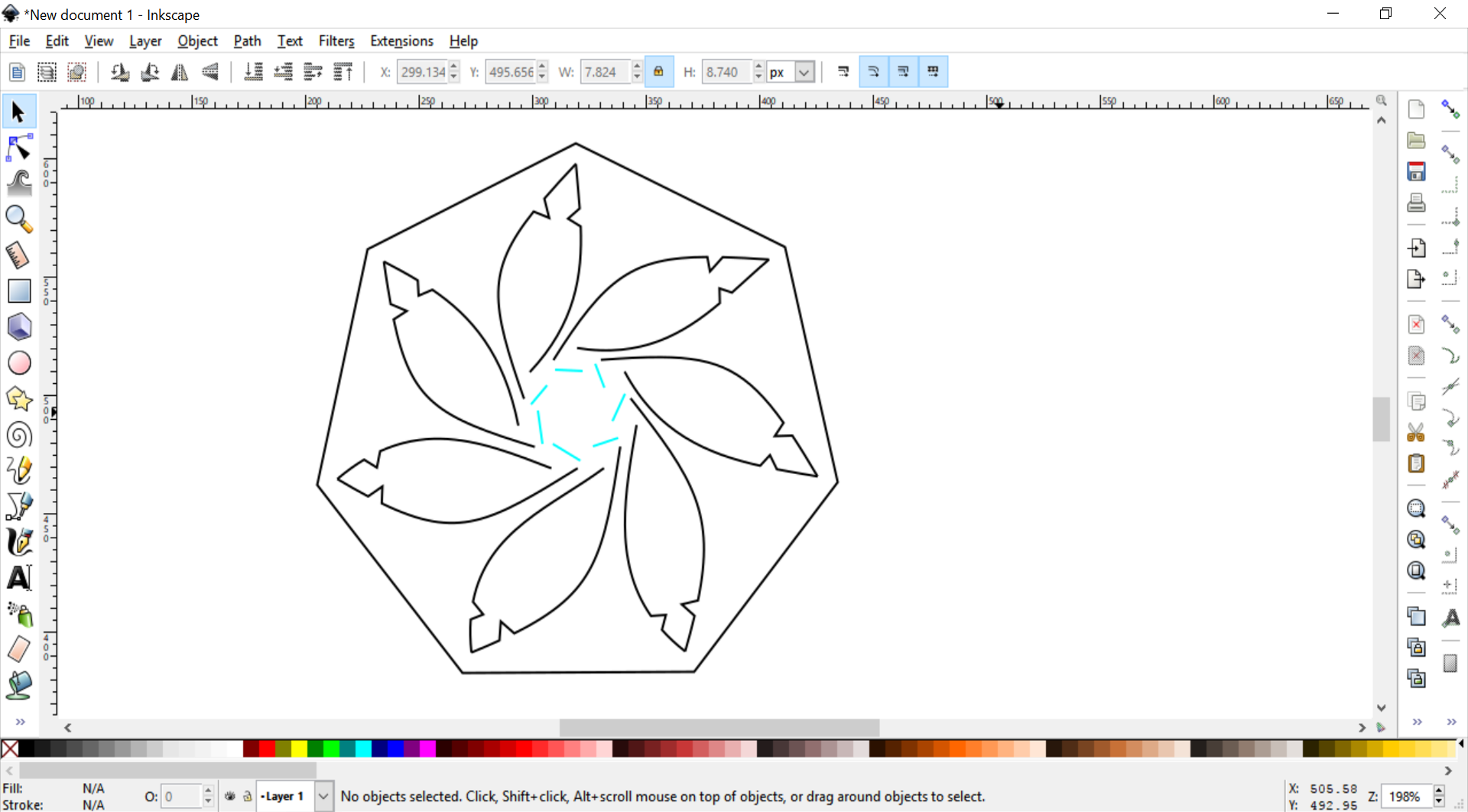Course navigation
Notches and Slits
In order to create a 3D folded effect, we now need to add notches and slit lines to our pattern.
Step 1
Use the pen tool to draw two triangles at the top of each branch of your pattern to serve as notches.
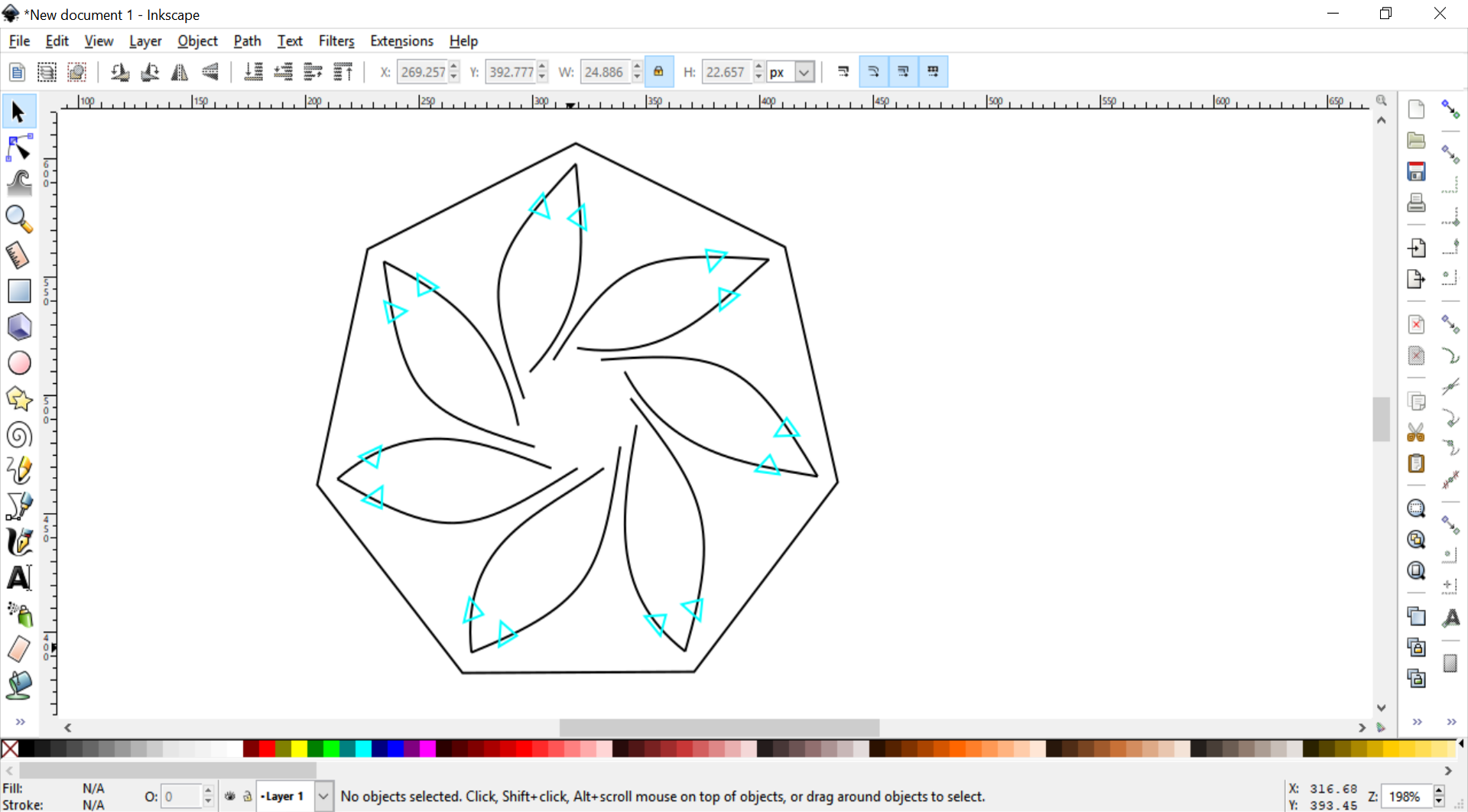
Step 2
Select each triangle and the line it intersects, then go to Path and select Difference.
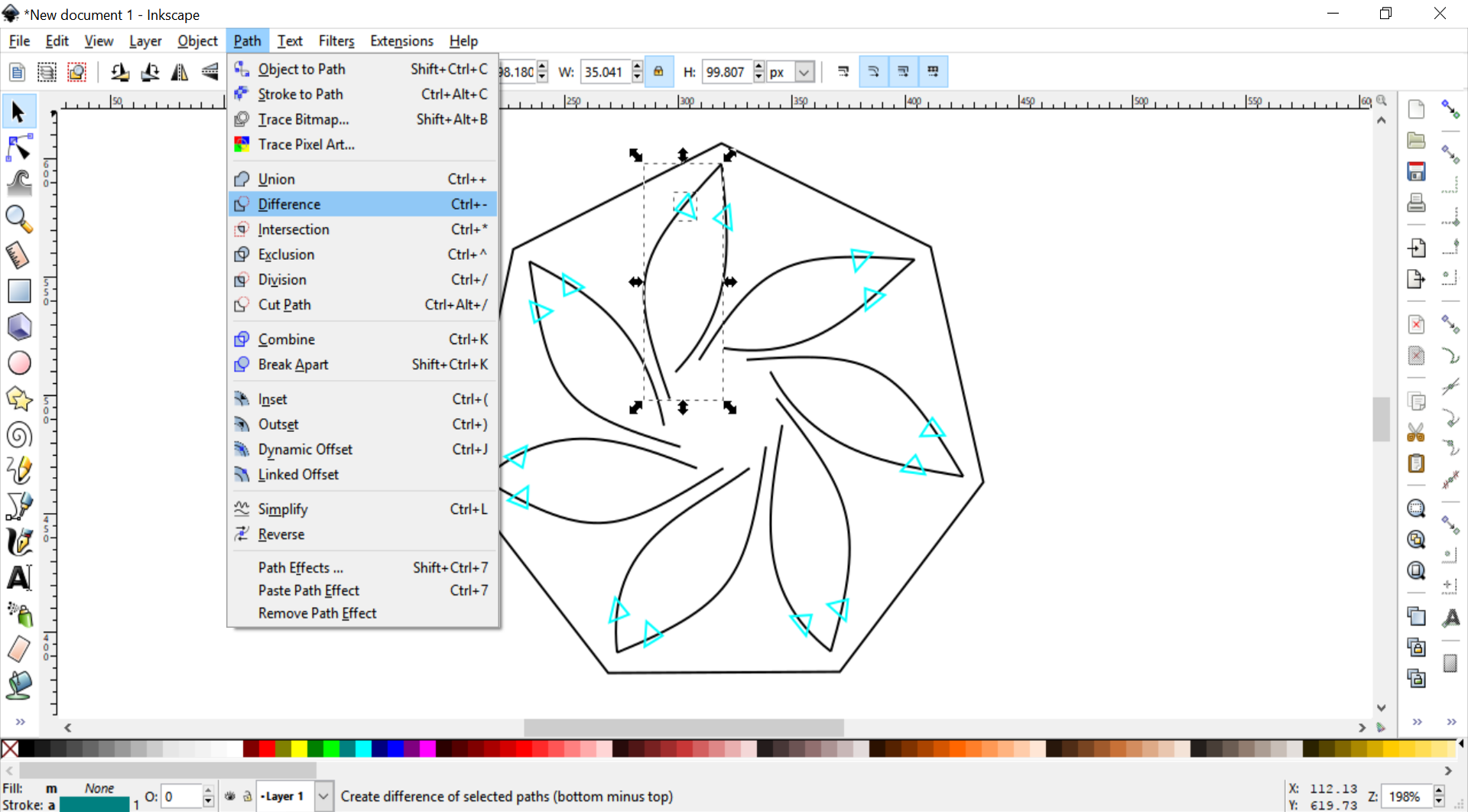
As we are using open paths, Inkscape will try to close the paths as it performs the Difference operation.
Use the Edit Path by Nodes tool and delete any unwanted lines as required using Delete Segment between Two Non-Endpoint Nodes in the top menu.
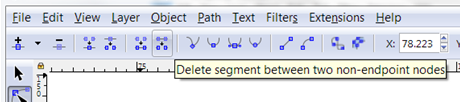
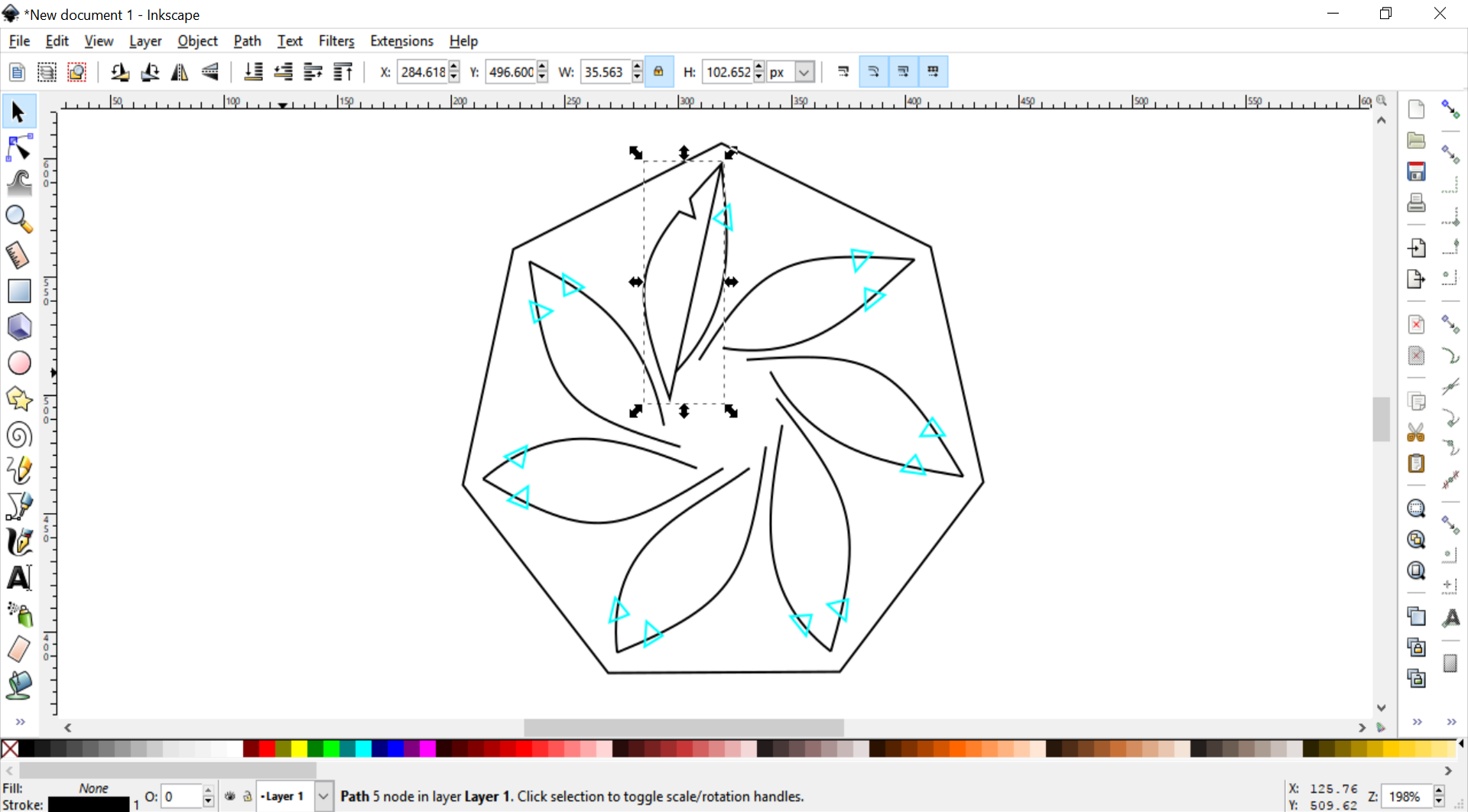
Step 3
Use the Pen Tool to draw your slit lines, and then position them offset at the base of the next branch of your design.
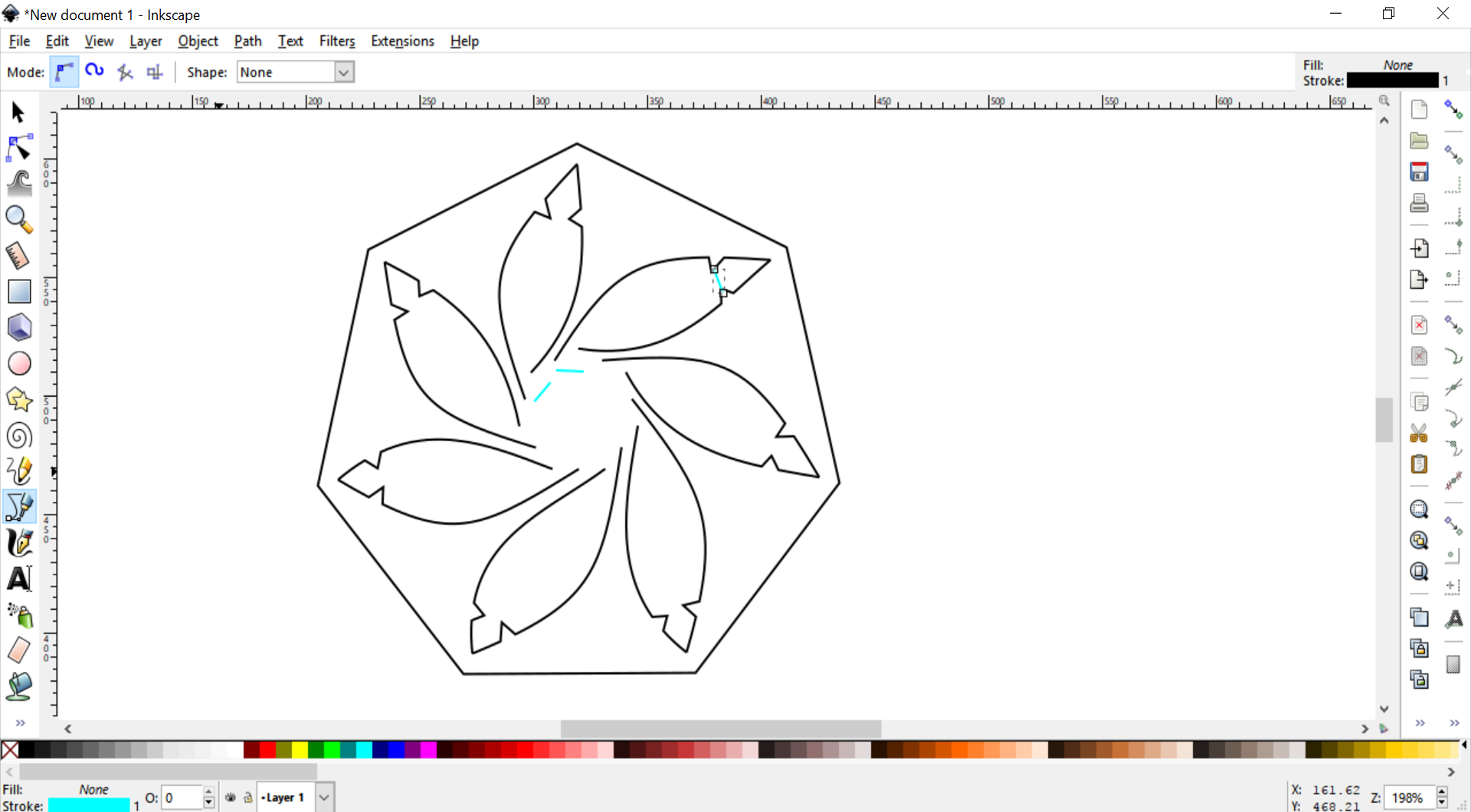
Keep going until each notch has a corresponding slit line in the centre of your design.