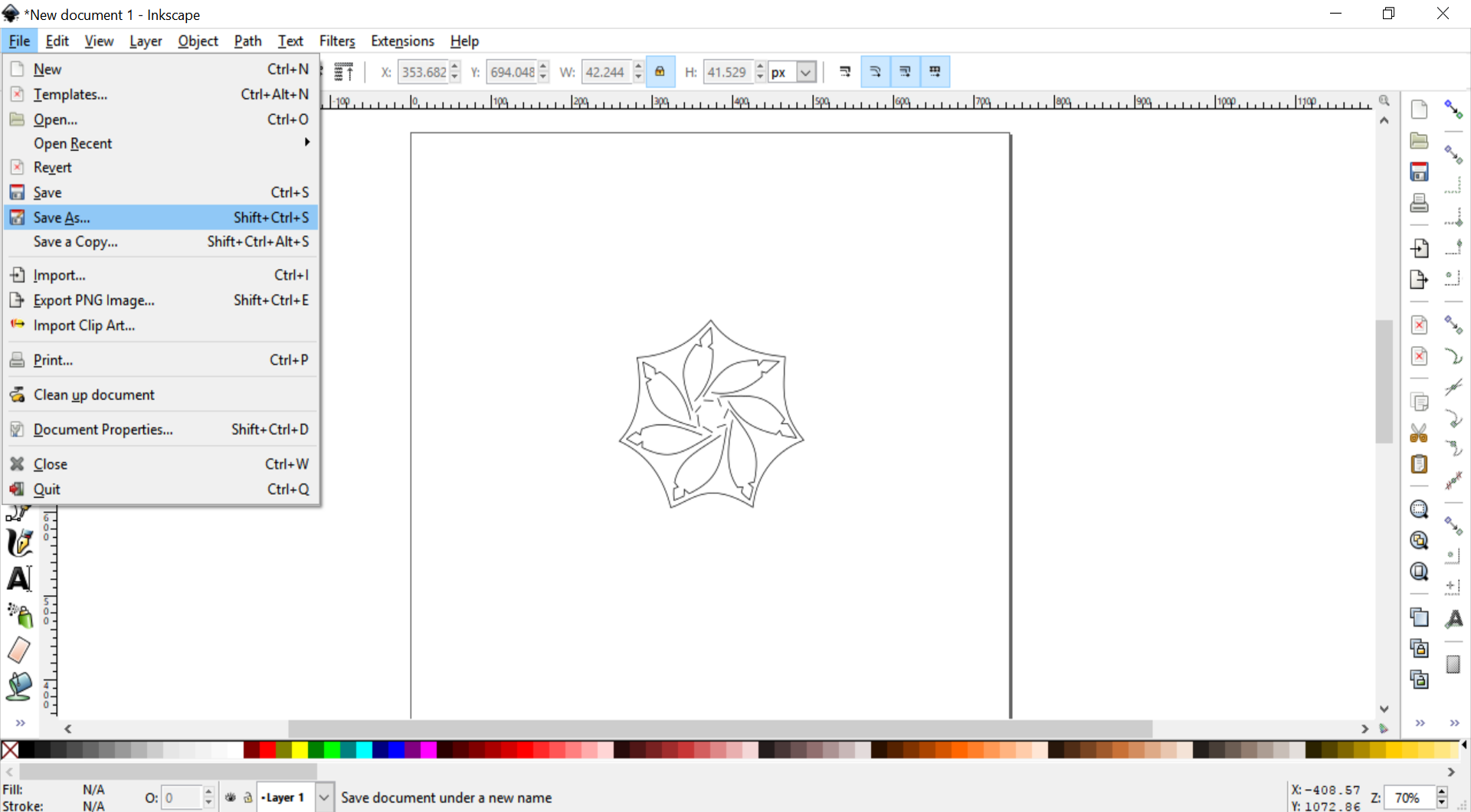Course navigation
Saving Your File for Laser Cutting
Practise saving your files in the appropriate format for laser cutting.
Step 1
Put the finishing touches on your design.
Select your outer shape and go to Path in the top menu then select Object to Path.
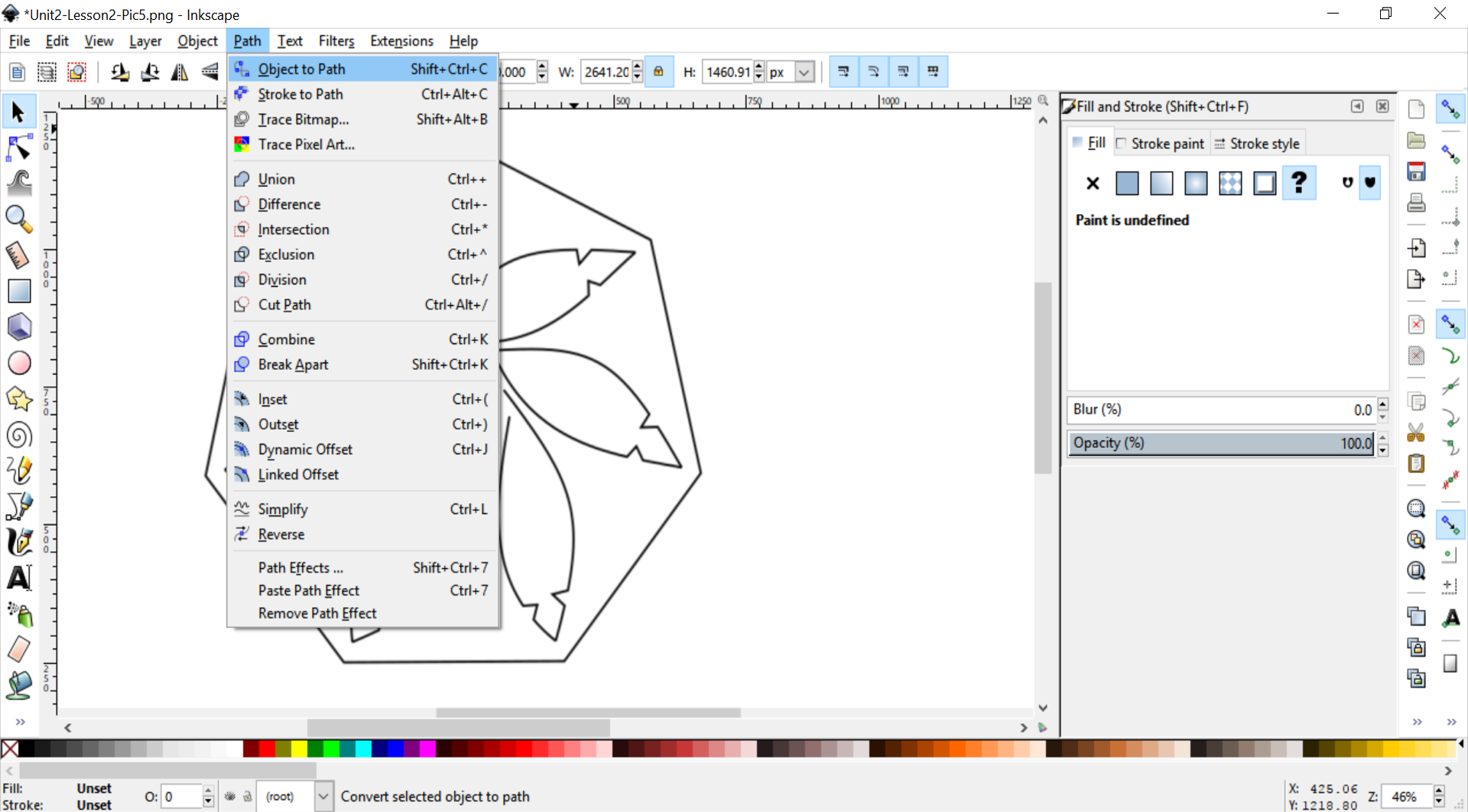
You can now start adjusting the outer shape of your design using the Edit Path by Node tool until you’re happy with the results.
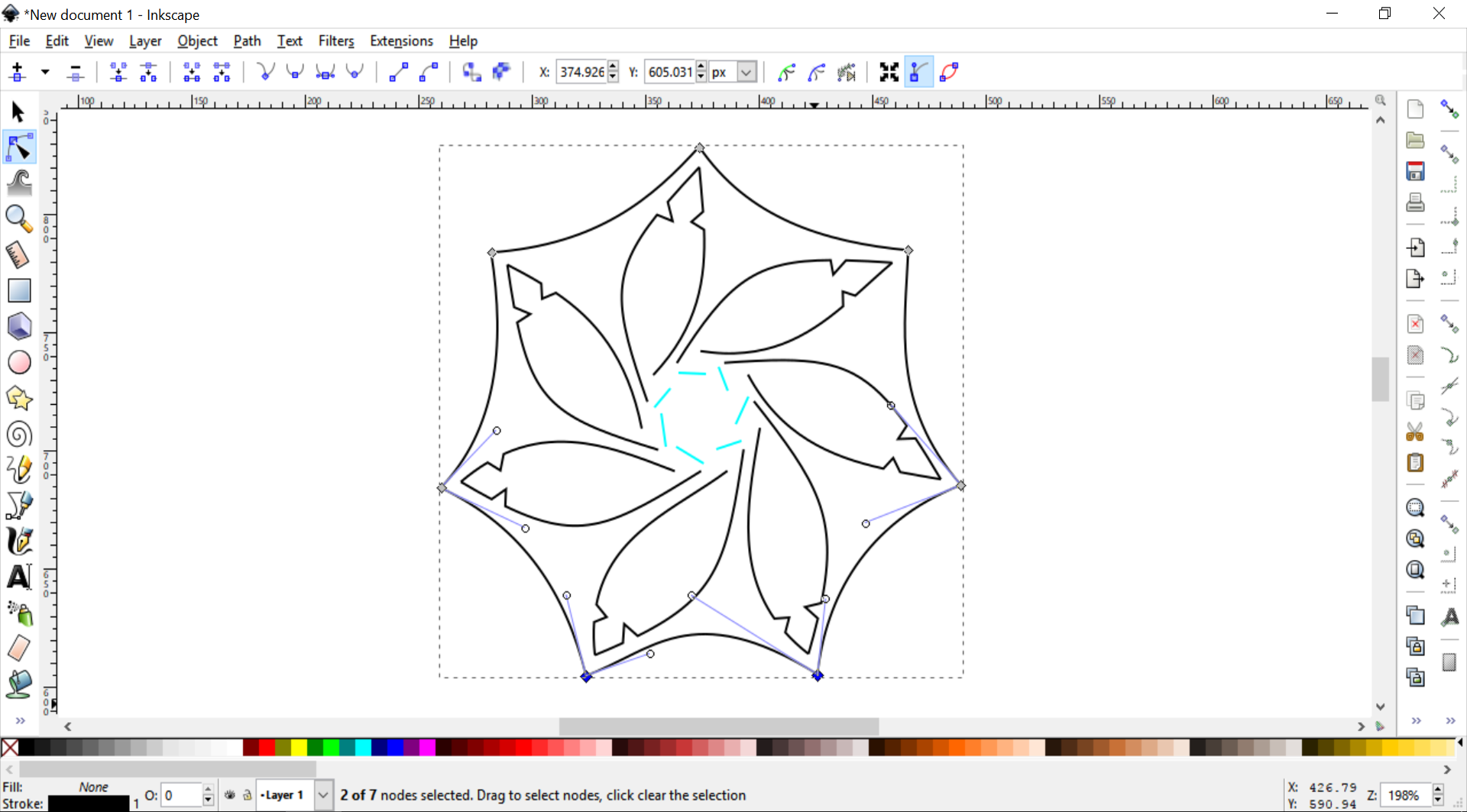
Step 2
Now that you’ve completed your design, you can set all your cutting lines to RGB Black Strokes with no Fill.
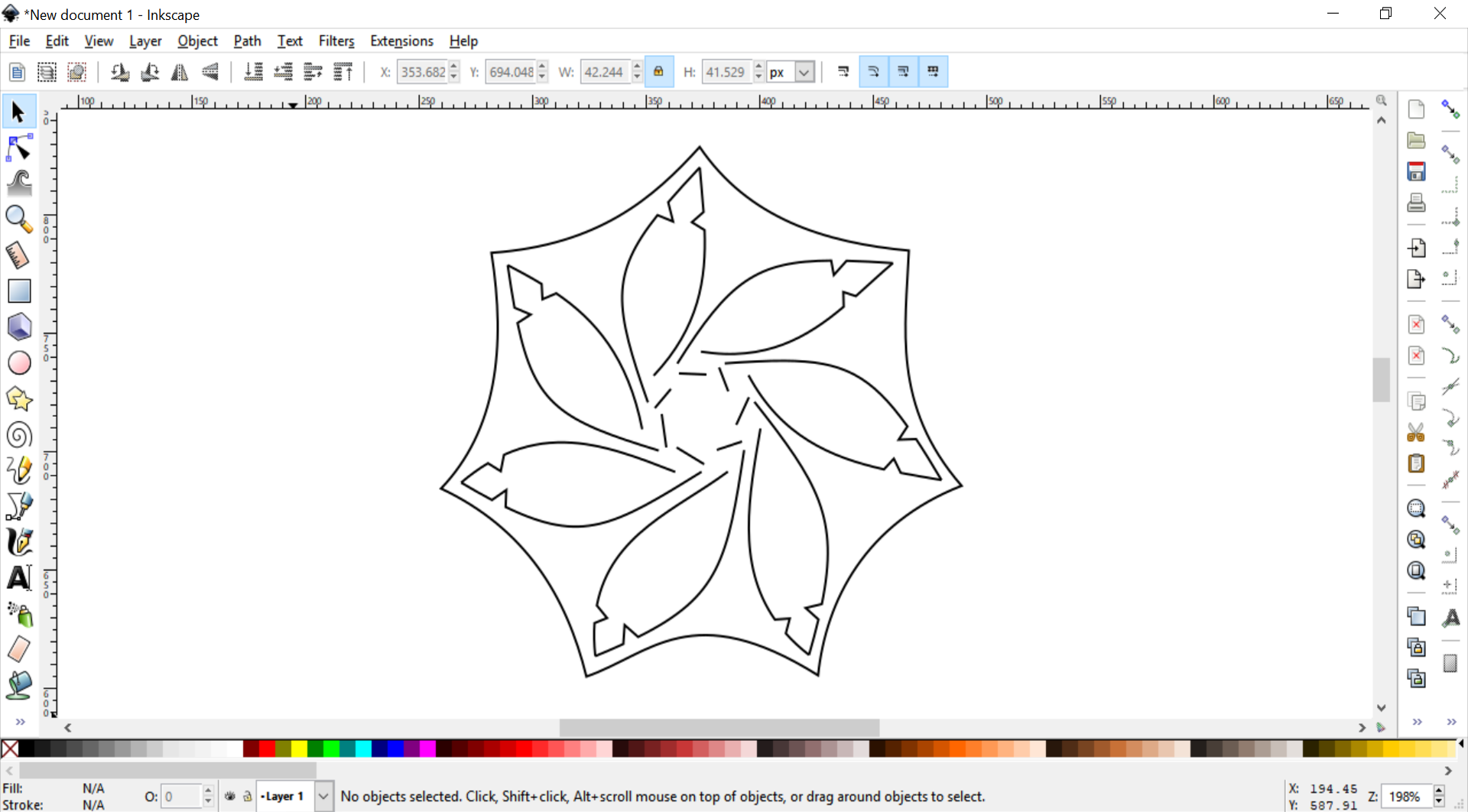
Step 3
Make sure that your files are in the centre of your document then go to the File menu and select Save As. Save your file as a .pdf on your desktop.