Course navigation
Import and Set Up Your Laser Cutting File
Import your file and set-up the appropriate settings for your design and your material in Corel Draw.
Step 1
On the laser cutter control computer, select and open the programme Corel Draw from the desktop.
Go to File>Open and select your design file.

Step 2
Select all your cutting lines and go to the right-hand side Object Properties docker.
Select all your cutting lines and go to the right-hand side Object Properties docker.
Set your selected lines to Hairline in Outlines
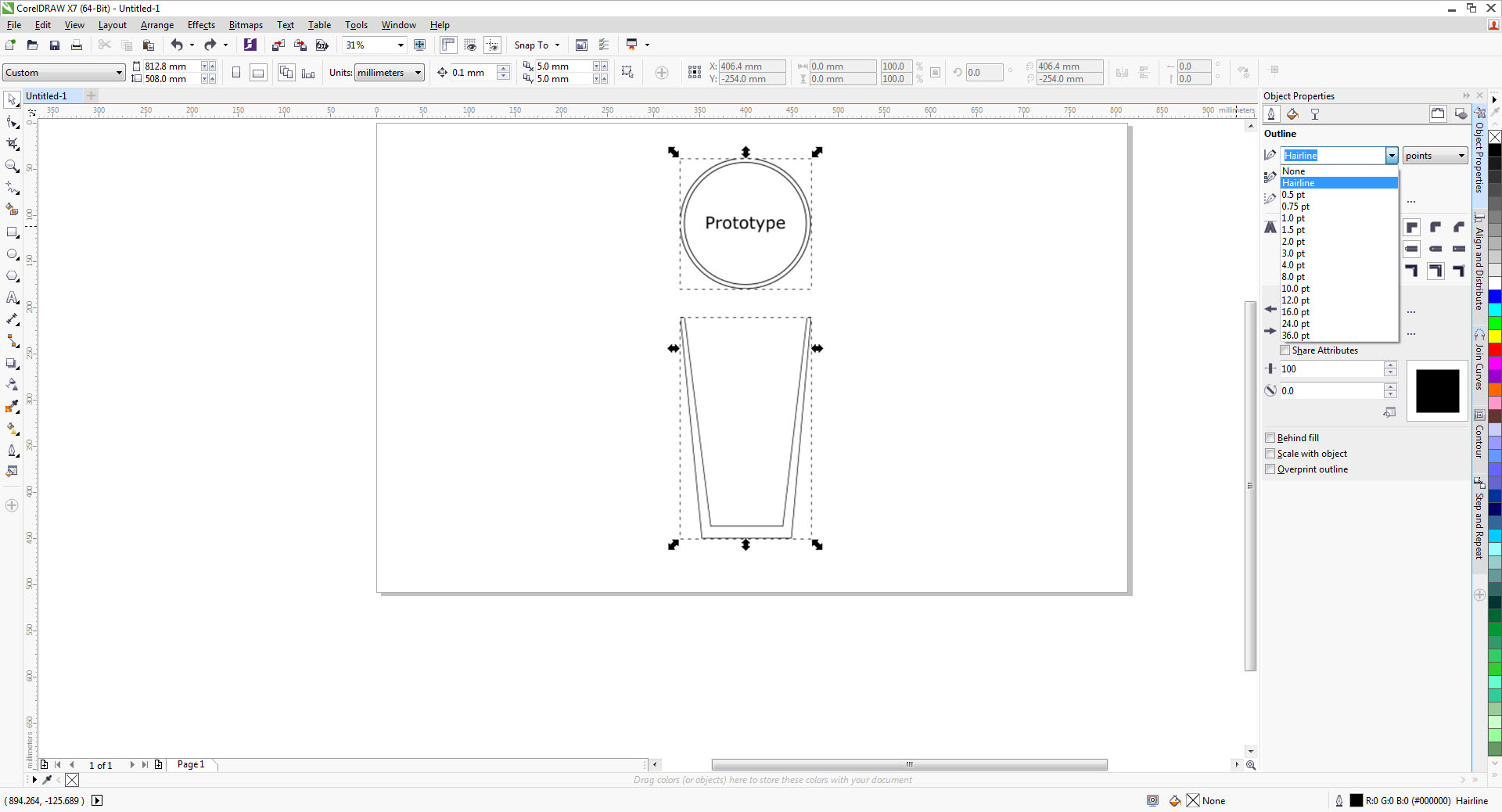
Check that your cutting lines are set to No Fill in the Fill menu.

Check that the outline colour is set to RGB Black (R0, G0, B0)

Step 3
Select all your etching sections.
In the Object Properties docker, check that the outline is set to No Outline and that the Fill is set to RGB Black (R0, G0, B0).
