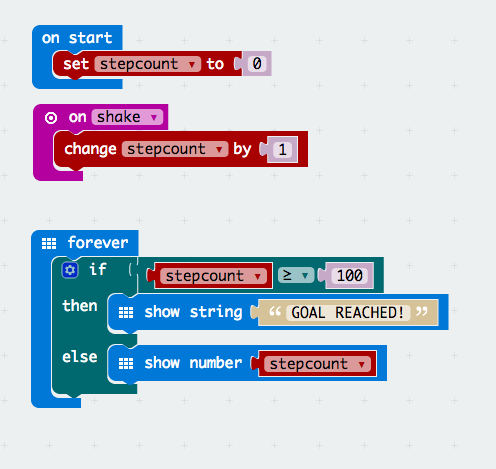Course navigation
Code Your Micro:bit to Measure your Activity
Use code and the micro:bit’s accelerometer to create a device that can count the number of steps taken when the micro:bit moves.
Step 1
Create a new blank project in the JavaScript Blocks Editor.
Step 2
The micro:bit has a built-in accelerometer that's great for detecting movement. Create a code to record the number of steps taken.
Here are some tips:
- Use a variable to store the number of steps taken so far
- Update that number when the micro:bit moves
- Display the current number of steps taken on the screen
Step 3
Hint – here’s one way you might do it: