Course navigation
Extrude Without a Sketch
Having practised modifying a 3D shape after extruding it from a sketch,
you can now practise modifying a 3D shape starting directly with a solid
body selected from the CREATE menu.
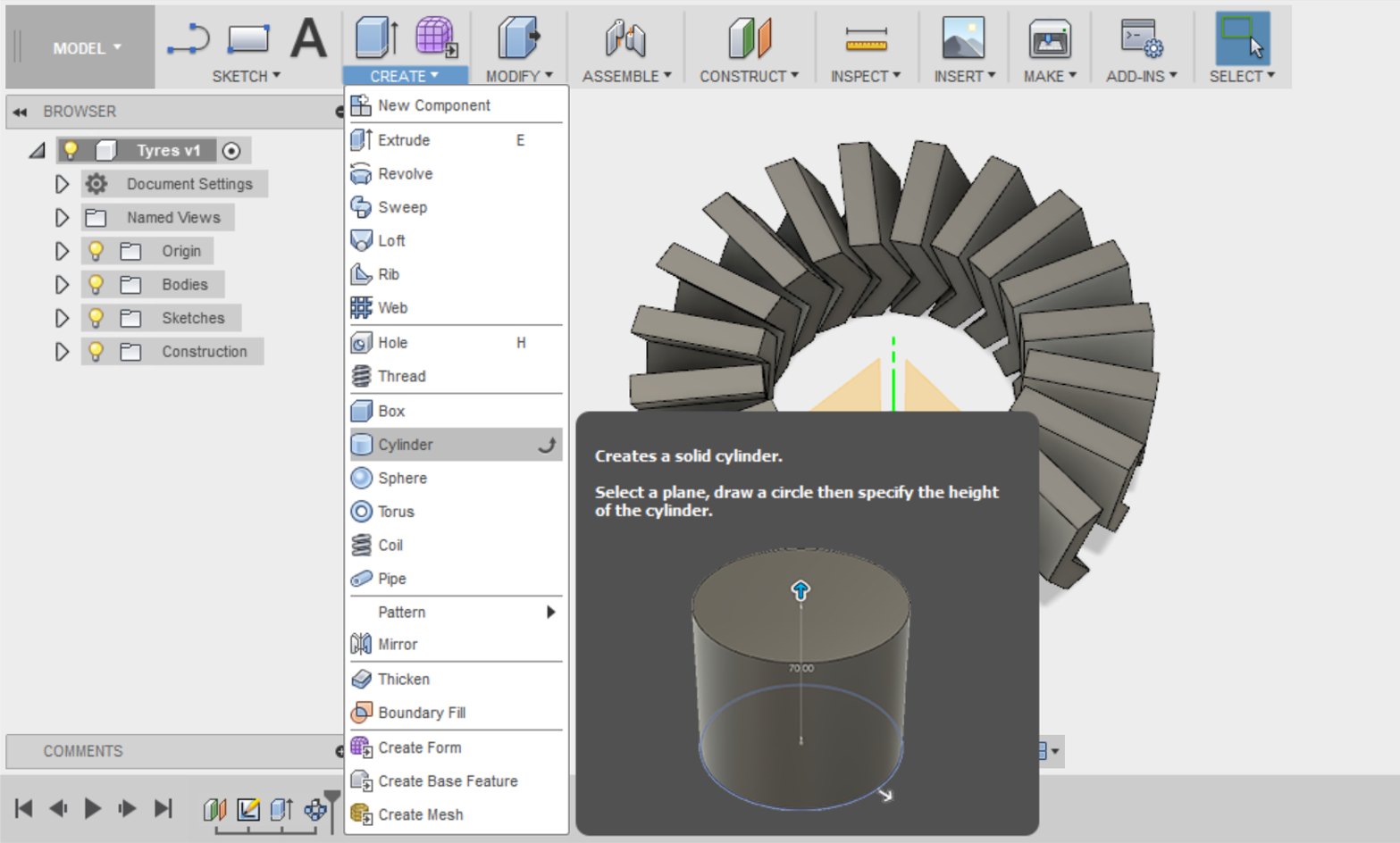
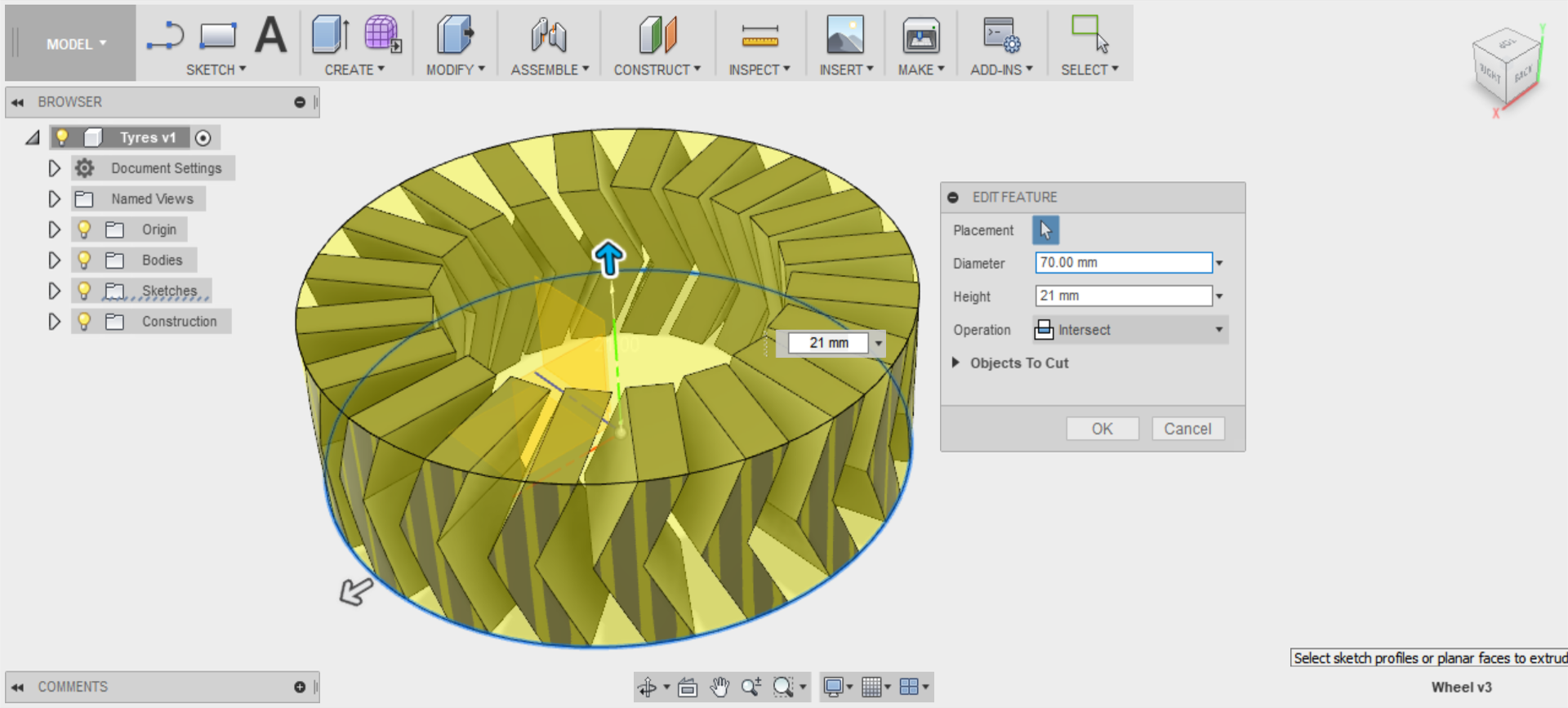
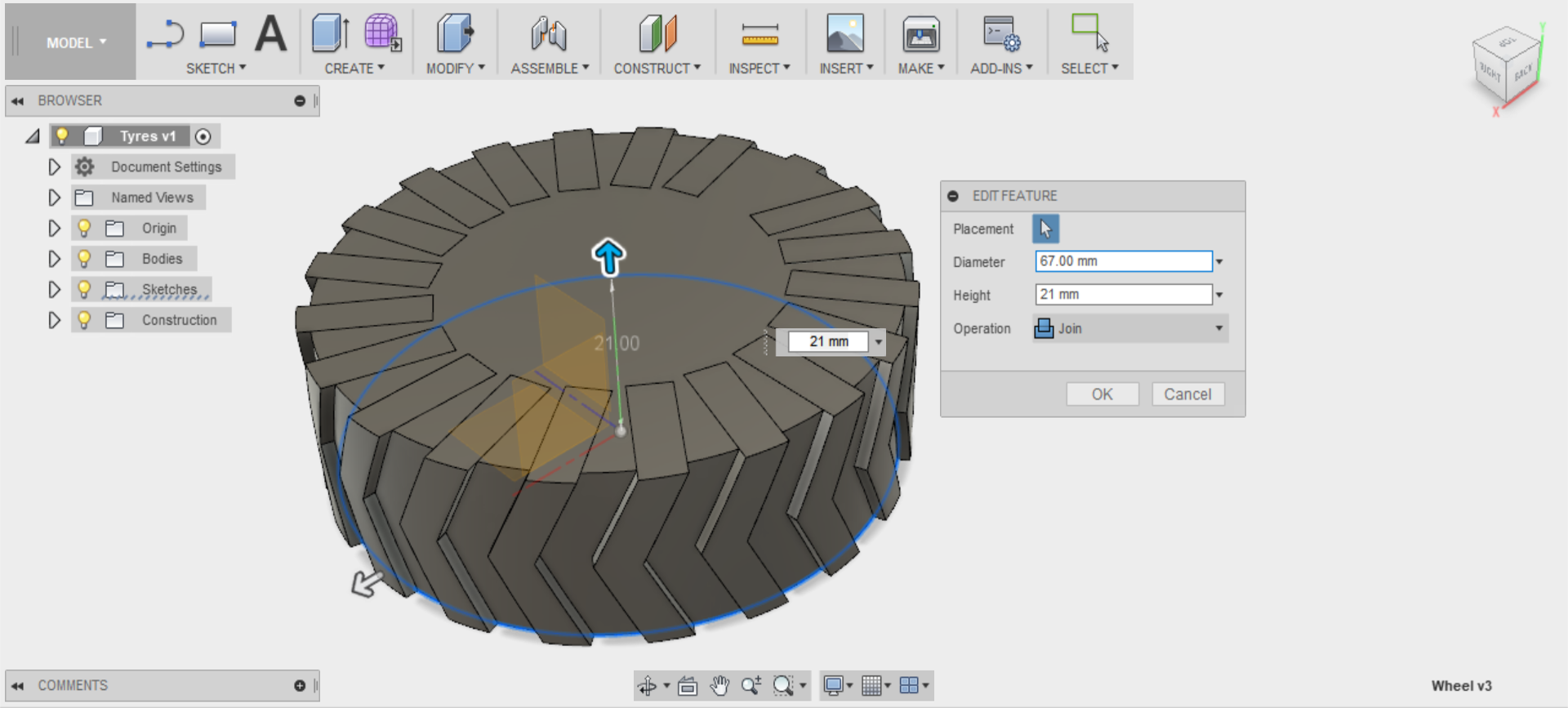
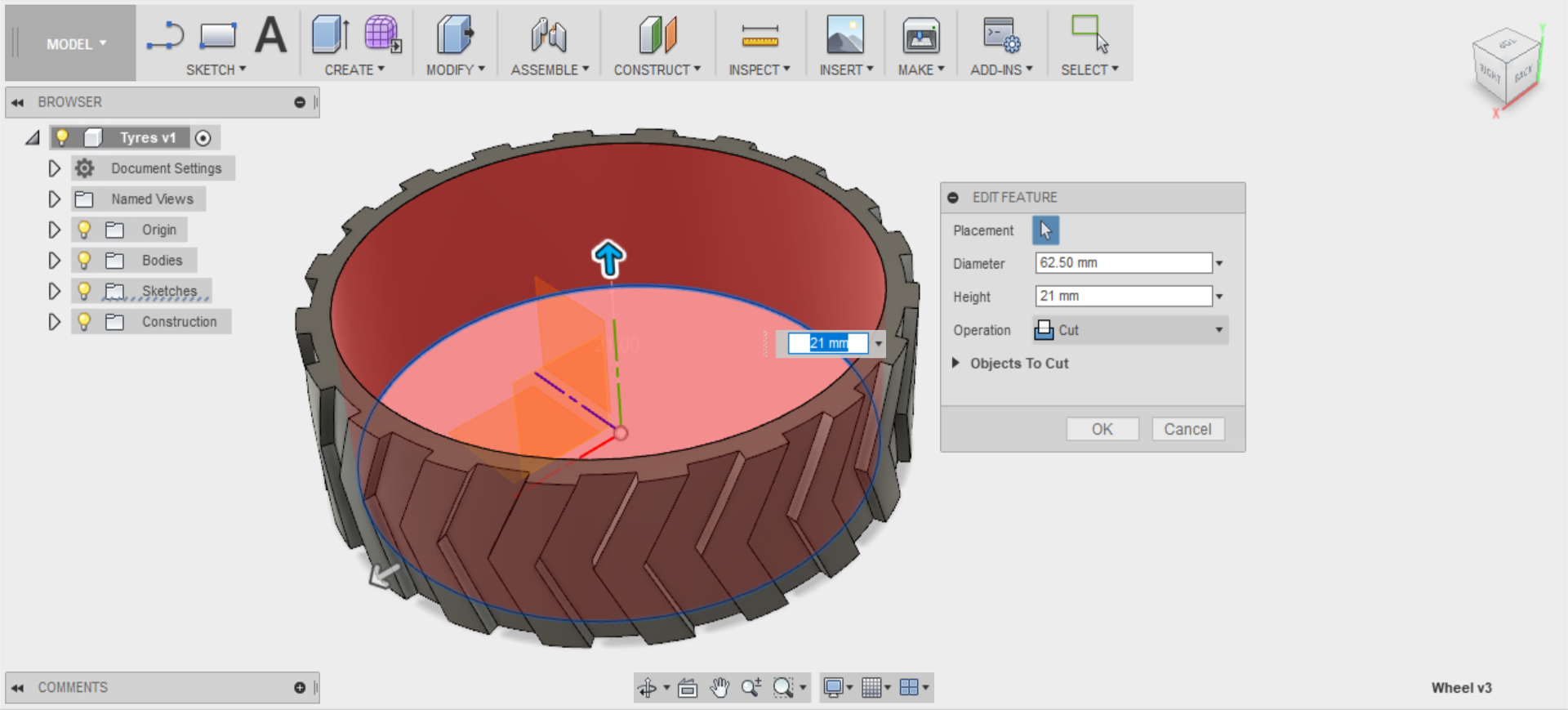
Step 1
Go to the CREATE menu and pick Cylinder from the list of solid bodies you can use.
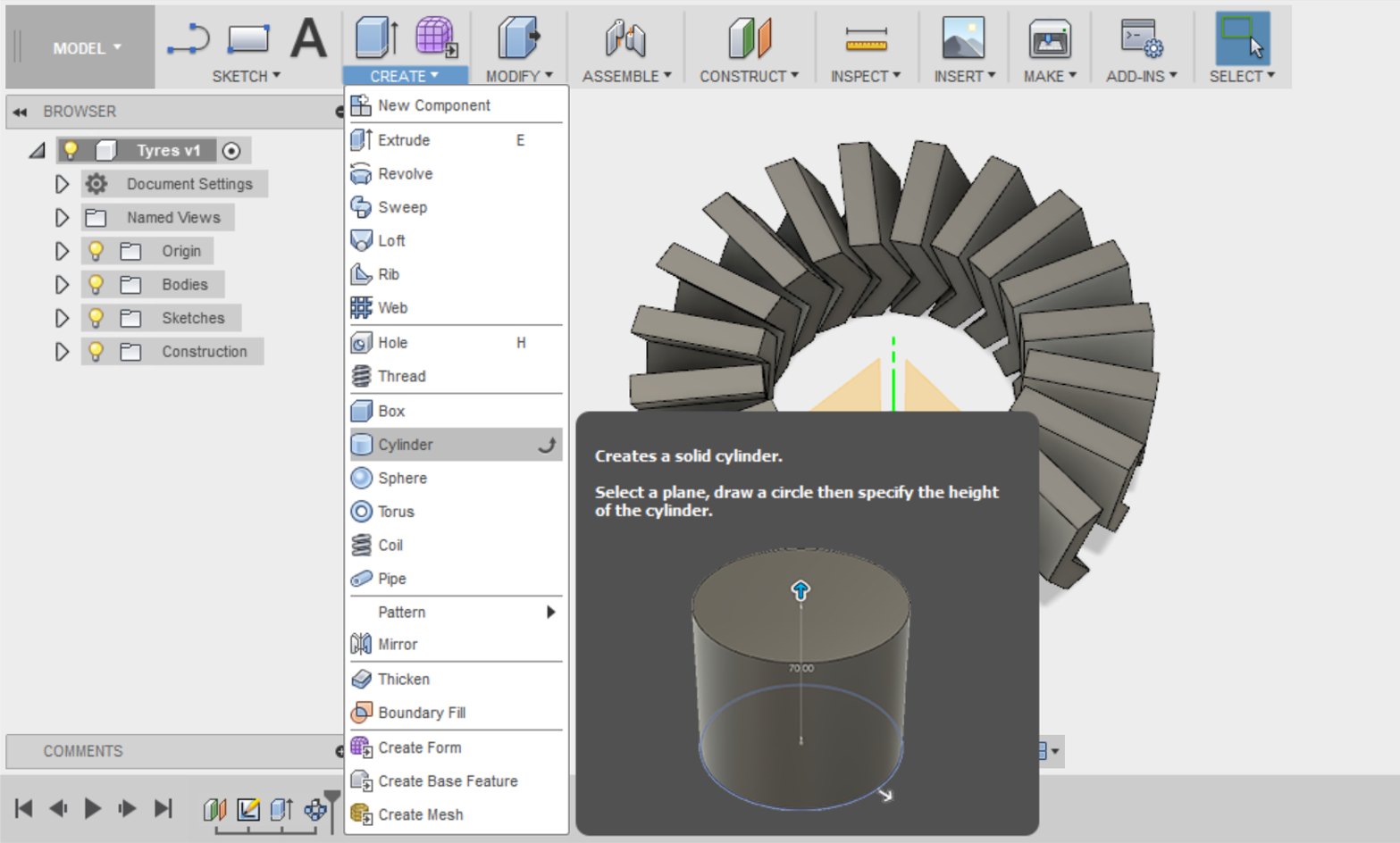
Select the horizontal plane to work in and set the centre of your cylinder at the Origin.
In the Cylinder dialogue box, set the Diameter to 70mm and the Height to 21mm, then set the Operation to Intersection.
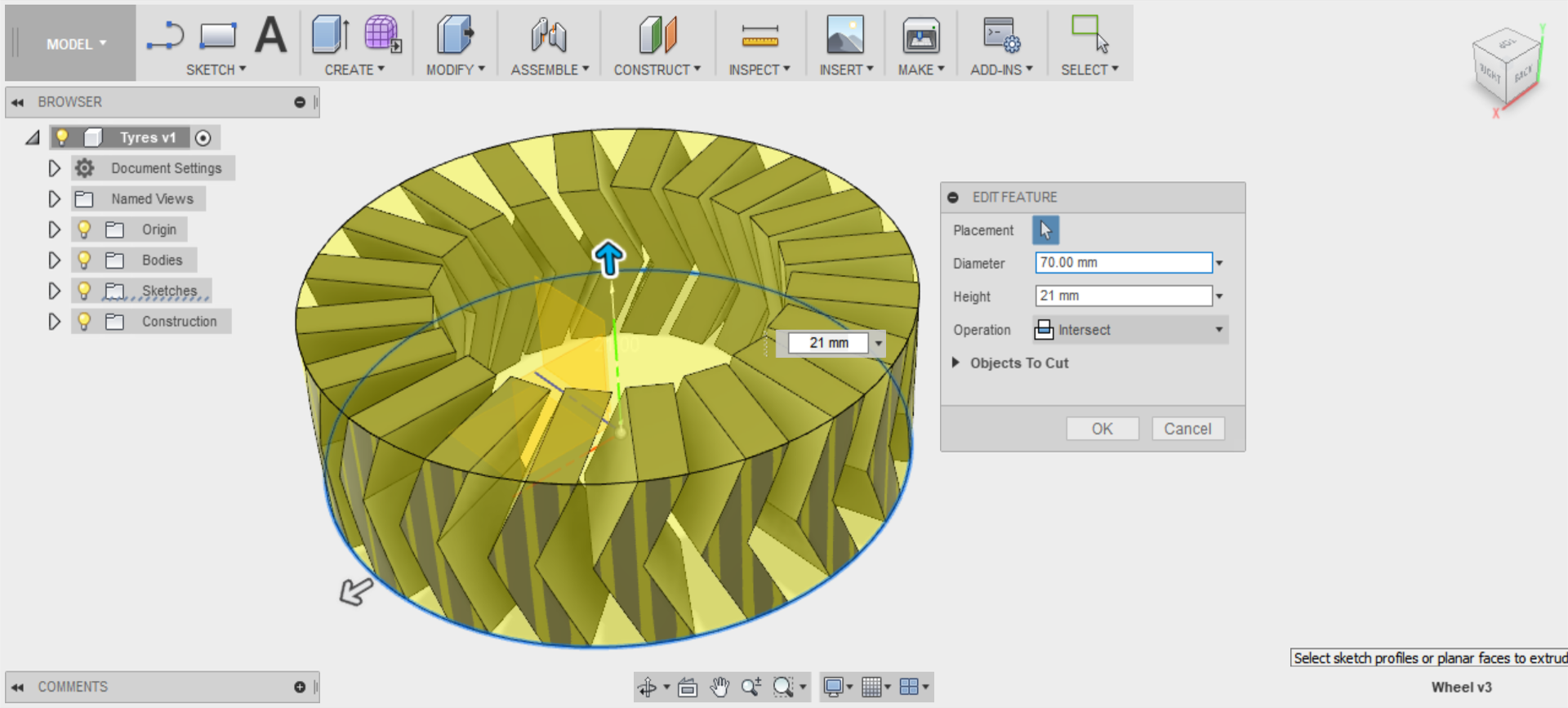
You have now set a rounded shape for your outer tread pattern.
Step 2
Create a new Cylinder with the same Height and Origin centre point and a Diameter of 67mm.
Set the Operation to Join.
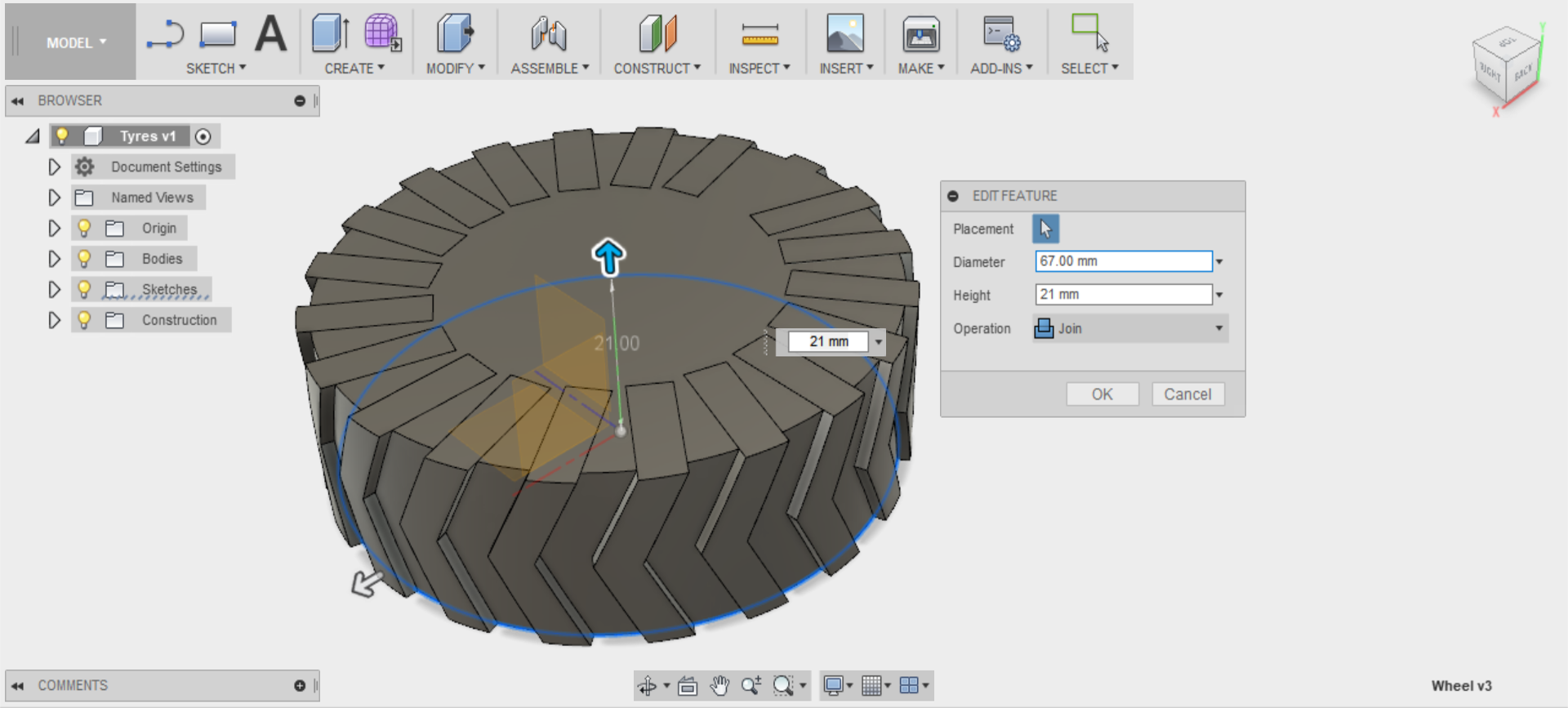
You have now joined the tread pattern with the body of the tyre.
Step 3
Create a third Cylinder with the same Height and Origin centre point and a Diameter of 62.5mm.Set the Operation to Cut.
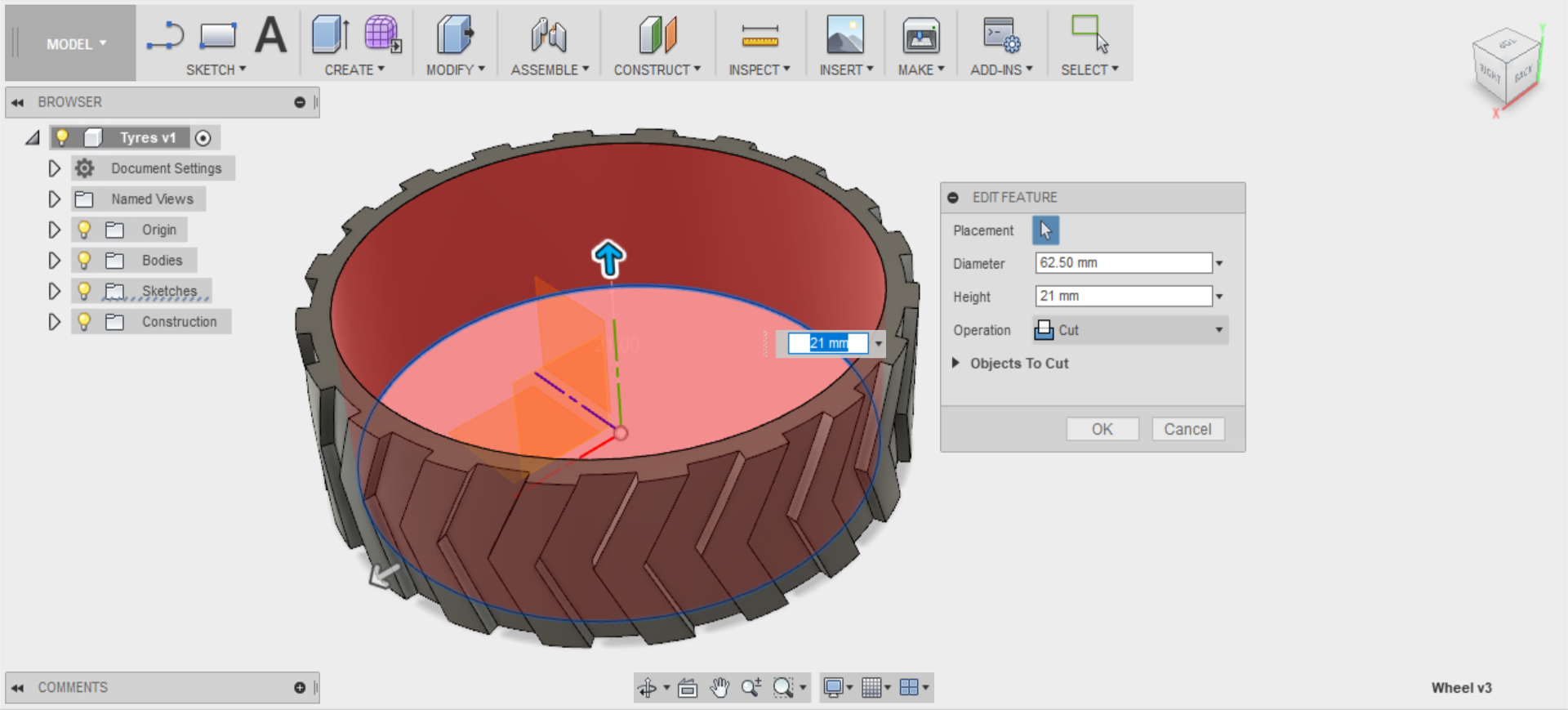
Your tyre profile is now complete.