Course navigation
Modify Your 3D Template
Practise using the Timeline tool to return to your original tread pattern
template, modify it and update your features to create different options.
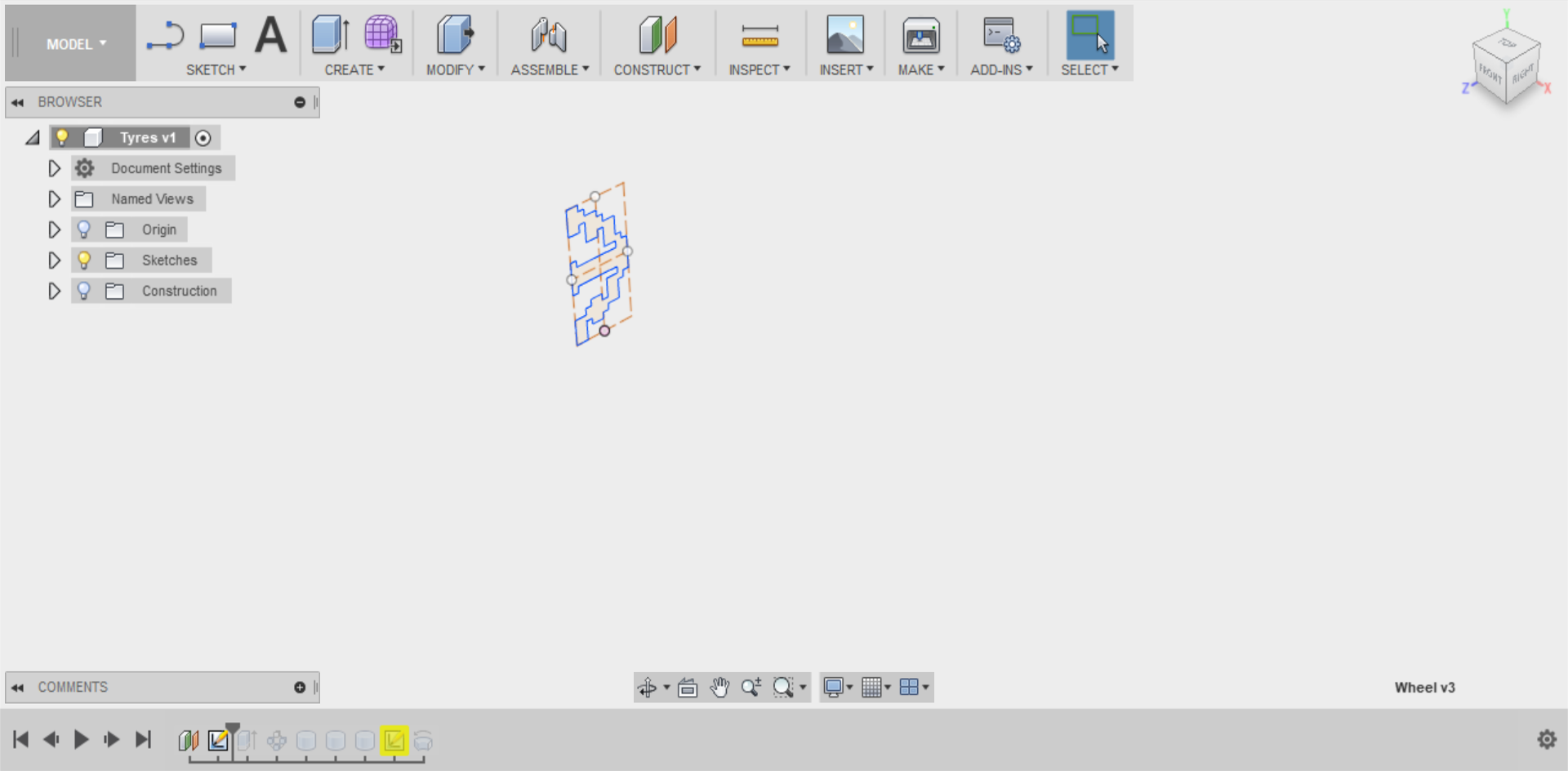
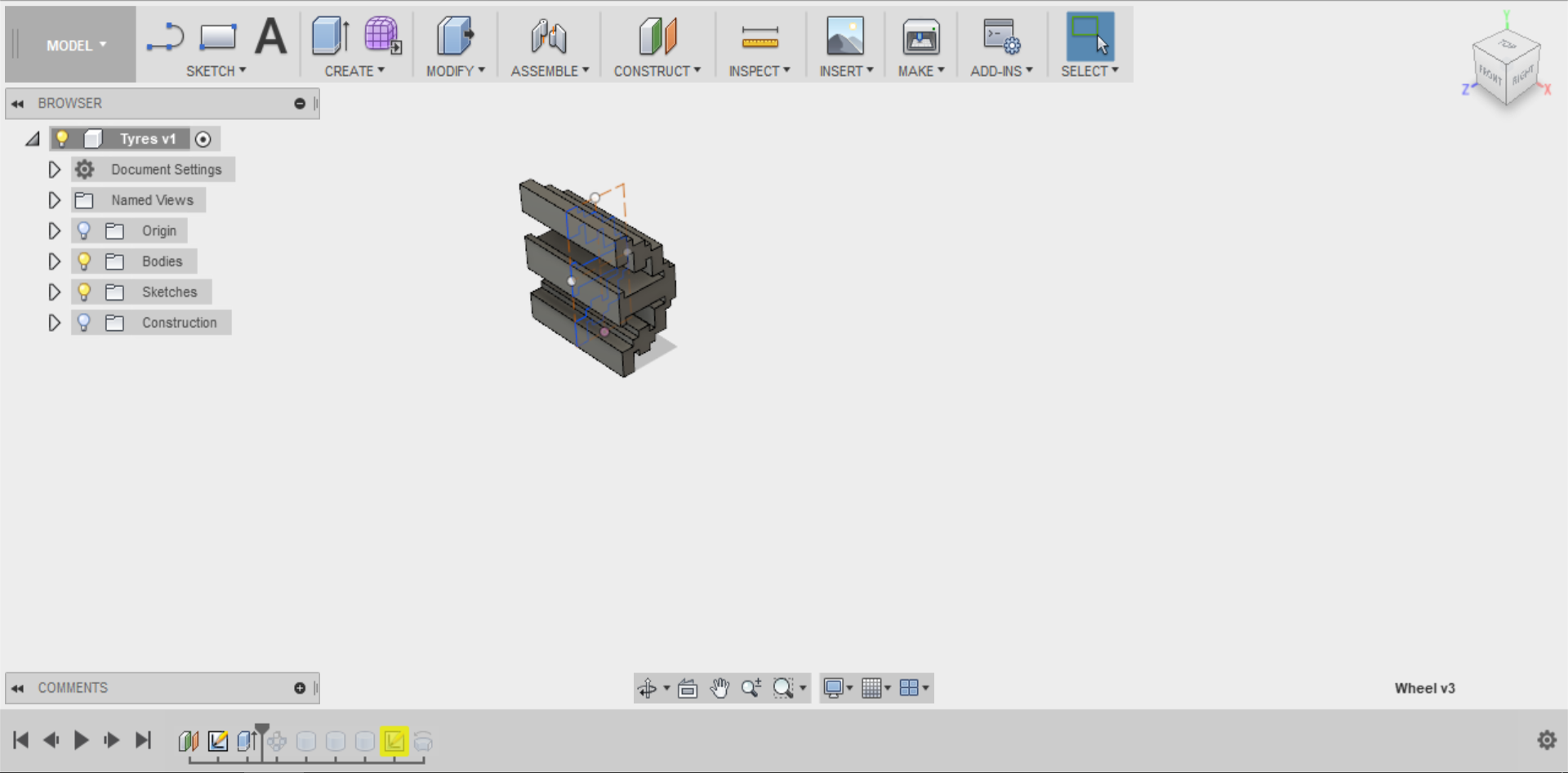
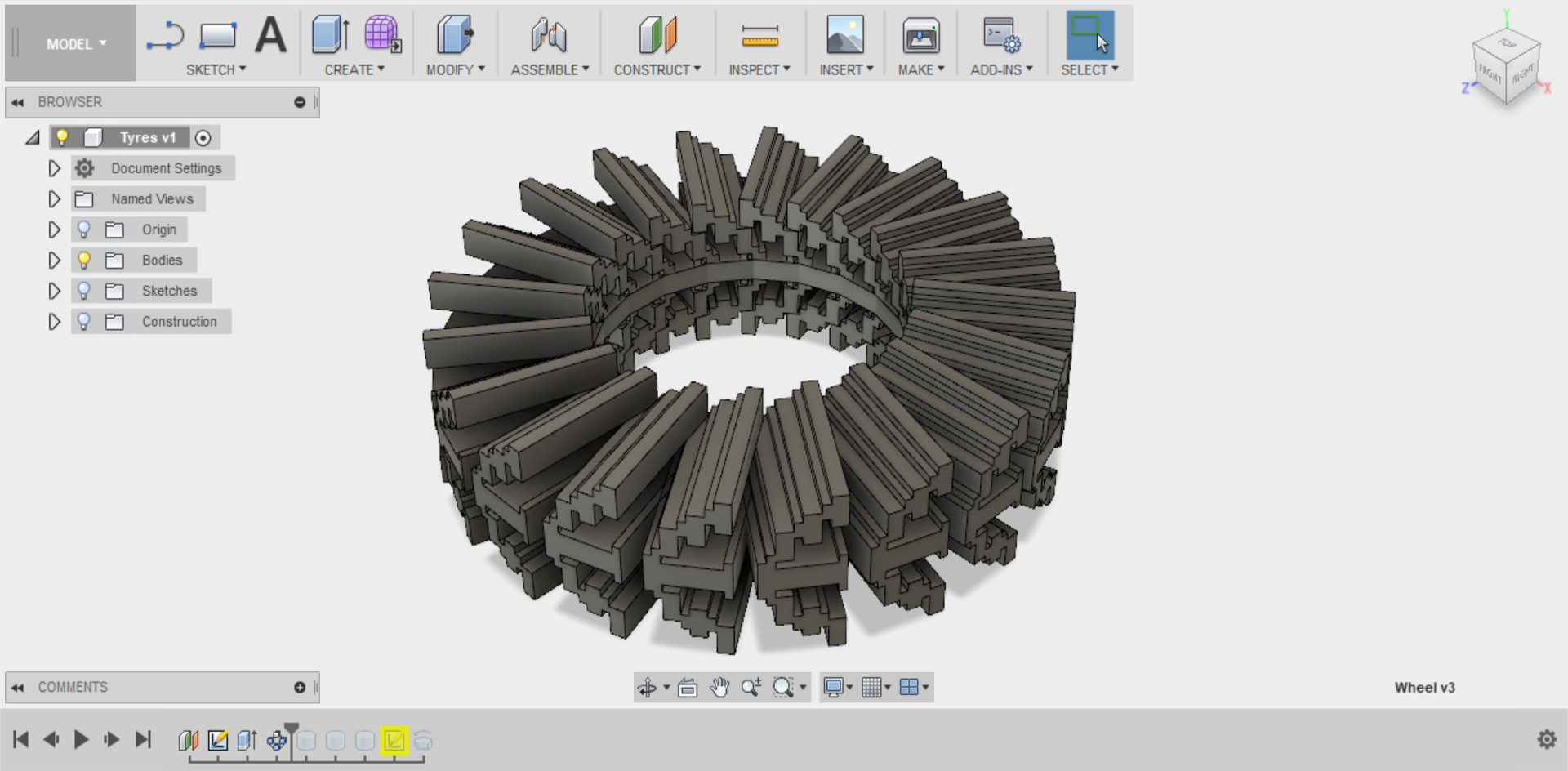
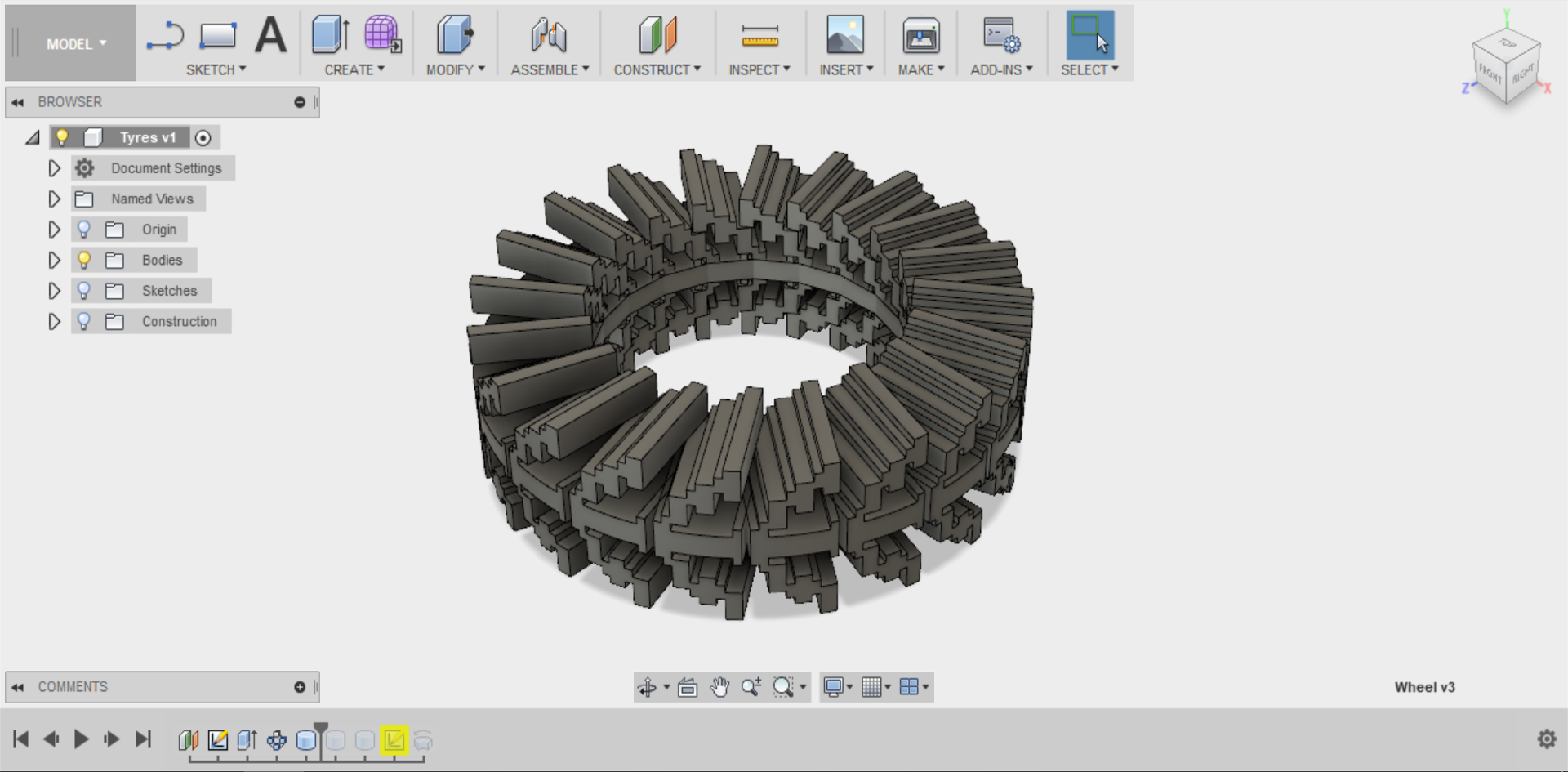
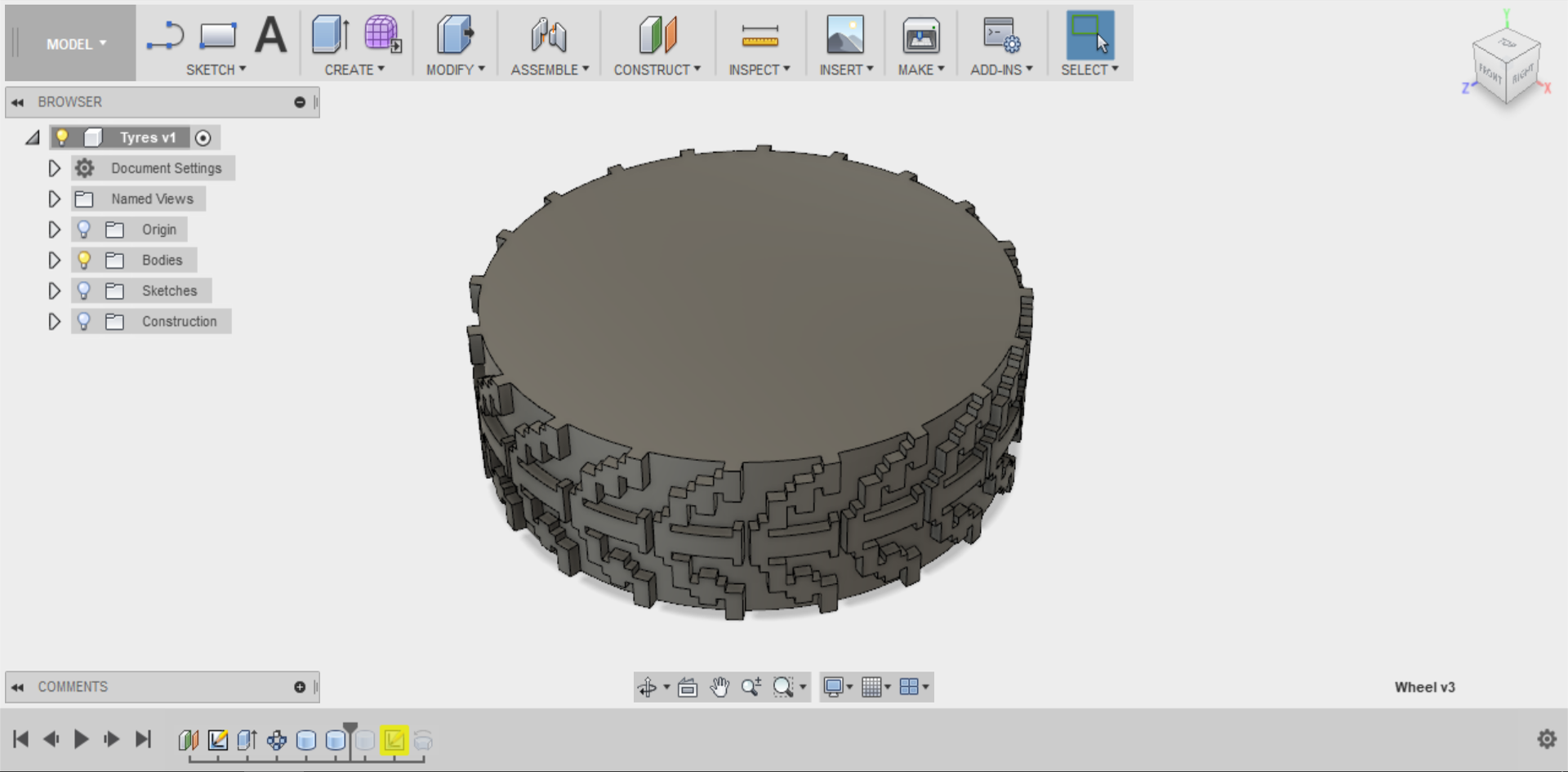
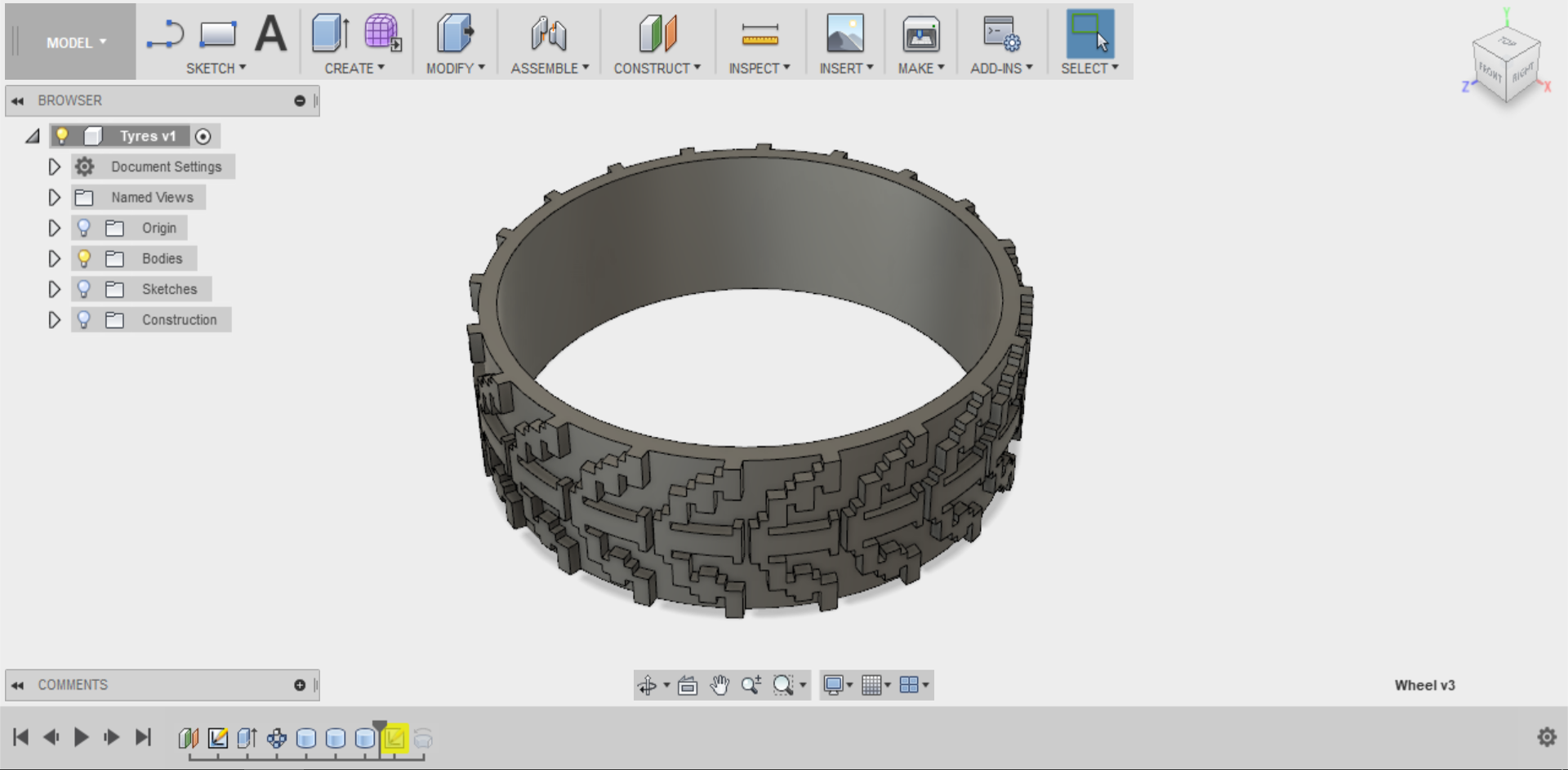
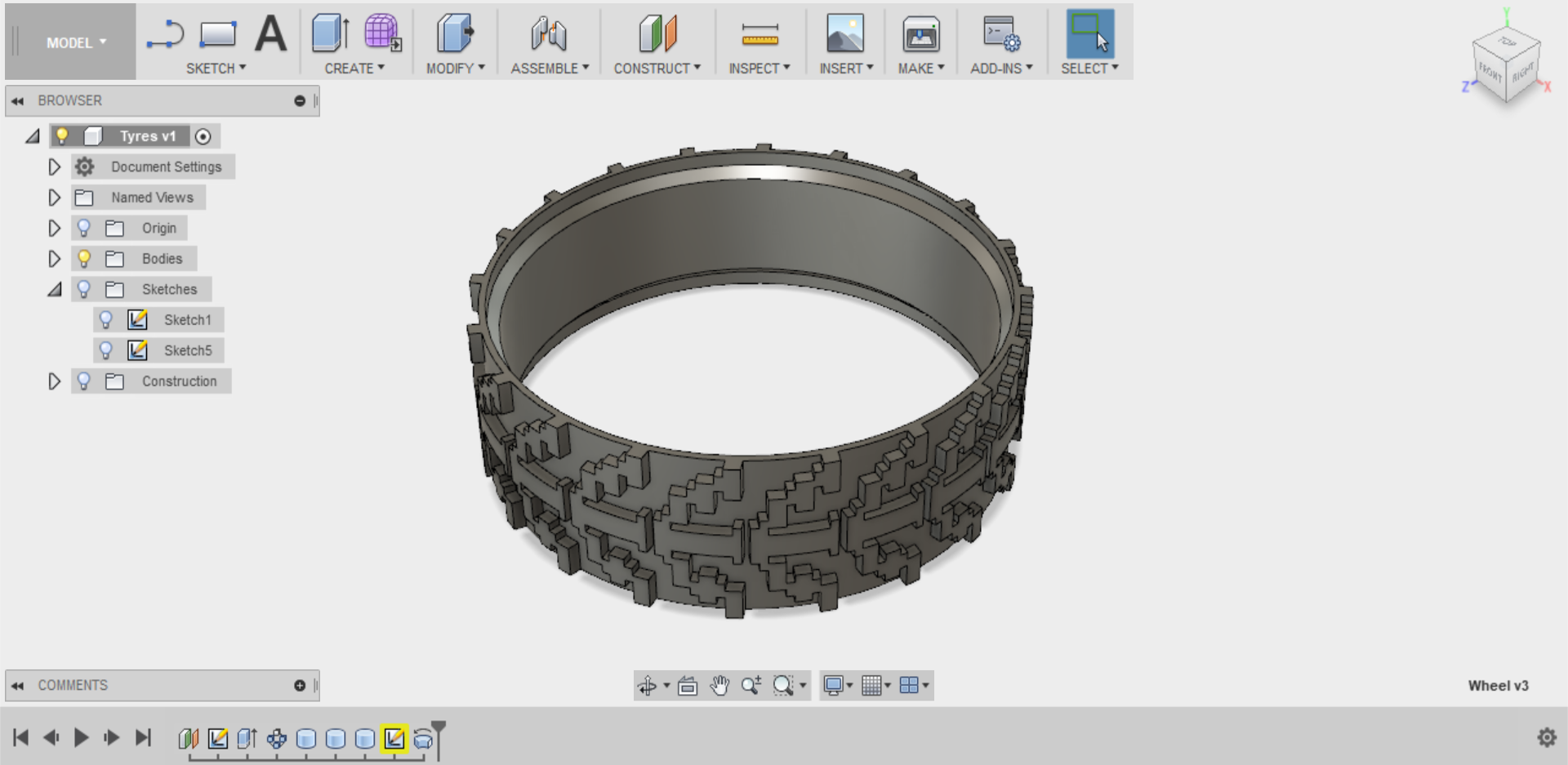
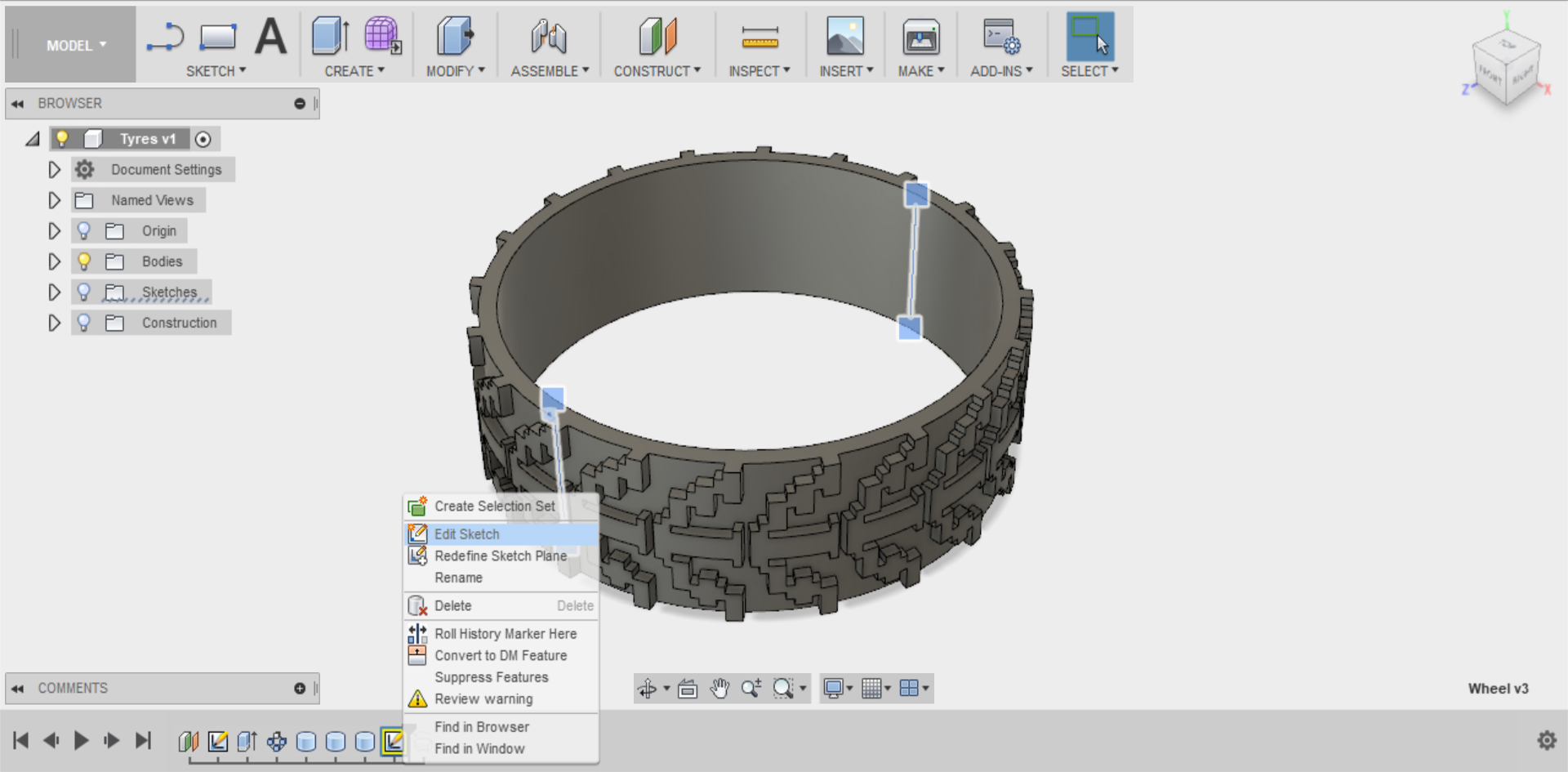
Step 1
Drag the Timeline cursor back to your original tyre tread sketch and double-click on the Sketch to edit it with a new pattern.
Use the skills you have learnt in previous lessons to change the pattern.
Select STOP SKETCH once complete and move your cursor back up the timeline to see the changes you’ve made to your design.
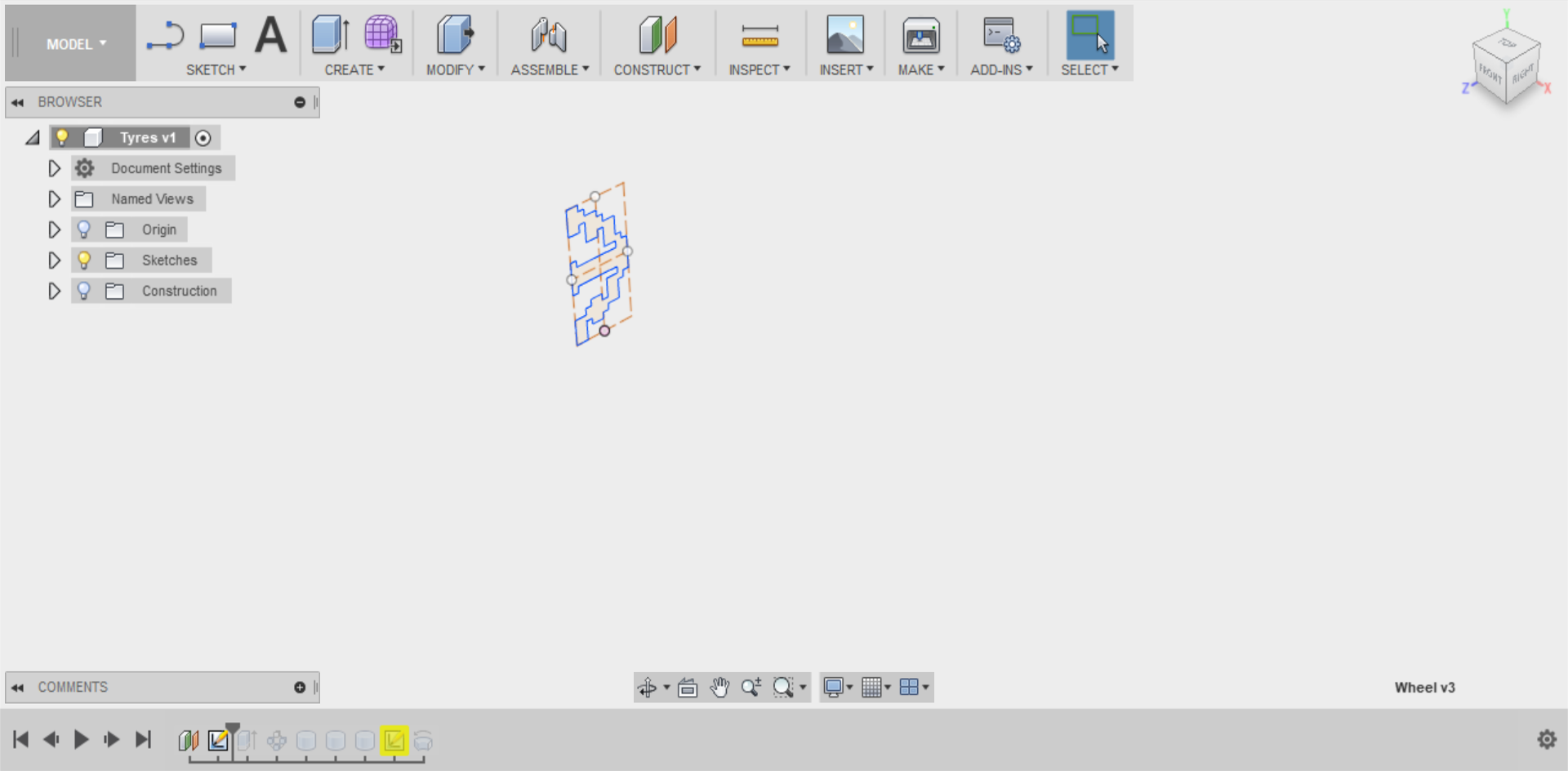
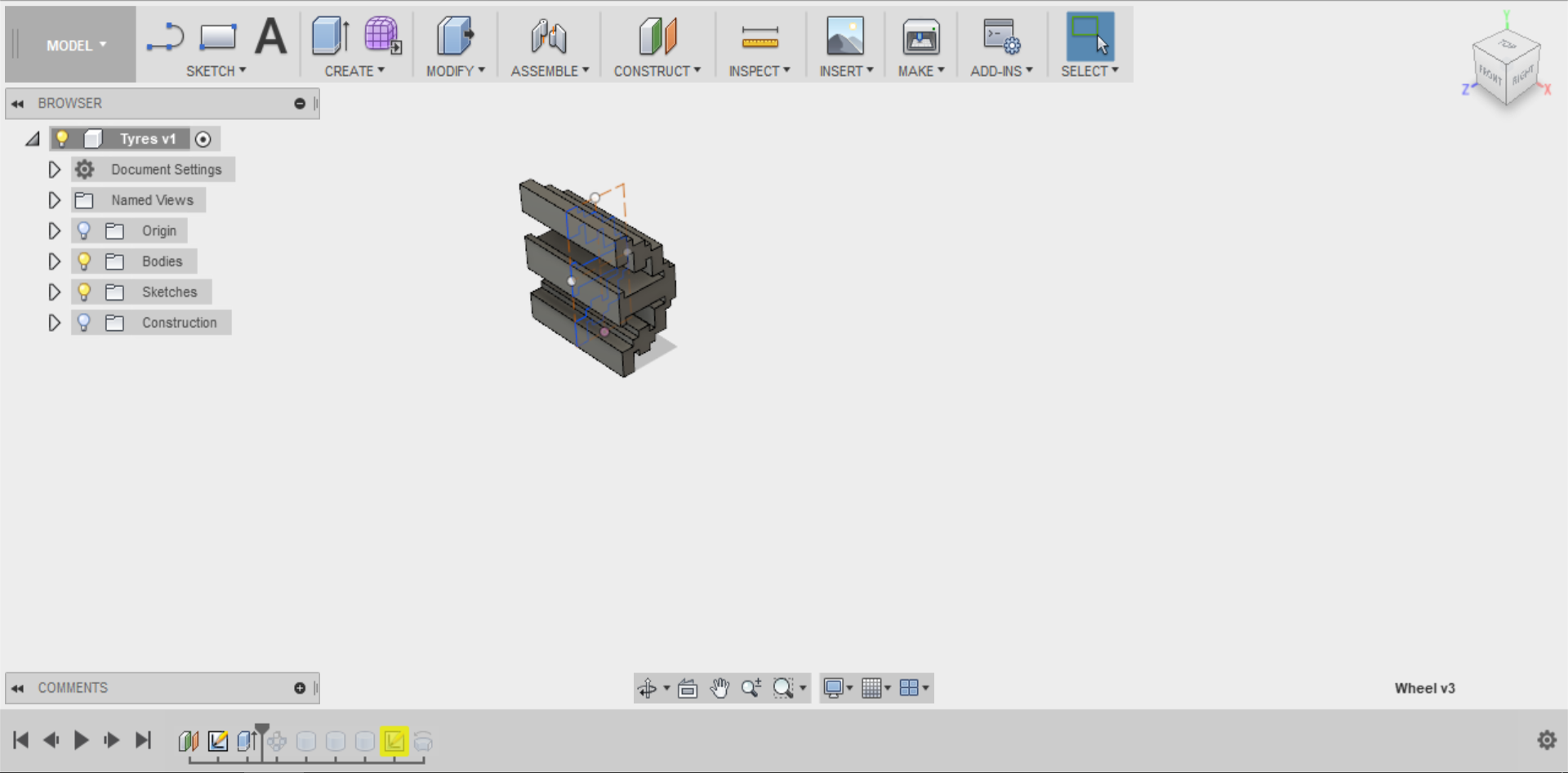
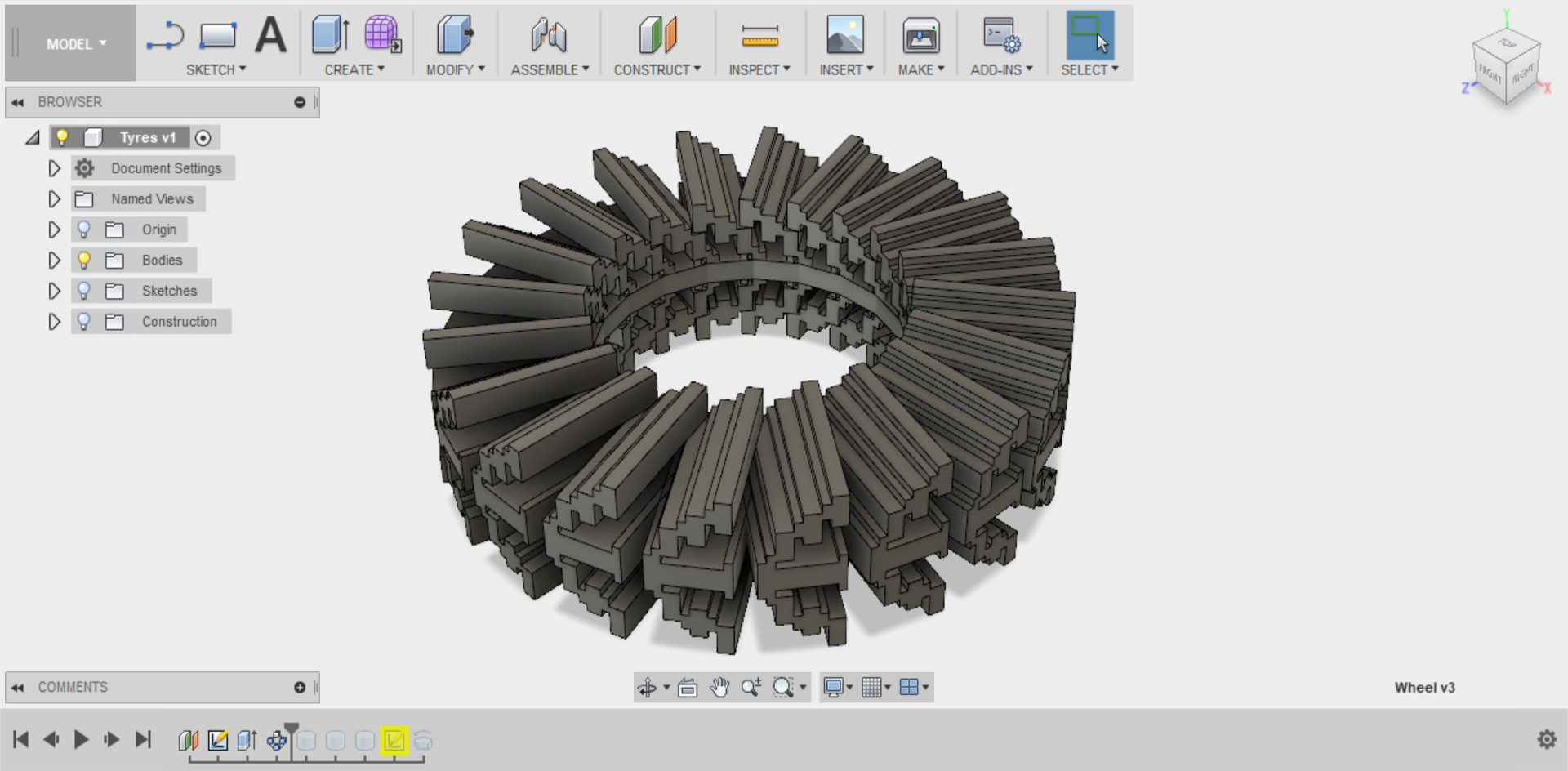
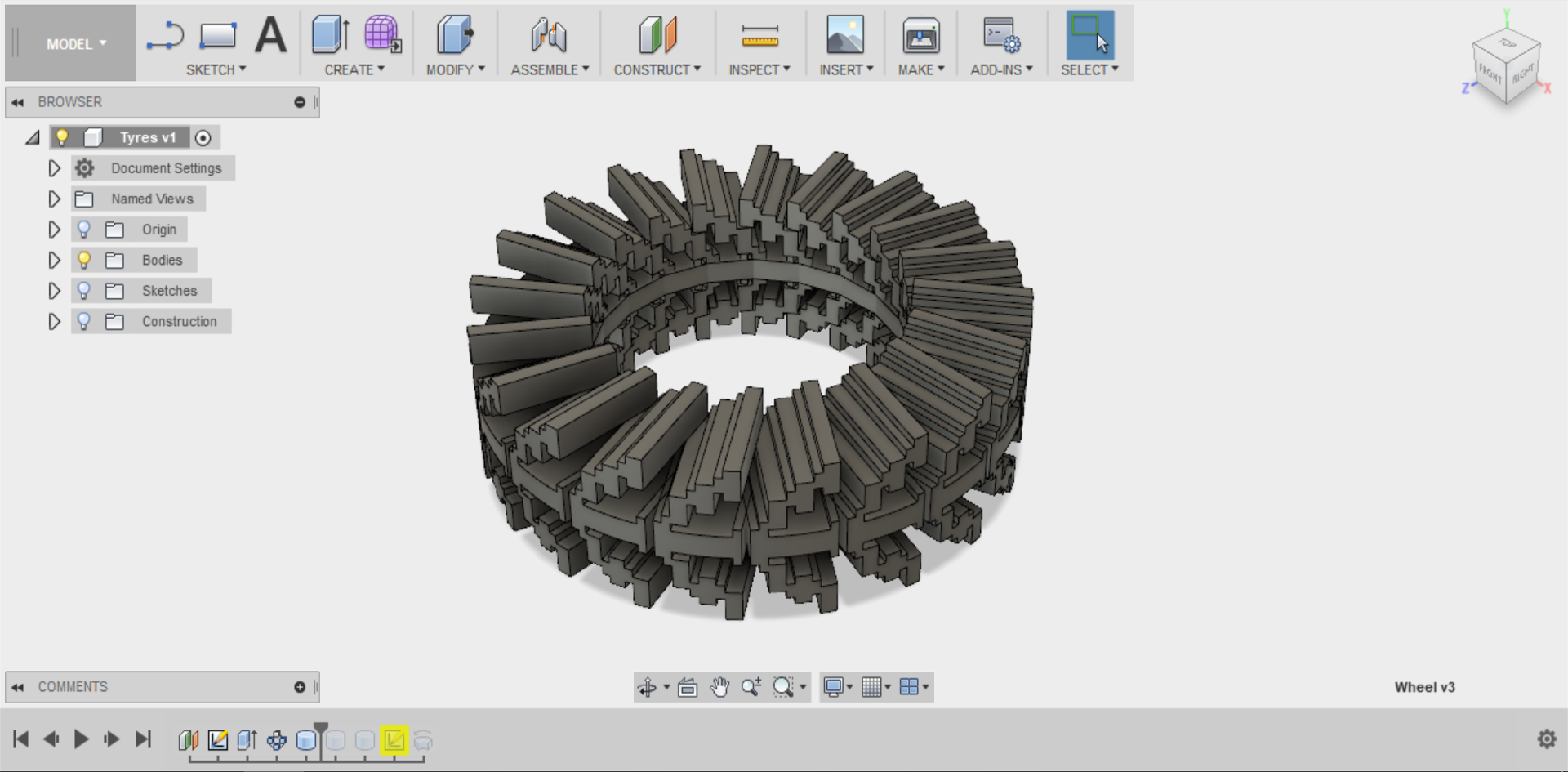
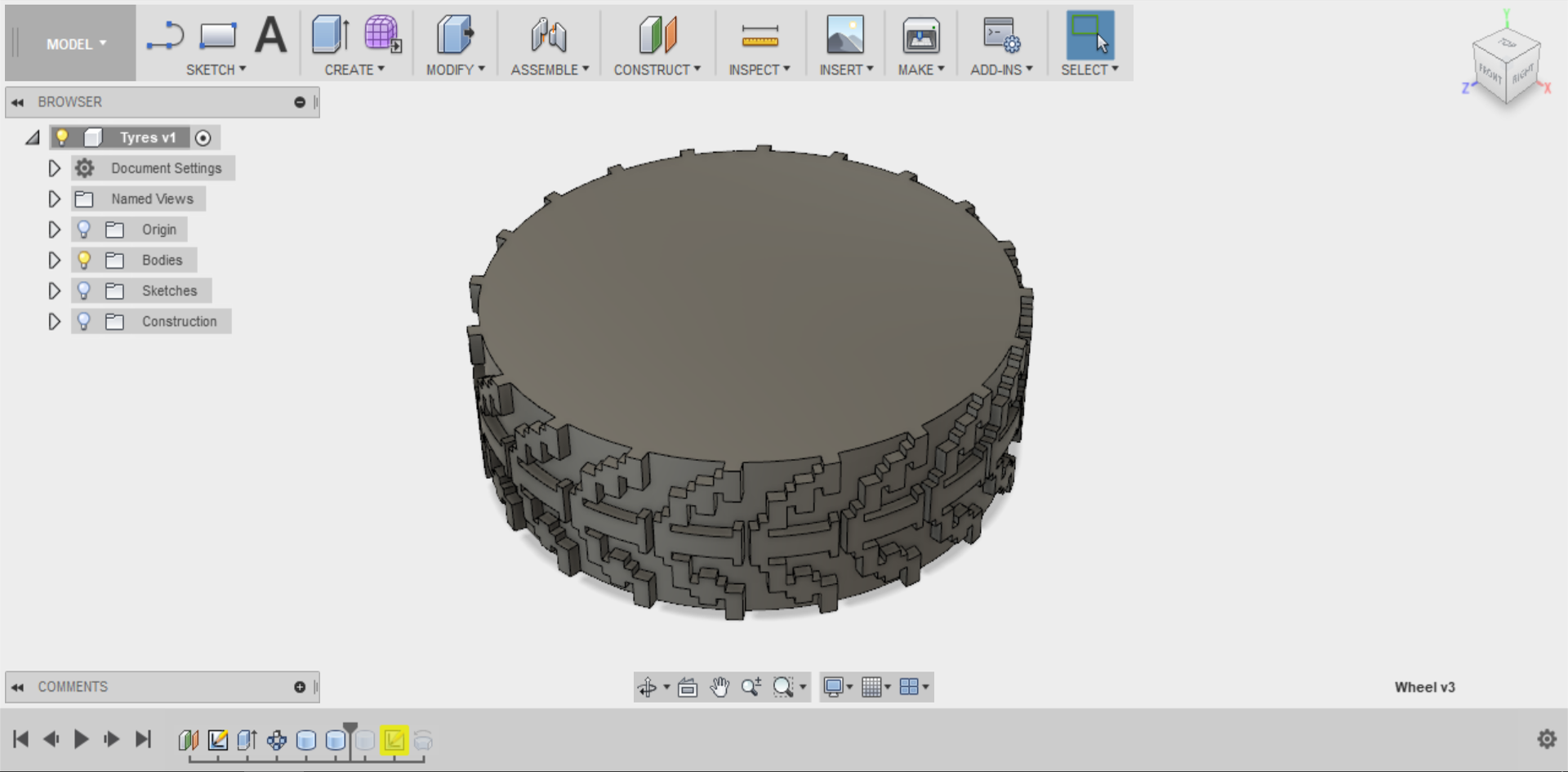
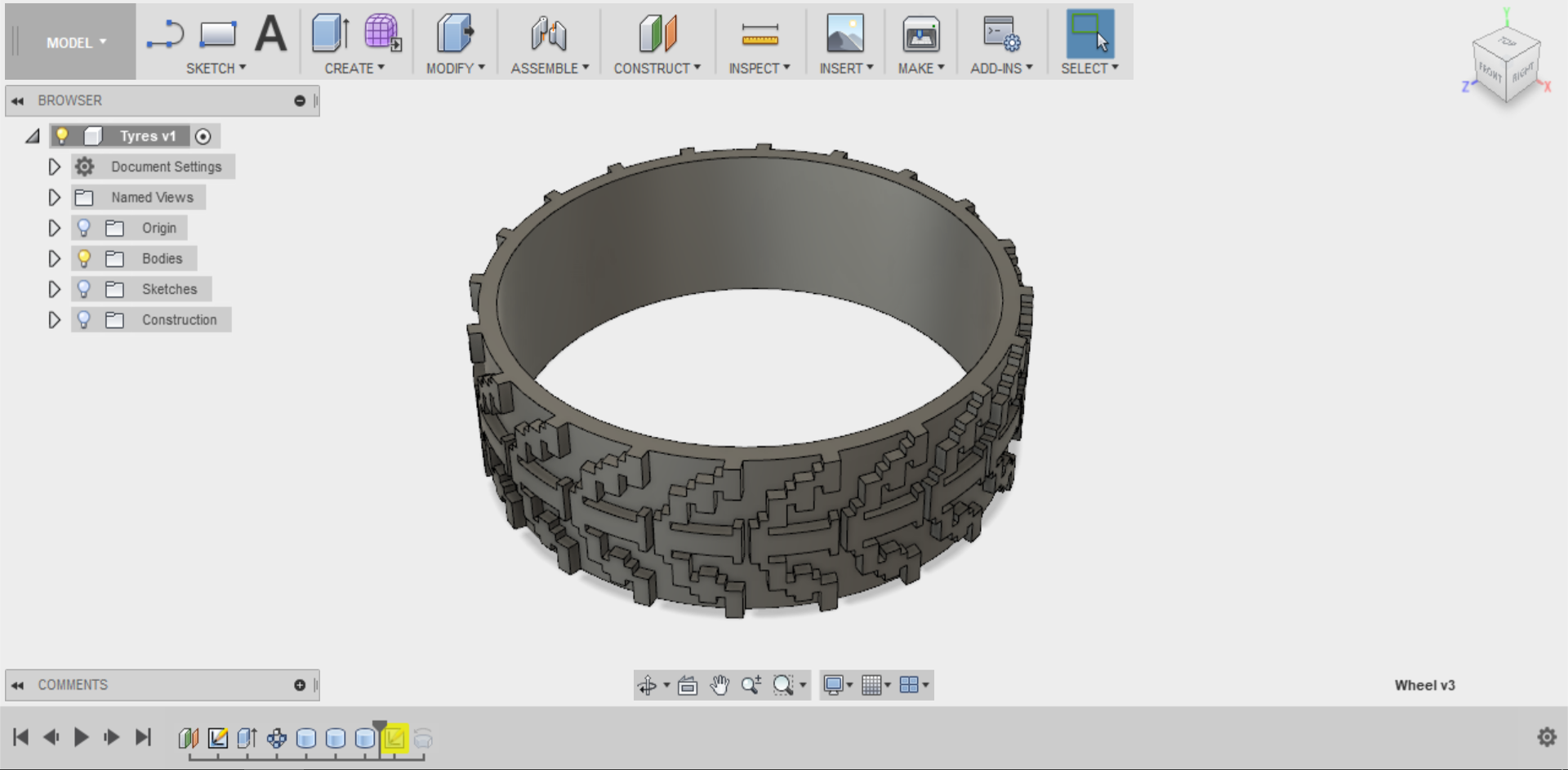
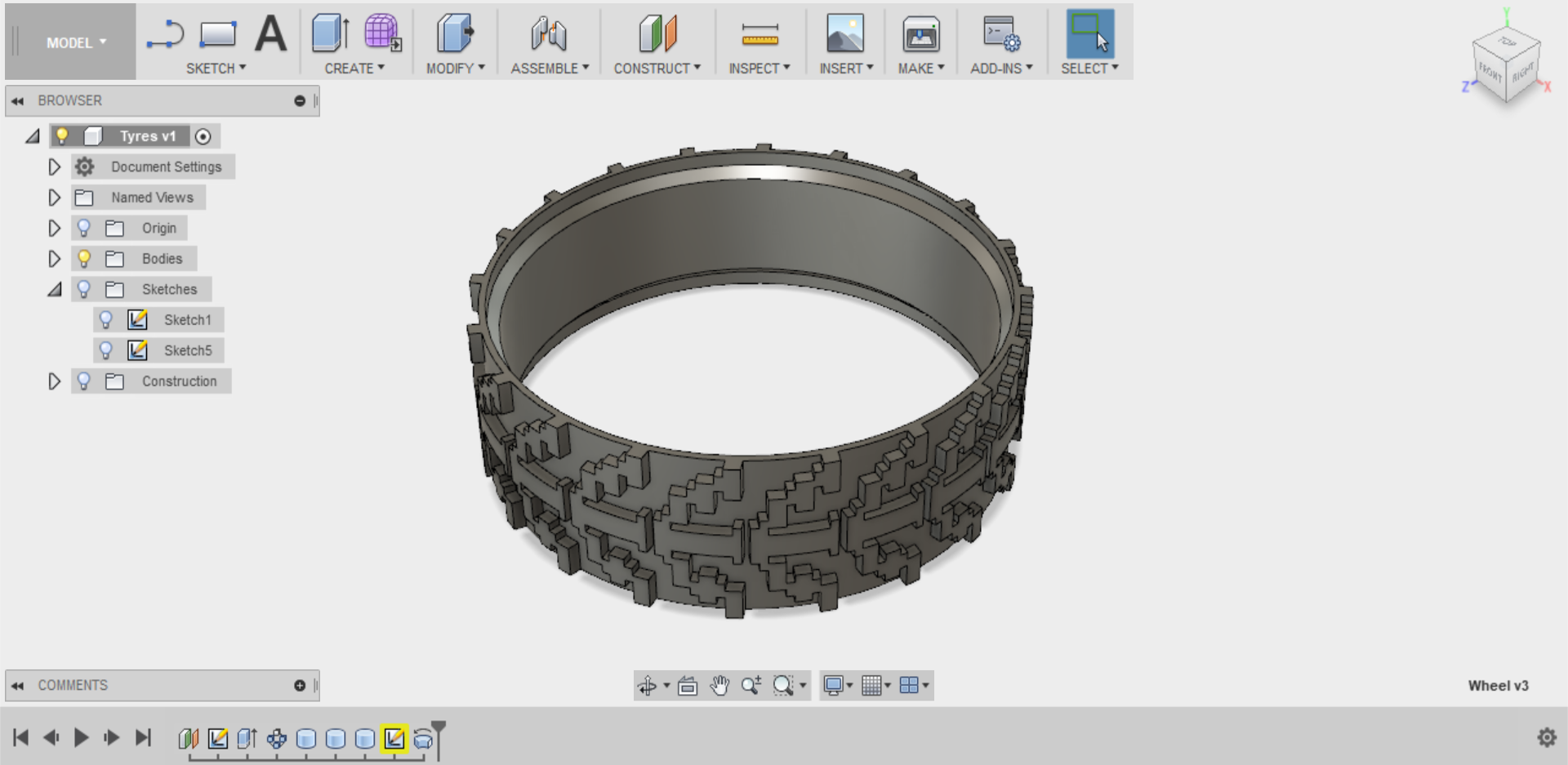
Step 2
If a feature is highlighted in red or yellow, right-click on it and select Edit Sketch or Edit Feature, then update any missing Profile or Axis.
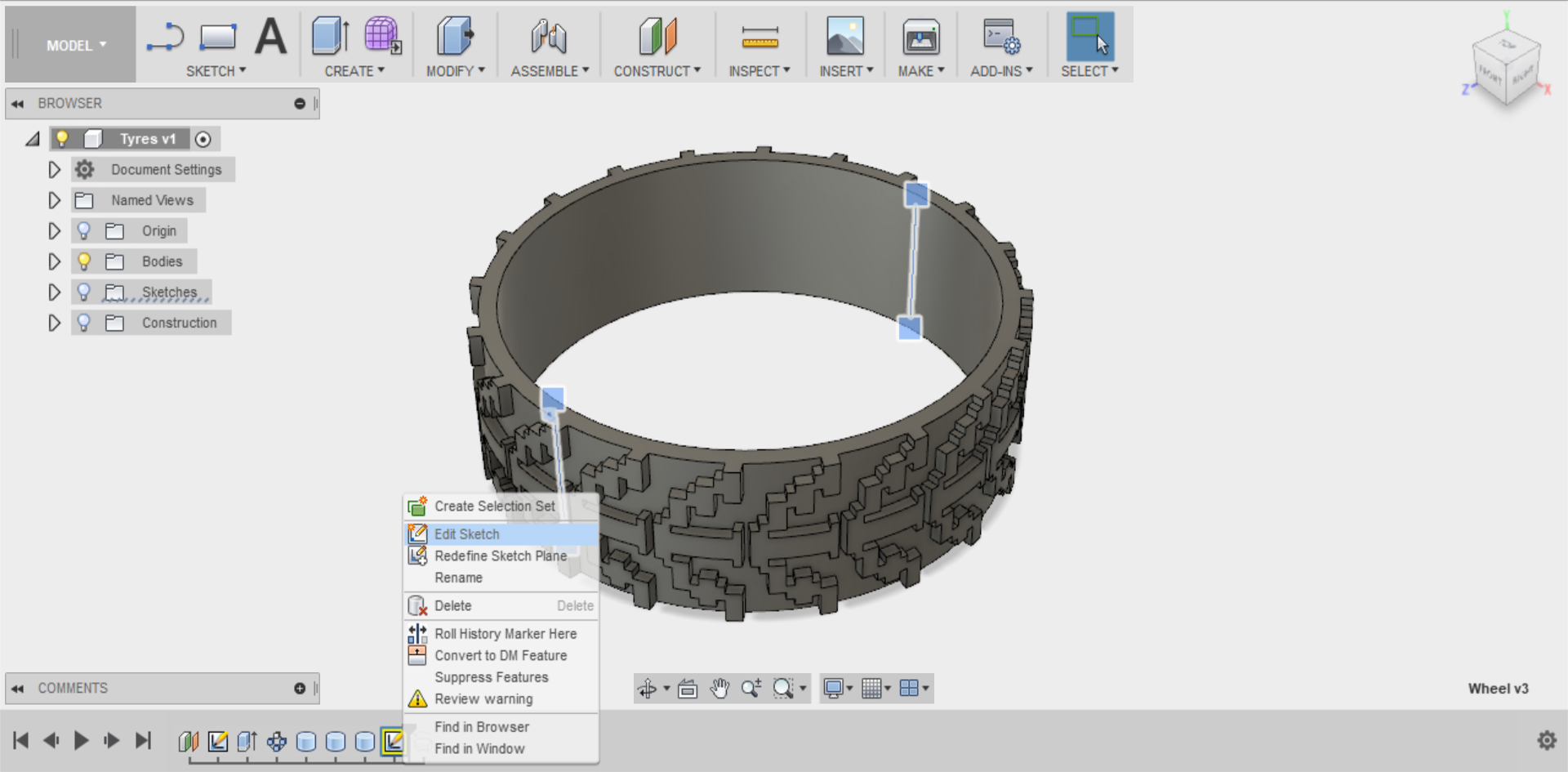
Step 3
Practise modifying your design to create a tyre tread that will give you the most grip.
Once you’re satisfied with your design, move on to the next lesson.