Course navigation
-
Unit 1 - Introduction to Digital Sewing Machines
Unit 2 - Create a Fabric Pattern
Unit 3 - Assemble a Textile Project
Unit 4 - Introduction to Digital Embroidery Machines
Unit 5 - Set up a Digital Embroidery File
1—Import Artwork
2—Convert to Embroidery Stitches
3—Export in embroidery file format
4—Checkpoint!
Unit 6 - Stitch a Digital Embroidery Patch
Convert to Embroidery Stitches
Step 1
Now that you have imported your artwork and resized it, it’s time to digitise it.
Select your artwork by clicking on it and then select the embroidery tab.
From the Embroidery menu, click Art to Stitch. In the drop down menu click Art to Stitch (Intelligent).
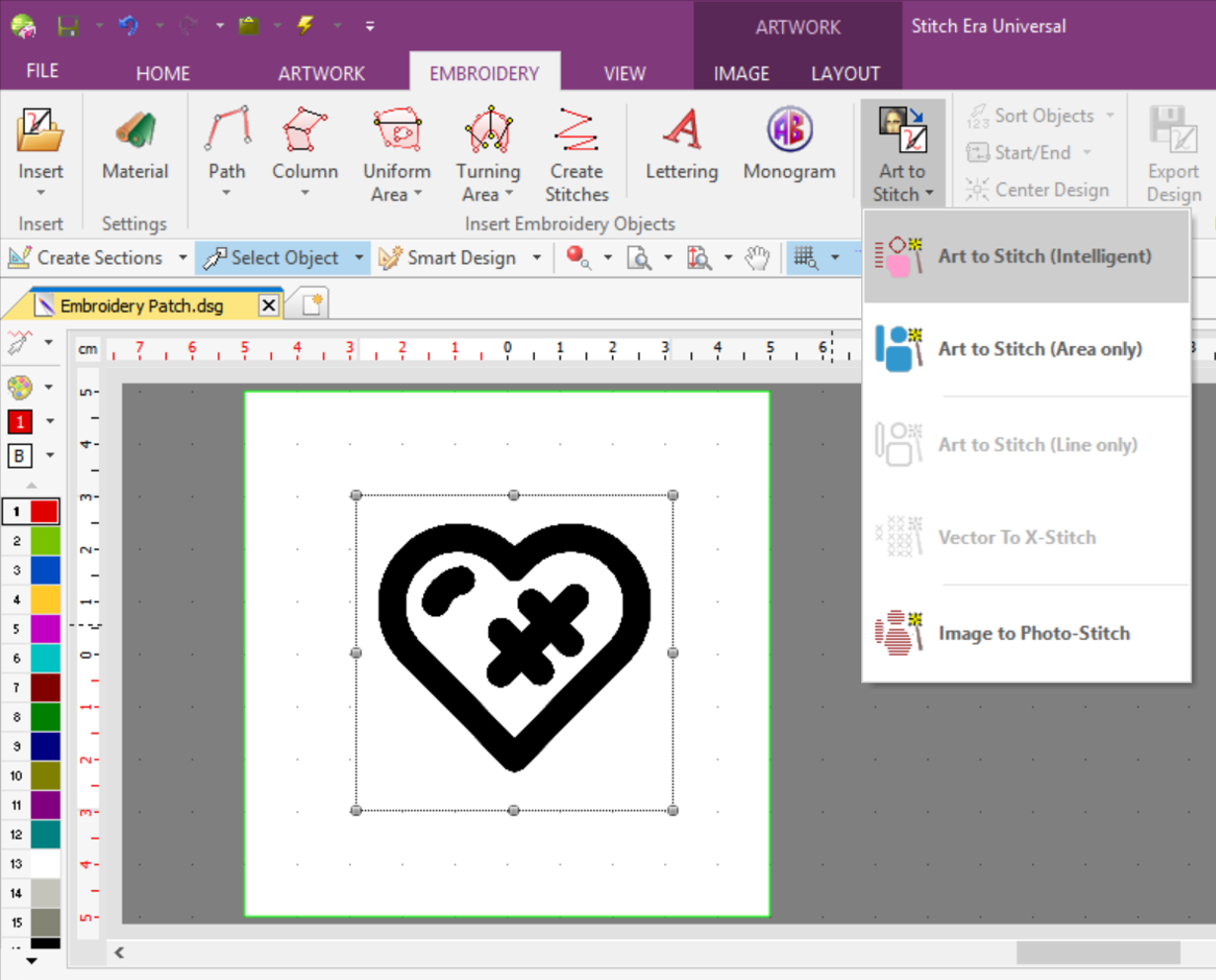
Step 2
This will open up a wizard to set basic settings, which will digitise your image and convert it to embroidery stitches.
In the Basic Settings tab, select Fill Area and Borderlines or Fill Areas Only depending on whether you want border stitching or not.
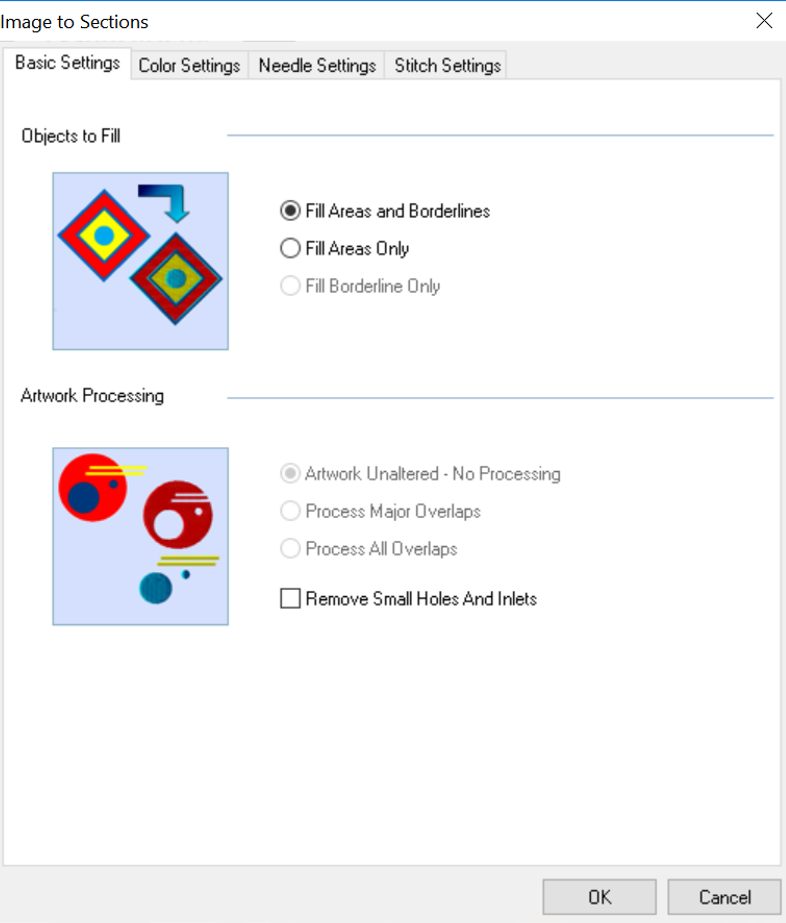
If you are using a thin, stretchy fabric you should select Remove Small Holes and Inlets.
If you are using a thick, non-stretchy fabric you should deselect Remove Small Holes and Inlets.
In the Colour Setting Tabs, you are going to specify the number of colours used in your design.
Count the number of colours in your design.
Reduce the number of colours down from 32 to two or three as required by the design.
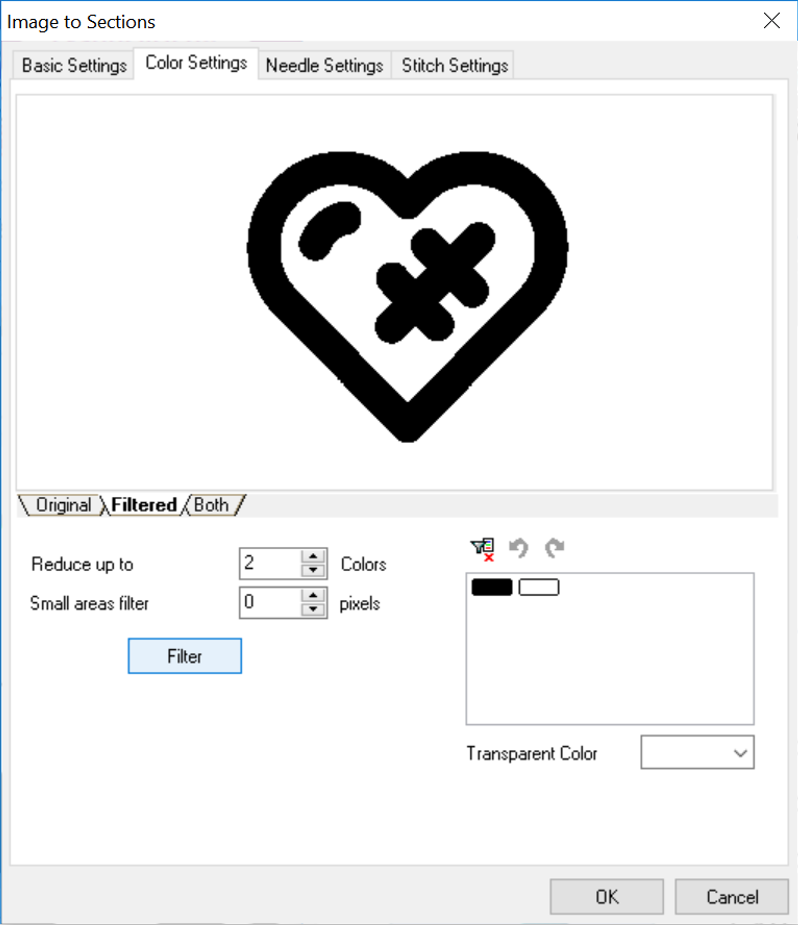
Set your background colour to Transparent if you don’t want it stitched.
Do not modify settings in the Needle or Stitch Settings Tab.
Press OK to initiate the embroidery conversion.
Step 3
Stitch Era will now turn your design into an embroidery file.
Once the conversion is complete, zoom in to inspect the stitch configuration.
Use the display and locking tab on the right hand side to hide the image. This will allow you to see the stitches.
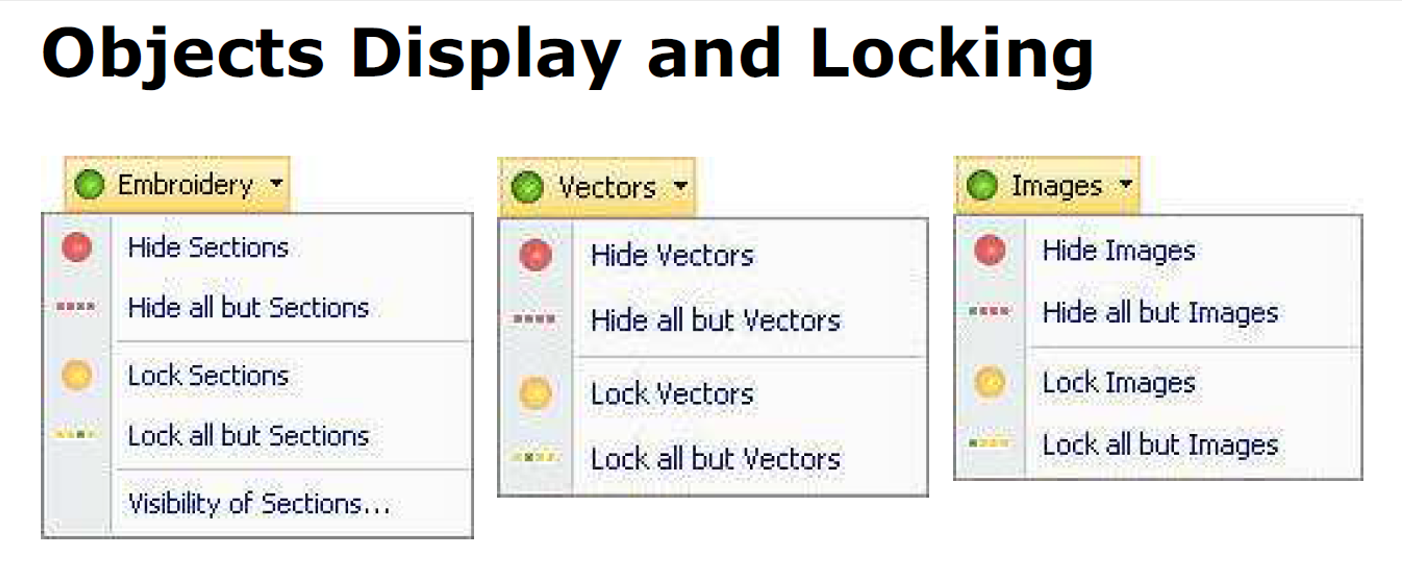
If you wish to edit the results, open the Object Manager menu on the right hand side.
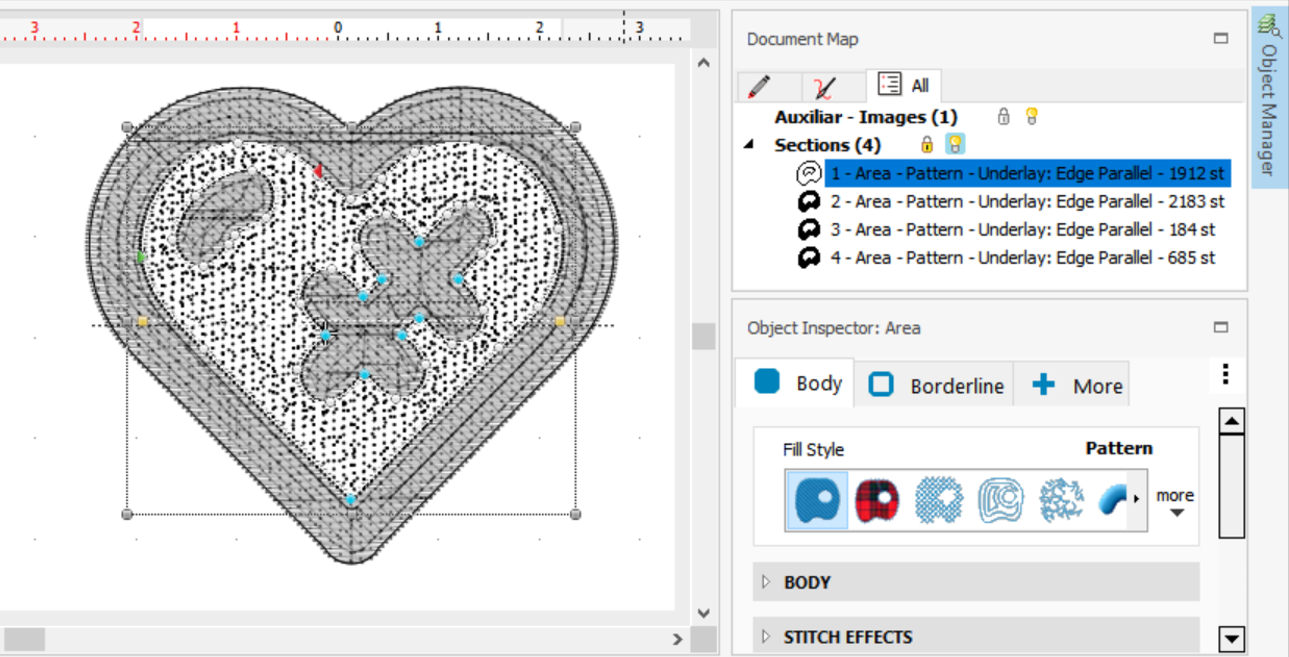
The Object Manager menu will allow you to change fill type, stitch effects, stitch colours and pattern types for each section of your design.
While you have a section selected, you can also use the anchor points on the design to adjust the position of your stitches as required.
Adjust your design until you are happy with the stitches.