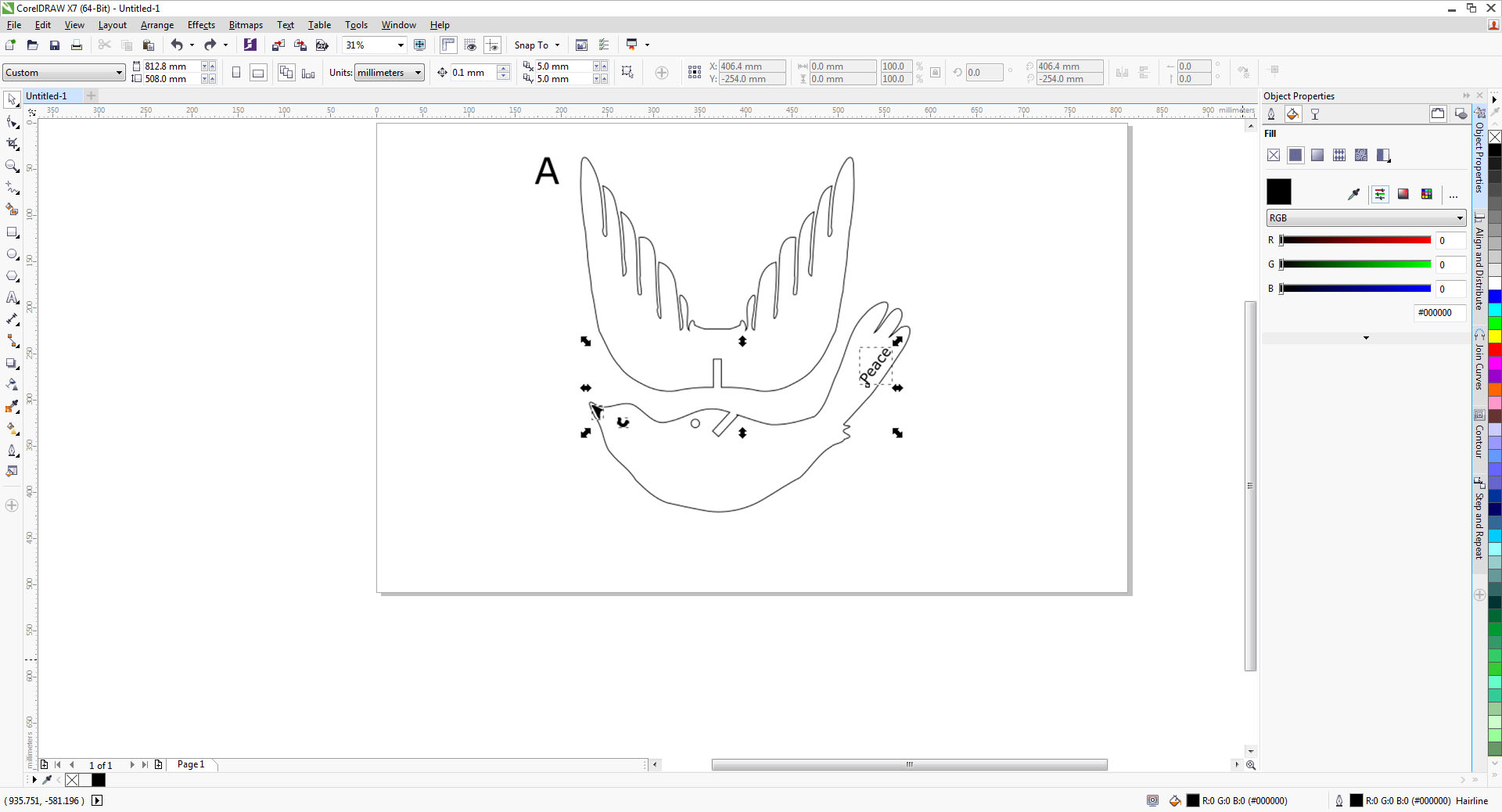Course navigation
Import and Set Up Your Laser Cutting File
Customise a template file and set your fill and outline settings ready for laser cutting.
Step 1
On the laser cutter control computer, select and open the programme Corel Draw from the desktop.
Go to File>Open and select the Laser Cut Your Own Ornament Template file.
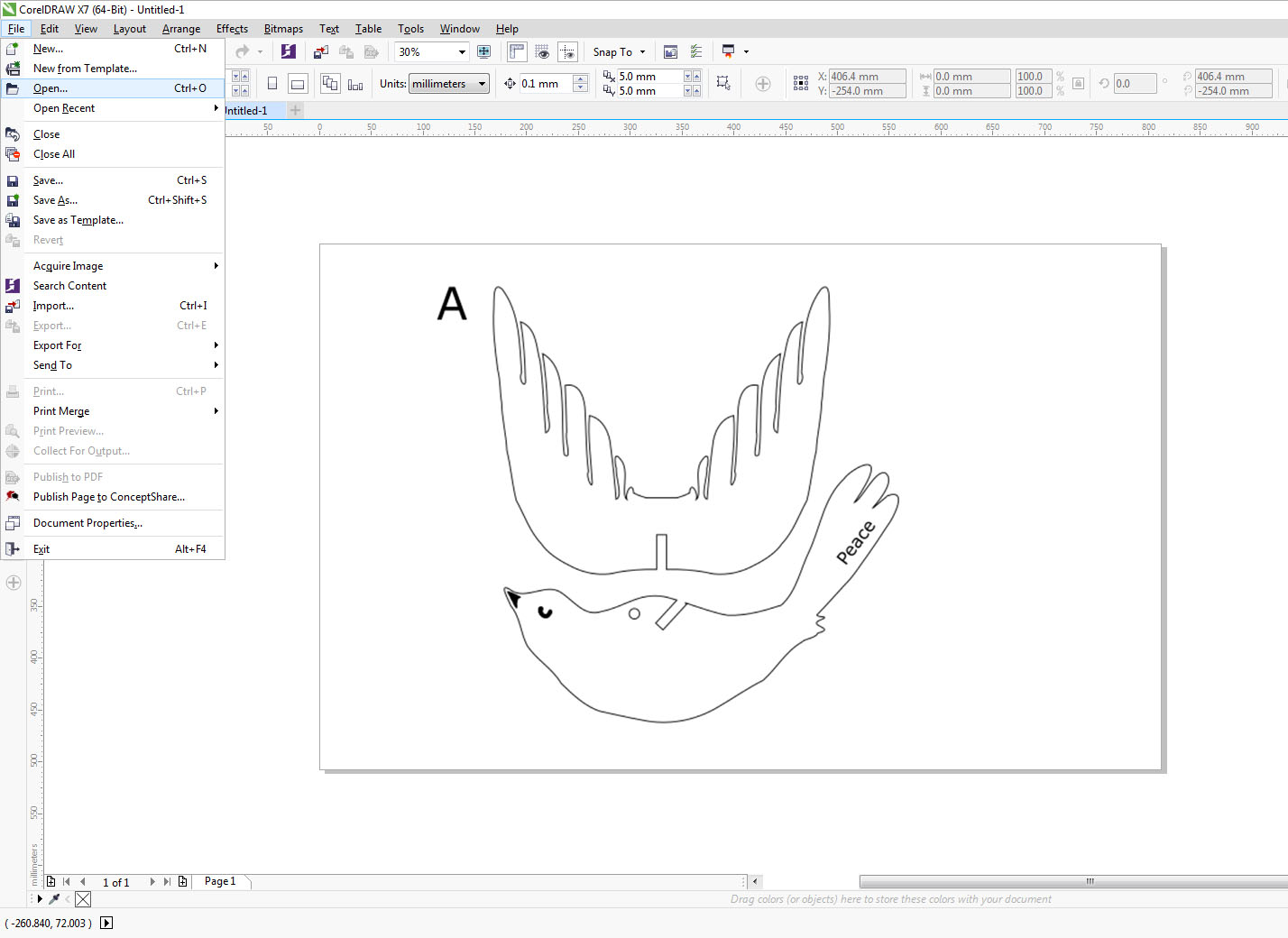
Choose your preferred laser cutting template and customise it using the Text tool or by adding an etching detail with the same shape tools as used in Inkscape.
Step 2
Select all your cutting lines and go to the left-hand side Object Properties docker.
Set your selected lines to Hairline in Outlines.
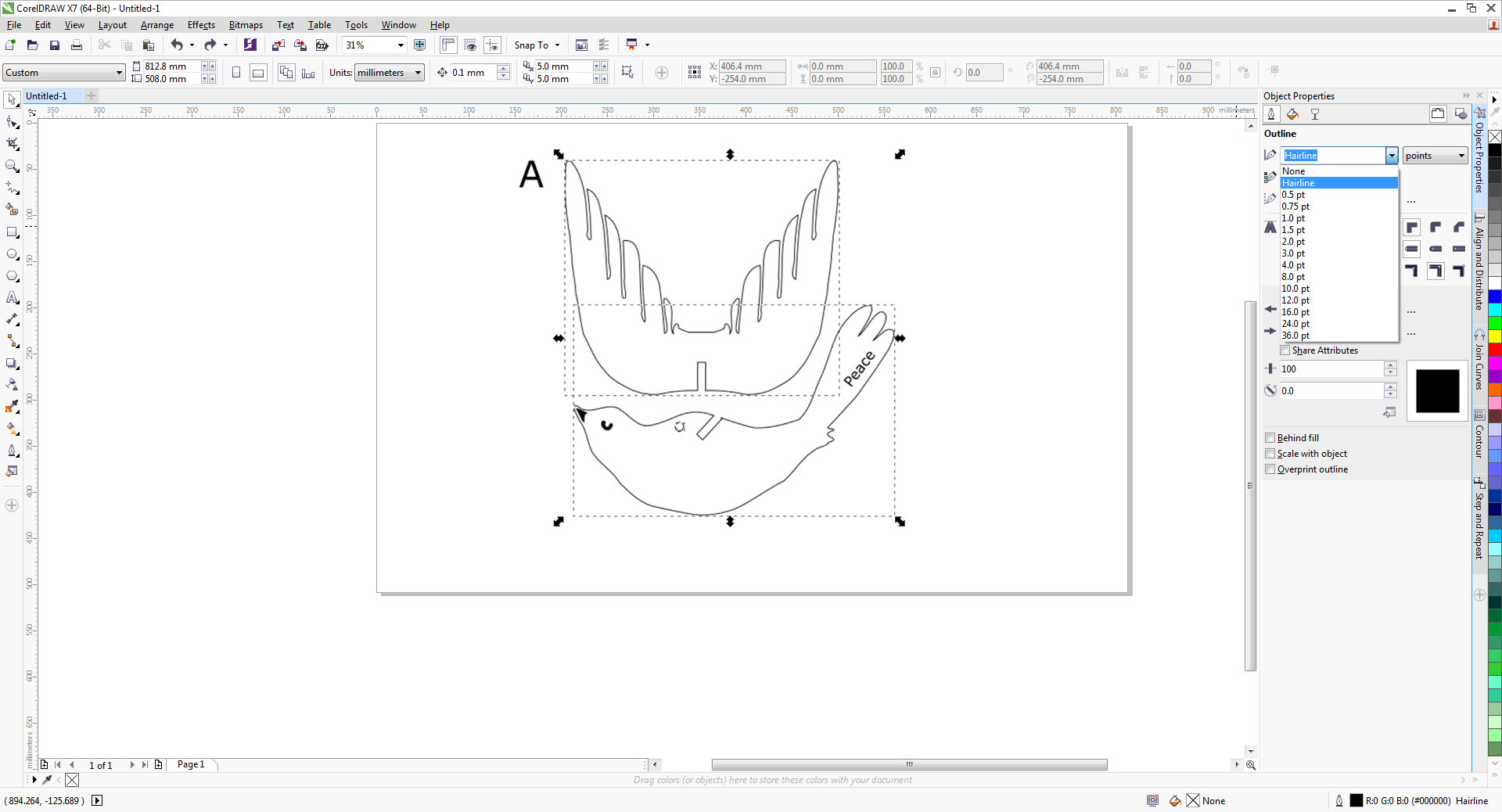
Check that your cutting lines are set to No Fill in the Fill menu.
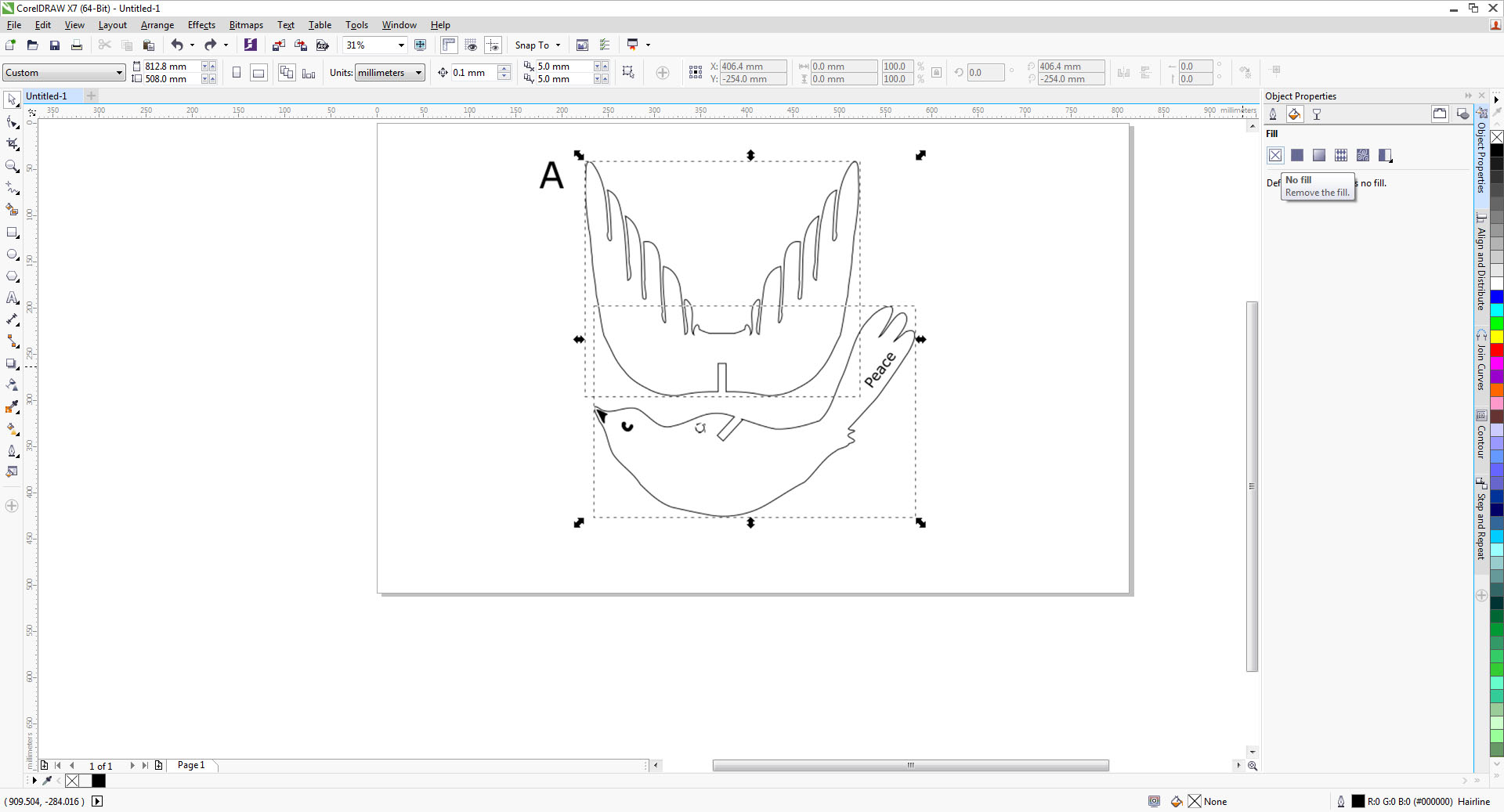
Check that the outline colour is set to RGB Black (R0, G0, B0)
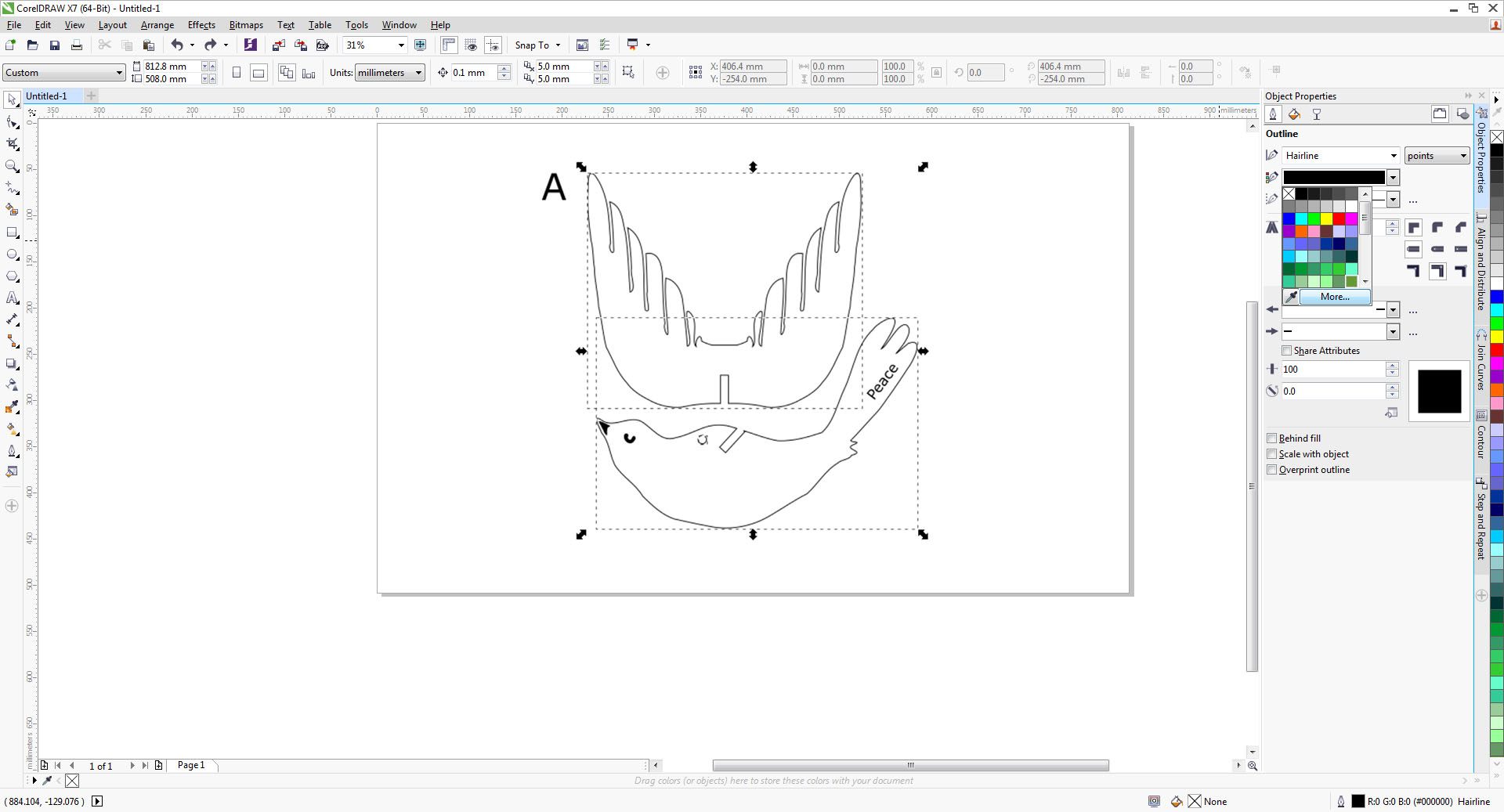
Step 3
Select all your etching sections and open the Object Properties docker.
Check that the outline is set to No Outline and that the Fill is set to RGB Black (R0, G0, B0)